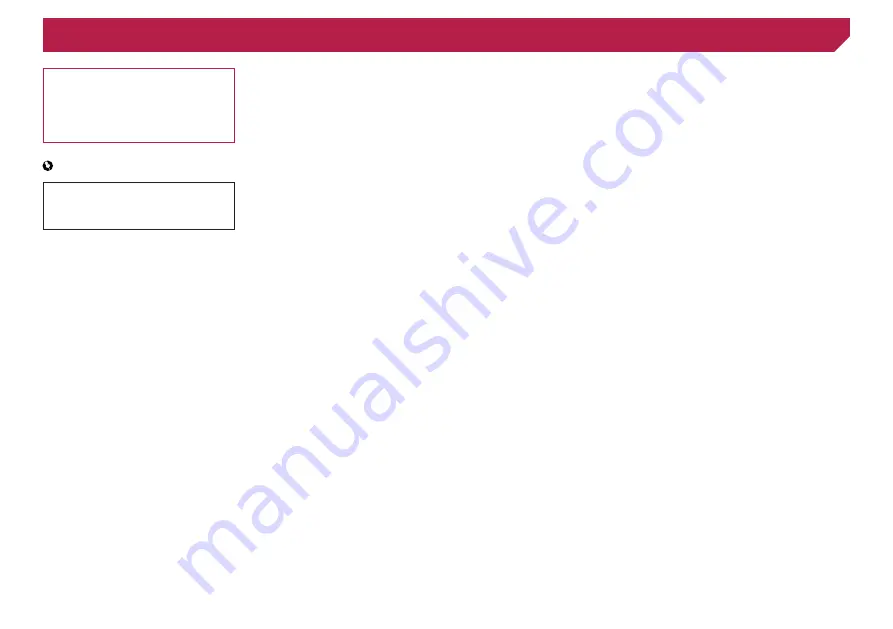
2
Thank you for buying this Pioneer product.
Please read through these instructions so you
will know how to operate your model properly.
After you have finished reading the instruc-
tions, keep this document in a safe place for
future reference.
Important
The screens shown in the examples may
differ from actual screens, which may be
changed without notice for performance and
function improvements.
Precaution ..........................4
Basic operation ..................4
Checking part names and functions .................4
Plugging and unplugging a USB storage
device .........................................................5
.........................................5
How to use the screens ....................................6
Supported AV source .......................................7
Displaying the AV operation screen ..................7
Selecting a source ...........................................7
Changing the display order of sources .............7
Using the touch panel ......................................7
menu screen ......................8
Operating the Navigation menu screen ............9
How to use the map .........10
How to read the map screen ..........................10
Operating the map screen ..............................10
Understanding the route guidance .................11
...................................12
destination .......................12
How to plan your route ...................................12
Searching for a location by address ...............12
Searching for Points of Interest (POI) .............13
Selecting a destination from stored
locations ...................................................14
Selecting a destination from stored routes .....14
Selecting a location you searched for
recently .....................................................14
Searching for a location using “Combined
Search” .....................................................14
Searching for a location by the coordinates ....15
Searching for a location by scrolling the
map ...........................................................15
Using the “Map Location” screen ....................15
the current route ..............16
Modifying the route ........................................16
locations and routes........18
Storing a location in “Saved Location” ............18
Storing a route in “Saved Routes” ..................18
Editing the stored route ..................................18
Deleting stored routes ....................................18
Saving a location as an alert point .................19
information (TMC) ............19
$ISPLAYINGTHEn4RAFÚC3UMMARYoSCREEN
.....................................19
#HECKINGTHETRAFÚCINCIDENTSONTHEMAP
7HENTRAFÚCINCIDENTSOCCURONYOURROUTE
4URNINGTHETRAFÚCINFORMATIONONOROFF
trip ....................................20
Displaying the “Useful Information” menu .......20
Recording your travel history ..........................21
Using the Trip Computer mode .......................21
Calculating the fuel consumption ...................22
the navigation ..................22
Customising the navigation settings ...............22
Information on each option of “Settings” .........23
Setting the alert point warnings ......................26
Getting the map update ..................................27
Expanding the use of the navigation
functions ...................................................27
Compatibility and connectivity ........................27
Displaying the “Bluetooth” screen ...................28
Registering your Bluetooth devices ................28
Connecting a registered Bluetooth device
manually ...................................................29
connection ................................................29
Hands-free phoning .........30
-INIMISINGTHEDIALCONÚRMATIONSCREEN
smartphone ......................32
4HEBASICÛOWOFI0ODI0HONEORSMARTPHONE
setup .........................................................32
Setting the device connection method............32
.............................32
device compatibility.........................32
Information on the connections and functions
for each device ..........................................33
Radio ................................35
Starting procedure .........................................35
Storing the strongest broadcast
frequencies ...............................................35
Displaying the “Radio settings” screen ...........35
Digital Radio ....................36
mode) .......................................................37
Disc ...................................38
Starting procedure .........................................40
3ELECTINGÚLESFROMTHETRACKNAMELIST
3WITCHINGTHESUBTITLEAUDIOLANGUAGE
Operating the DVD menu using touch panel
keys ..........................................................40
.......................................43
......................................43
...............................43
iPod ..................................44
playlist screen ...........................................45
Using this product’s iPod function from your
iPod ...........................................................45
Selecting a song from the list related to the
song currently playing (link search) ...........46
Using Apple Music Radio ...............................46
Apple CarPlay ..................46
Using Apple CarPlay ......................................46
Starting procedure .........................................46
Setting the driving position .............................47
Adjusting the volume ......................................47
Using Android Auto ........................................47
Starting procedure .........................................47
Setting the auto-launch function .....................48
Setting the driving position .............................48
Adjusting the volume ......................................48
Starting procedure .........................................49
3ELECTINGÚLESFROMTHEÚLENAMELIST
AUX source ......................49
Starting procedure .........................................49
Setting the video signal ..................................50
< CRB4880-A >
Contents



































