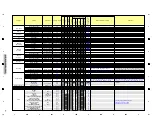47
AVIC-W8400NEX/XNUC
5
6
7
8
5
6
7
8
A
B
C
D
E
F
6. SERVICE MODE
6.1 TEST MODE
Allocation of Key Operation
1. Start the product and wait until the map is displayed.
2. Press "Vol+", "Vol-", "Vol+" and "Vol-" in that order.
3. While pressing " (MODE)", press " (MENU)" twice and " (HOME)" twice.
4. Release " (MODE)".
5. Press and release " (MODE)".
6. Product restart starts automatically, and it displayed the Test Mode Main Menu.
* The underlined blue texts are linked to detail description page.
: Selection cursor up
VOLUME-
: Selection cursor down
(Long press) : Page change (next page)
VOLUME- (Long press)
: Page change (previous page)
(HOME)
: Enter the selected item
Test Mode Menu Item
Test Mode Menu [1/5]
[How to enter Service Test Mode]
[Test Mode Menu]
T e s t M o d e I t e m
D e s c r i p t i o n
Clear Sensor Learning Data
Display software version of each program.
This item can check communication between SOC and
each device.
Not used for service
For re-writing program
Not used for service
Clear Application User Data and Bluetooth Settings
5
6
N o .
1
2
3
4
Error History
File Maintenance
* The time to judge that VOLUME button is long pressed is about 1 second. (Each item is the same)