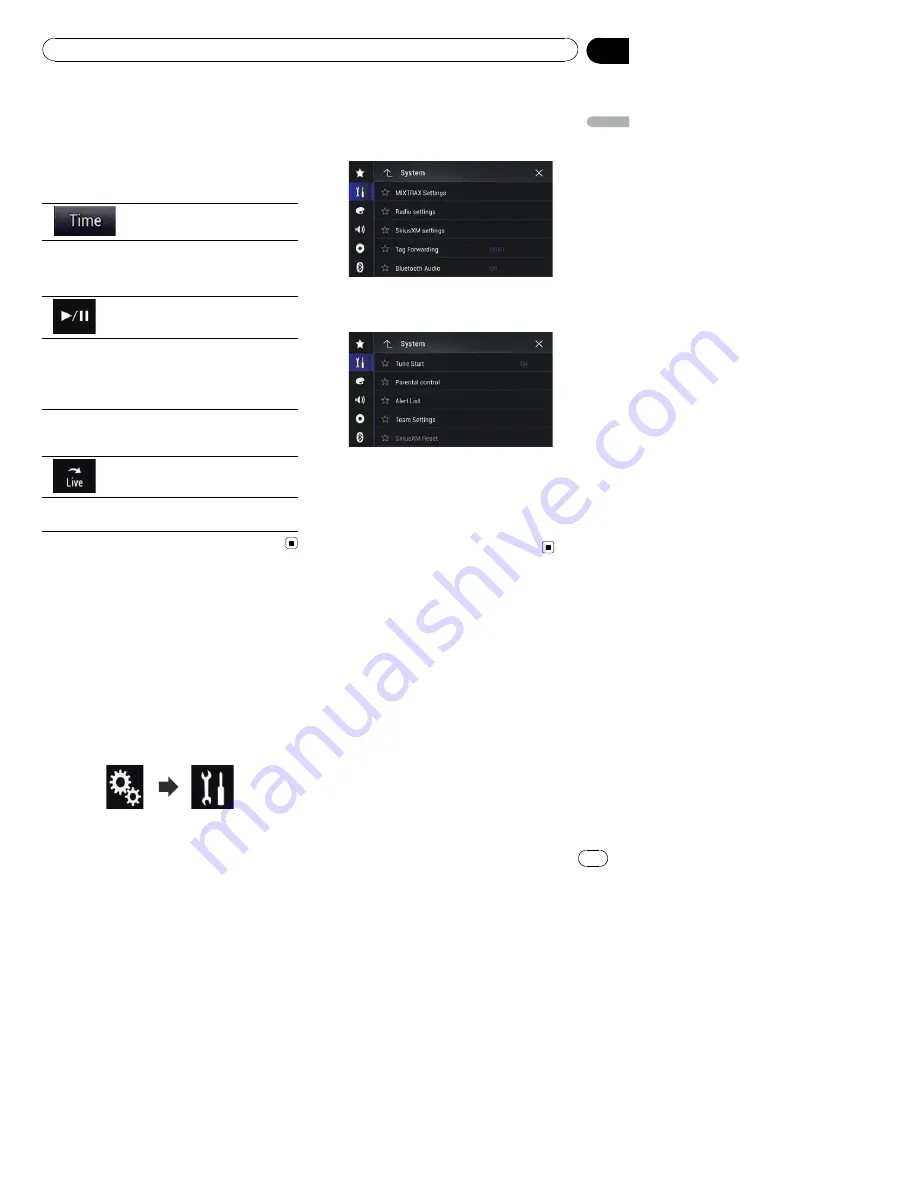
Using the Replay
™
function
You can pause, skip contents, fast reverse, fast
forward or replay the channel you are currently
listening to.
1
Touch the following key.
Switches to the time bar display.
2
Touch the following keys to control the
radio.
Switches between playback and pause.
o
(TRK)
Returns to the beginning of the current
program. Touch again to skip back to
the previous program. Press and hold
to fast reverse scan through the con-
tent.
p
(TRK)
Jumps to the next program. Press and
hold to fast forward scan through the
content.
Exits
Replay
mode and tunes into the
current live broadcast.
Time bar
Changes the playback point by drag-
ging the key.
Setting SiriusXM TuneStart
™
Automatically start songs from the beginning
when you tune to one of your preset channels
in the current preset band when
Tune Start
is
turned on.
1
Press the HOME button to display the
Top menu screen.
2
Touch the following keys in the follow-
ing order.
The
“
System
”
screen appears.
3
Touch [AV Source Settings].
The following screen appears.
4
Touch [SiriusXM settings].
The following screen appears.
5
Touch [Tune Start] repeatedly until the
desired setting appears.
!
On
(default):
Activates the
Tune Start
function.
!
Off
:
Deactivates the
Tune Start
function.
Using TuneScan
™
When you activate the
TuneScan
™
feature, you
will hear a few seconds of the songs, which
have not been listened to, from each of the
music channels stored as presets on the cur-
rent band.
p
If fewer than two music channels stored as
presets in the current band, the message,
“
No Content
”
is displayed, and you cannot
perform scan tuning. Add more music
channels as presets.
p
TuneScan
may take a few minutes to be-
come available after the unit is turned on
or the preset band is changed.
En
135
Chapter
26
U
s
in
g
th
e
S
ir
iu
s
X
M
®
tu
n
e
r
Using the SiriusXM
®
tuner
















































