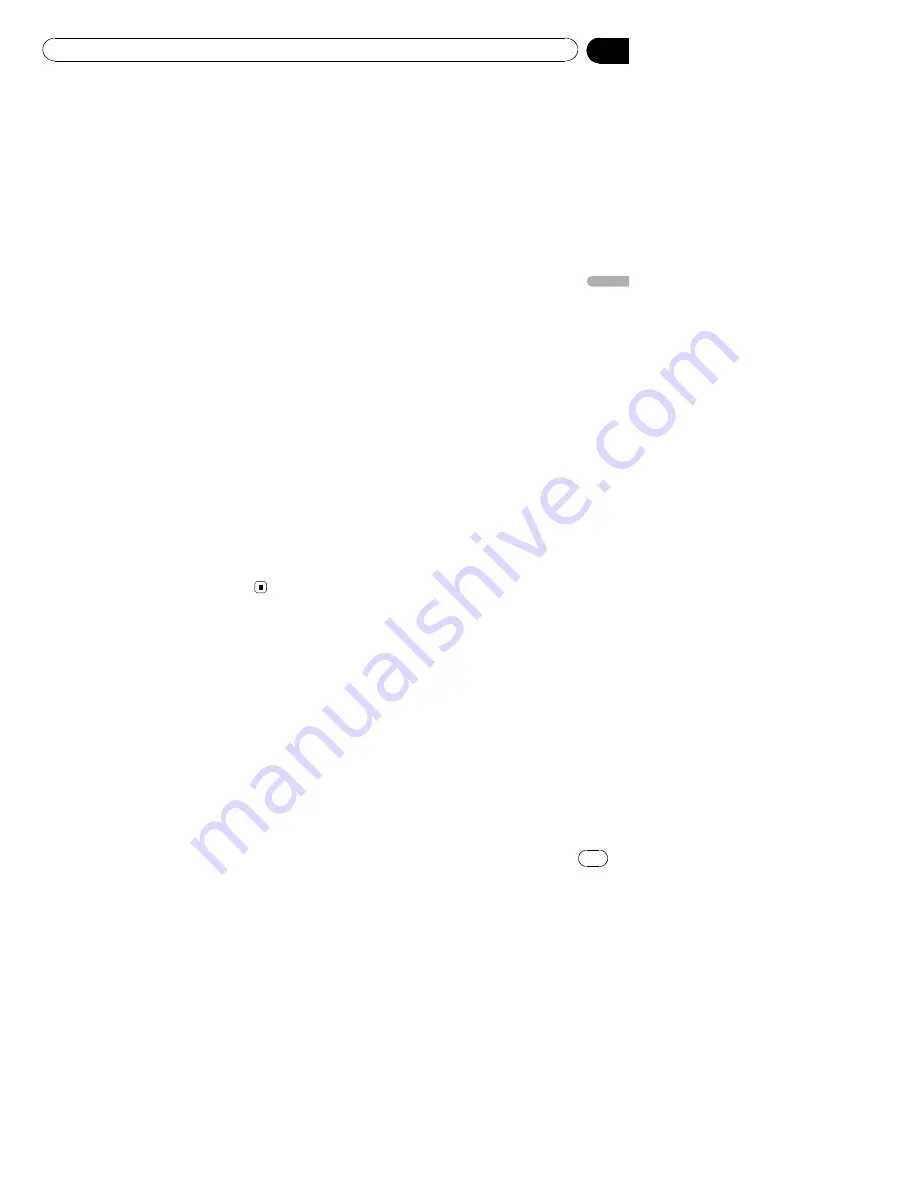
The installation position of this product is
shown. If installed correctly,
“
OK
”
appears.
Indicates whether the installation position
of this product is correct or not. When this
product is installed at an extreme angle ex-
ceeding the limitation of the installing
angle,
“
NOK(Installation Angle)
”
will be
displayed. When the angle of this product
has been changed,
“
NOK(Vibration)
”
will
be displayed.
4
Speed Pulse
The Speed Pulse value detected by this pro-
duct is shown.
“
0
”
is shown while the vehi-
cle is stationary.
5
Illumination
When the headlights or small lamps of the
vehicle are on,
“
ON
”
is displayed. When the
small lamps of the vehicle are off,
“
OFF
”
is
displayed. (If the orange/white lead is not
connected,
“
OFF
”
appears.)
6
Back Signal
When the shift lever is shifted to
“
R
”
, the
signal switches to
“
High
”
or
“
Low
”
. (One of
these is displayed depending on the vehi-
cle.)
7
iDataLink
When the optional iDatalink adapter is con-
nected and the protocol version matches,
“
OK
”
is displayed. If the version does not
match,
“
Unsupported version
”
is dis-
played. If the optional iDatalink adapter is
not connected,
“
NOK
”
is displayed.
En
161
Chapter
31
S
y
s
te
m
s
e
tt
in
g
s
System settings
















































