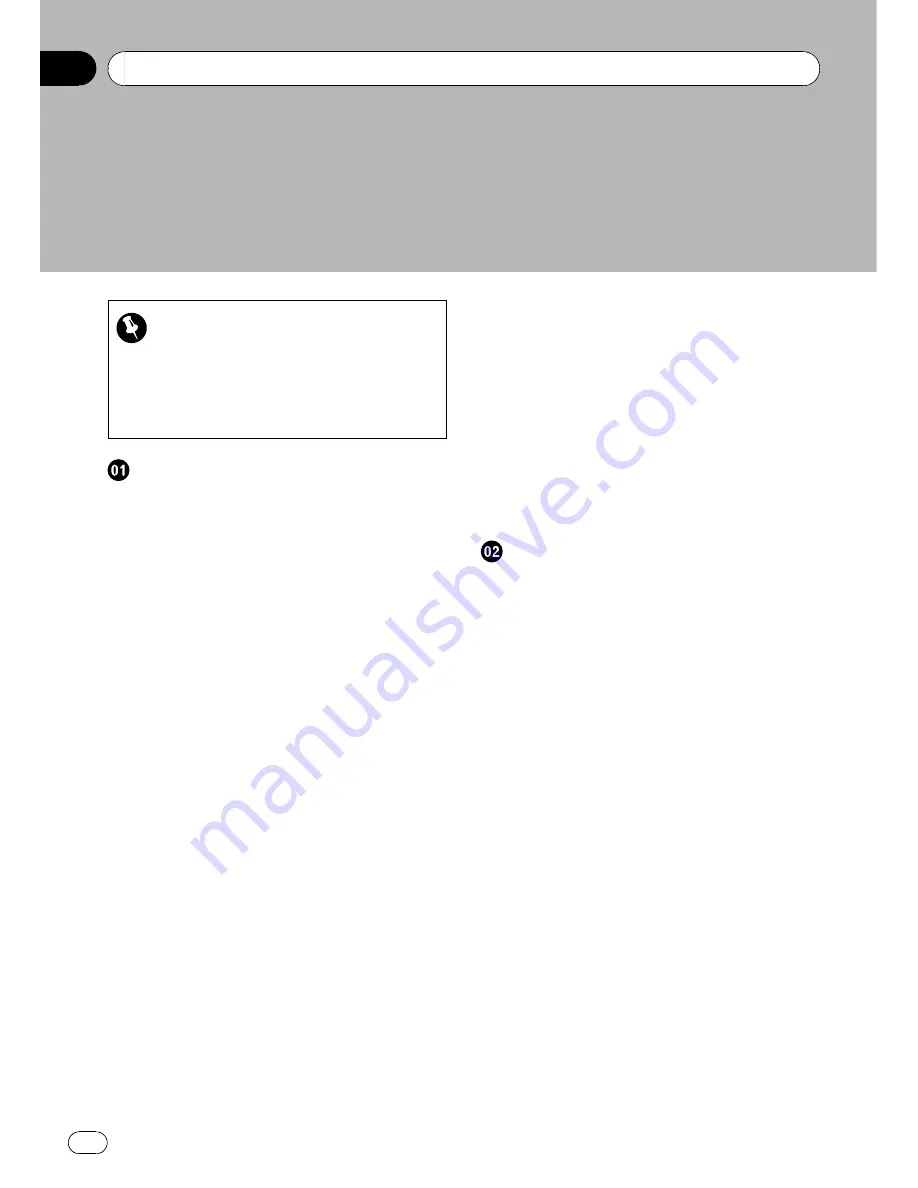
Thank you
for buying this Pioneer product.
Please read through these operating instructions so you will know how to operate
your model properly.
After you have finished reading the instructions, keep this man-
ual in a safe place for future reference.
Important
The screens shown in the examples may differ
from actual screens.
Actual screens may be changed without notice
for performance and function improvements.
Introduction
Information to User
9
License Agreement
10
–
PIONEER AVIC-X9115BT, AVIC-X7115BT
- for U.S.A.
10
–
PIONEER AVIC-X9115BT, AVIC-X7115BT
- for Canada
12
–
Terms and Conditions for the Tele Atlas
Data
14
–
Licenses
16
About the database
19
–
About the Data for the Map
Database
19
–
Copyright Notices for North American
data
20
Important Safety Information
20
– “
GOOG-411
”
service
22
–
Speed limit indication
22
Additional Safety Information
22
–
Parking brake interlock
22
–
When using a display connected to
REAR MONITOR OUTPUT
23
–
To avoid battery exhaustion
23
–
Rear view camera
23
Notes Before Using the System
23
–
Failure to operate
23
–
Visit Our Web site
24
Manual overview
24
–
How to use this manual
24
–
Terminology
24
–
Definitions of terminology
24
Notice regarding video viewing
25
Notice regarding DVD-Video viewing
25
Notice regarding MP3 file usage
25
iPod compatibility
25
Map coverage
26
Protecting the LCD panel and screen
26
Notes on internal memory
26
–
Before removing the vehicle
battery
26
–
Data subject to erasure
26
–
Resetting the microprocessor
26
Basic operation
Checking part names and functions
28
Inserting and ejecting a disc
29
–
Inserting a disc
29
–
Ejecting a disc
29
Inserting and ejecting an SD memory
card
29
–
Inserting an SD memory card
30
–
Ejecting an SD memory card
30
Plugging and unplugging a USB storage
device
30
–
Plugging in a USB storage device
30
–
Unplugging a USB storage device
30
Connecting and disconnecting an iPod
31
–
Connecting your iPod
31
–
Disconnecting your iPod
31
Flow from startup to termination
31
–
On first-time startup
31
Regular startup
32
How to use the navigation menu
screens
34
–
Screen switching overview
34
–
What you can do on each menu
35
–
Displaying the rear view camera
image
35
How to use the map
36
–
How to read the map screen
36
–
Switching the map mode
38
Contents
En
2



































