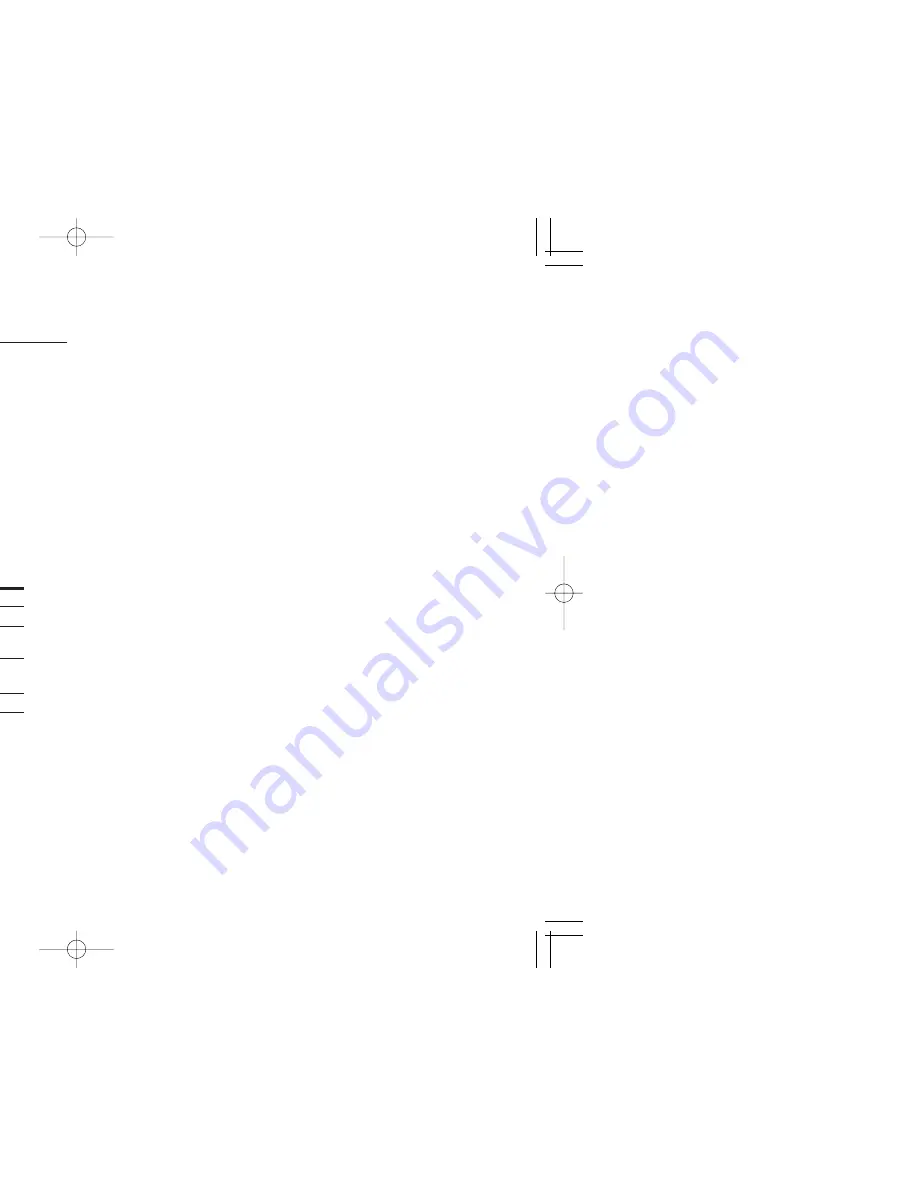
44
Reference
Controlling a TV with the Supplied Remote Control
You can control the volume, input source, and power state of your Pioneer
TV with the supplied Remote Control.
You can control your TV using the buttons below.
By pressing
You can
Turn the TV on or off.
INPUT
Switch the TV’s input source between the
TV and other input sources.
CH +/–
Scan up or down through memorized
channels.
VOL +/–
Adjust the volume of the TV.
TV Control
Buttons
Summary of Contents for BCS-FS500
Page 1: ......
Page 27: ...27 steps ared iscs are d rating eight ve and the an age limit ings ing the the DVD ...
Page 44: ...ntrol our Pioneer he ...
Page 49: ...mm D 6 mm D 0 mm D kets 2 49 ...
Page 56: ......













































