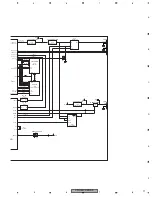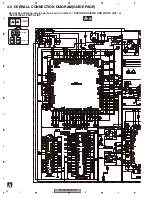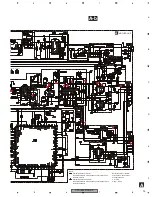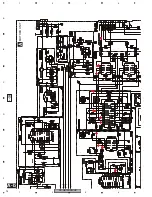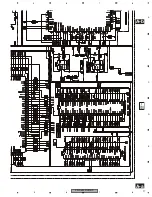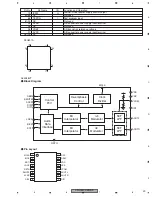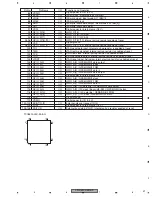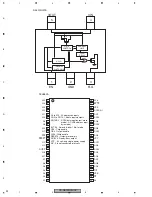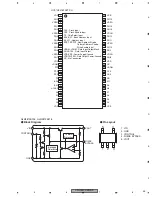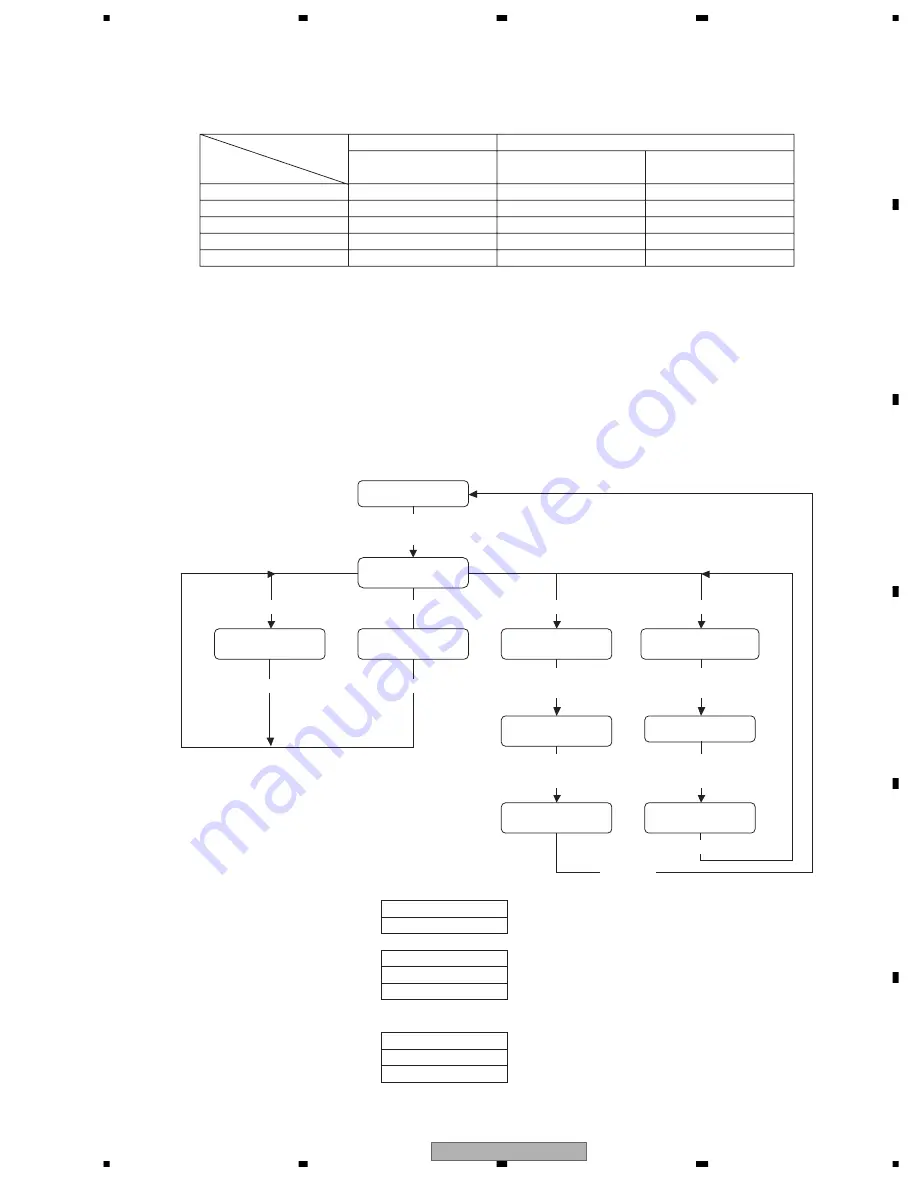
CD-UB100/XN/UC
25
5
6
7
8
5
6
7
8
C
D
F
A
B
E
6. ADJUSTMENT
6.1 TEST MODE
V e r * . * *
V e r * . * *
U P D T 0 0 0
R E A D Y 0 0 0
MIN
SEC SEC
C O M P L E T E
D e v i c e I n
C o n n e c t
M S C
Normal connection
Indication of TCC
firmware Ver
In the test mode
Indication of system
microcomputer Ver
TCC firmware VerUp
is started.
Activate the test mode
* Refer to the service manual of connected head unit regarding how to activate the test mode.
Enter the TEST1 command
TCC firmware VerUp
is completed.
Indication of
connection mode
Enter the TEST3 command
Passage of time : For about
several tens of seconds
Enter the TEST4 command
Insert a USB device
for confirmation
Enter the TEST2 command
TCC firmware VerUp
is getting ready.
Indication of connection
mode is getting ready.
Insert a USB device
for updating
Reset start
Now connecting
Passage of time : For about
several tens of seconds
Enter the TEST0 command
Enter the TEST0 command
Enter the TEST0 command
-
Implemented functions
•
Indication of system microcomputer Ver
• Indication of TCC firmware Ver
• To enter the TCC firmware UpDate mode:
→
Set this mode and insert a USB device having the UpDate program to start rewriting the device.
* If you carry out the TEST 3 command with the USB device inserted, a correct result is not displayed.
• Confirmation on connection mode (mass storage class connection)
→
Set this mode and insert a USB device. Then, the connection mode is displayed.
* Do not insert a USB device having the UpDate program.
* If you carry out the TEST 4 command with the USB device inserted, a correct result is not displayed.
Be sure to insert a USB device when "DeviceIn" is being displayed.
Indication of system microcomputer Ver
Indication of TCC firmware Ver
TCC firmware VerUp is getting ready.
TCC firmware VerUp is started.
TCC firmware VerUp is completed.
Confirmation on connection mode is
getting ready.
Now connecting
Indication of connection mode
When a device supporting mass storage class is connected
Displays 0:00 to 5:00 (in increments of minutes and seconds)
Displays 0:00 to 5:00 (in increments of minutes and seconds)
* The time increment stops when it reaches 5:00.
-
Indications
Model with 1-6 keys
Main unit
Main unit
(only the model 07)
Remote control
TEST1 command
TEST2 command
TEST3 command
TEST4 command
TEST0 command
Right key
Left key
Key 1
Key 2
BAND/ESC key
Model without 1-6 keys
Right key
Left key
LIST key
DISP key
BAND/ESC key
Right key
Left key
Key 1
Key 2
BAND/ESC key
Summary of Contents for CD-UB100
Page 5: ...CD UB100 XN UC 5 5 6 7 8 5 6 7 8 C D F A B E 1 SPECIFICATIONS ...
Page 14: ...CD UB100 XN UC 14 1 2 3 4 1 2 3 4 C D F A B E A a A b A b 1 1 8 mH A MOTHER UNIT ...
Page 17: ...CD UB100 XN UC 17 5 6 7 8 5 6 7 8 C D F A B E A a A b A b A a 220 0R0 R632 47K ...
Page 36: ...CD UB100 XN UC 36 1 2 3 4 1 2 3 4 C D F A B E 8 OPERATIONS ...
Page 37: ...www mobiteh com ...