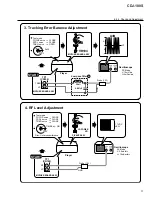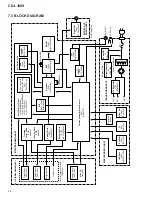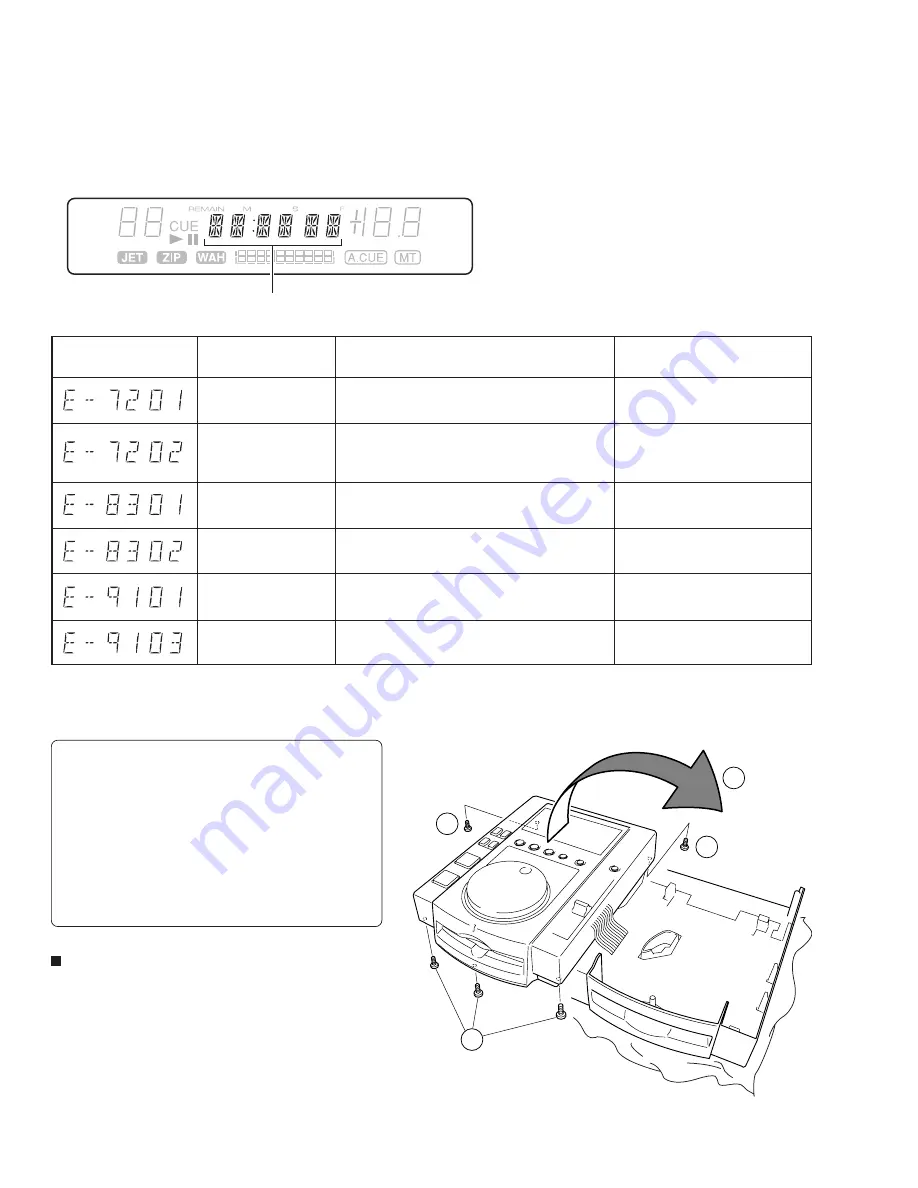
CDJ-100S
42
Displayed Error
Code Number
7.2 DIAGNOSIS
Error Code Number
Error Contents
TOC date cannot be read after 20 seconds.
Disc is rotating, but rotation cannot be ascertained.
Disc loaded cannot be played properly (GFS NG).
Disc loaded cannot be played properly (FOCUS NG)
The servo mechanism is not clamped even after the
max. operation time has passed.
The pickup does not return to the inside even after the
max. operation time has passed. (INSIDE: 5s)
Possible Cause
=
Remedy
The disc is soiled.
Either IC201 (spindle driver IC) or Pin
45 of IC701 (system control micro-
computer) is damaged.
• The disc is soiled.
• The disc is scarred.
• The disc is soiled.
• The disc is scarred.
• The slot-in mechanism is defective.
• S901 SW is damaged.
The servo mechanism is defective.
Type of Error
TOC READ ERROR
FG PULSE ERROR
PLAYER ERROR
PLAYER ERROR
S901 SW
MECHANICAL ERROR
MECHANICAL
TIME OUT
7.2.1 ERROR DISPLAY
When the player detects an error during operation, if will immediately stop and display an error code in the display window.
7.2.2 DISASSEMBLY
<< PRECAUTIONS >>
Be sure to disconnect the power cable from the AC outlet
whenever removing the card flexible cable from the
connector for maintenance, etc. Hold the both sides of the
card flexible cable with both hands to disconnect the
cable straight. (Even if the power has been switched OFF,
previously charged voltage may remain in the capacitor,
etc. If the electrodes of the card flexible cable and those
of the connector come in contact by accident, a malfunction
may occur.)
1
1
1
2
Screw
A
Screw
A
Screw
A
Removal of the Servo Mechanism Assy
1
Remove the five screws
A
at the bottom of the body.
2
Open the top panel part as shown in the figure.
Note: Perform the work after spreading a cloth or similar to prevent
damage to the top panel.