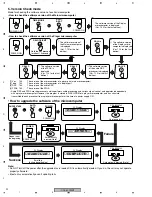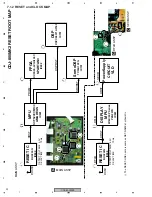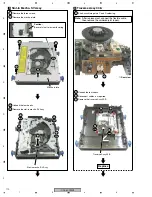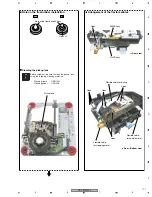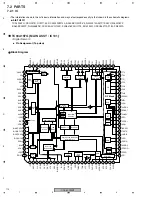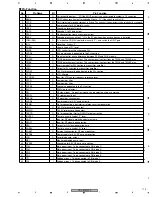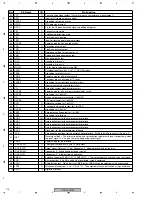CDJ-800MK2
101
5
6
7
8
5
6
7
8
C
D
F
A
B
E
Player (4/4)
User setting
Updating
Sites
Waveforms
Points to be checked
Causes & Measures to be taken
Remarks
The spindle motor does not rotate after entering Test Operation mode of Service mode.
MAIN Assy
z
Check if the FFC cable that connects the TM
and MAIN Assys is securely connected to
CN102, if the conductor side is defective, or if
there is any cable breakage. Also check for loose
connection of connectors.
If the symptom is ameliorated by replacement of
the FFC cable, the defective cable is the cause.
Player
x
Check if the Loading Mechanism Assy
operates normally. (Check if there is a clamping
error or scratching noise of the disc.)
MAIN Assy
c
Check if 7 V power is supplied to R121 to
R126 on the MAIN Assy.
MAIN Assy
MAIN Assy
v
Check if the PWM waveform that oscillates
centered around 1.65 V can be observed for the
DMO Test Land on the MAIN Assy.
The slider does not move after entering Test Operation mode of Service mode.
RLYB Assy
z
Check if the FFC cable (stepper flexible cable)
is connected to CN1104 on the RLYB Assy.
MAIN Assy
x
Because the slider does not move until the
Inside signal is recognized, check if the FFC
cable that connects the TM and MAIN Assys is
securely connected to CN102, if the conductor
side is defective, and if there is any cable
breakage. Also check for loose connection of
connectors.
If the symptom is ameliorated by replacement of
the FFC cable, the defective cable is the cause.
MAIN Assy
c
Check if the signal at Pin 1 of CN102
becomes low when the power is turned on.
(Is the Inside switch damaged?)
MAIN Assy
v
Check if power is supplied to IC102.
MAIN Assy
MAIN Assy
,
b
Check if a sine-wave signal is input to Pins 1
and 2 of IC102.
Sites
Waveforms
Points to be checked
Causes & Measures to be taken
Remarks
After the power is turned off, the user settings, such as AUTO CUE and TIME MODE settings, are cleared.
With this model, the CUE point, AUTO CUE, and TIME MODE settings and error logs are stored in the flash memory on the MAIN
Assy as user settings. No error indication is displayed for this symptom.
MAIN Assy
After resetting the user settings to default in
Service mode, set a CUE point while a CD is
being played back. After the CUE point setting,
wait at least 5 seconds and turn the power off
then back on. Check if the CUE point is called.
Loose connection of the FLASH IC (IC300)
connector is likely. If the symptom is not
ameliorated after touching up the solder with a
soldering iron, replace the FLASH IC.
Sites
Waveforms
Points to be checked
Causes & Measures to be taken
Remarks
"ERROR" is displayed on the DATA-FL display.
Updating of the firmware is possible in Service mode.
All errors generated during updating are indicated as "ERROR," and updating fails.
Player
z
Check if a wrong CD has been loaded.
Use the correct CD for updating.
Player
x
Check if the recording surface of the disc is
stained.
Replace with a clean CD for updating.
RLYB Assy
c
Visually check if the LD short-circuit switch
(S1101) remains closed.
Set the LD short-circuit switch to OPEN.
Pickup Assy
v
Check if shavings or dirt are attached to the
pickup lens.
Clean the lens.
MAIN Assy
b
After resetting the user settings to default in
Service mode, set a CUE point while a CD is
being played back. After the CUE point setting,
wait at least 5 seconds and turn the power off
then back on. Check if the CUE point is called.
Loose connection of the FLASH IC (IC300)
connector is likely. If the symptom is not
ameliorated after touching up the solder with a
soldering iron, replace the FLASH IC.
Inside switch
12
15 16
Summary of Contents for CDJ-800MK2
Page 27: ...CDJ 800MK2 27 5 6 7 8 5 6 7 8 C D F A B E MODE MODE 3 3 A 27 24 26 19 36 ...
Page 29: ...CDJ 800MK2 29 5 6 7 8 5 6 7 8 C D F A B E Data PANEL DATA Digital A 2 3 3 3 A 3 3 A 23 ...
Page 130: ...CDJ 800MK2 130 1 2 3 4 1 2 3 4 C D F A B E Pin Function ...
Page 135: ...CDJ 800MK2 135 5 6 7 8 5 6 7 8 C D F A B E Pin Function ...
Page 139: ...CDJ 800MK2 139 5 6 7 8 5 6 7 8 C D F A B E Pin Function ...
Page 143: ...CDJ 800MK2 143 5 6 7 8 5 6 7 8 C D F A B E ...
Page 153: ...CDJ 800 7 5 6 7 8 5 6 7 8 C D F A B E ...