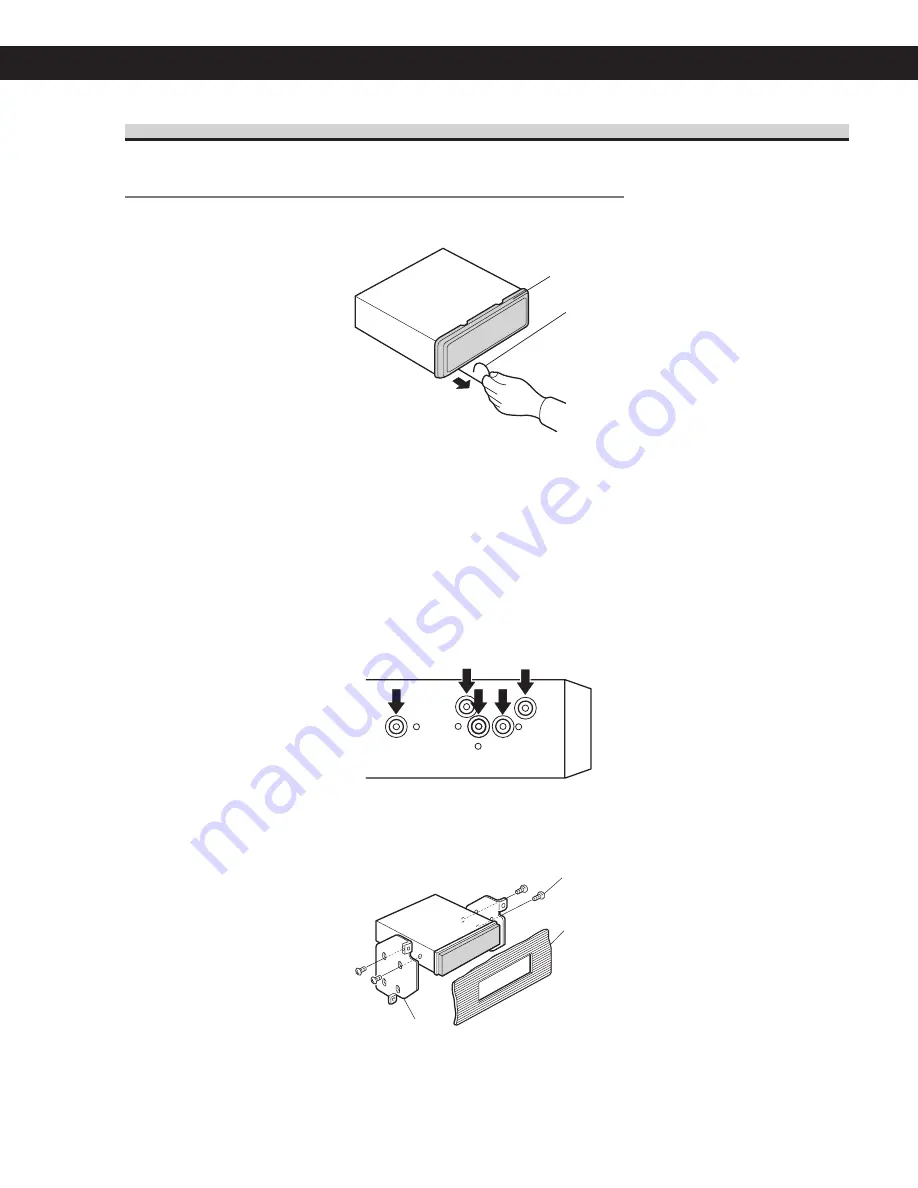
<ENGLISH>
Installation
Note:
• Before finally installing the unit, connect the
wiring temporarily, making sure it is all connected
up properly, and the unit and the system work
properly.
• Use only the parts included with the unit to ensure
proper installation. The use of unauthorized parts
can cause malfunctions.
• Consult with your nearest dealer if installation
requires the drilling of holes or other modifications
of the vehicle.
• Install the unit where it does not get in the driver’s
way and cannot injure the passenger if there is a
sudden stop, like an emergency stop.
•
The semiconductor laser will be damaged if it
overheats, so don’t install the unit anywhere hot
— for instance, near a heater outlet.
• If installation angle exceeds 60° from horizontal,
the unit might not give its optimum performance.
(Fig. 3)
Fig. 3
60
°
DIN Front/Rear-mount
This unit can be properly installed either from “Front” (conventional DIN Front-mount) or
“Rear” (DIN Rear-mount installation, utilizing threaded screw holes at the sides of unit
chassis). For details, refer to the following illustrated installation methods.
DIN Front-mount
Installation with the rubber bush (Fig. 4)
Fig. 4
Holder
After inserting the holder into the dash-
board, then select the appropriate tabs
according to the thickness of the dash-
board material and bend them.
(Install as firmly as possible using the
top and bottom tabs. To secure, bend
the tabs 90 degrees.)
182
53
Rubber bush
Screw
Dashboard
Removing the Unit (Fig. 5) (Fig. 6)
Fig. 5
Fig. 6
5
6
Insert the release pin into the hole in
the bottom of the frame and pull out
to remove the frame.
(When reattaching the frame, point
the side with a groove downwards
and attach it.)
Frame
About the fixing screws for the front panel
If you do not operate the Detaching and Replacing the Front Panel Function, use the sup-
plied fixing screws and fix the front panel to this unit.
Fig. 10
DIN Rear-mount
Installation using the screw holes on the side of the unit
1. Remove the frame. (Fig. 7)
Fig. 7
2. Fastening the unit to the factory radio mounting bracket.
(Fig. 8) (Fig. 9)
Select a position where the screw holes of the bracket and
the screw holes of the head unit become aligned (are fitted),
and tighten the screws at 2 places on each side. Use either
truss screws (5
×
8 mm) or flush surface screws
(5
×
9 mm), depending on the shape of the screw holes in
the bracket
.
Fig. 8
Fig. 9
11
13
12
10
8
9
Frame
Screw
Dashboard or Console
Factory radio mounting bracket
Insert the release pin into the hole in
the bottom of the frame and pull out
to remove the frame.
(When reattaching the frame, point
the side with a groove downwards
and attach it.)
Insert the supplied extraction keys
into the unit, as shown in the figure,
until they click into place. Keeping
the keys pressed against the sides of
the unit, pull the unit out.
Fixing screw
Summary of Contents for DEH-15
Page 28: ......



































