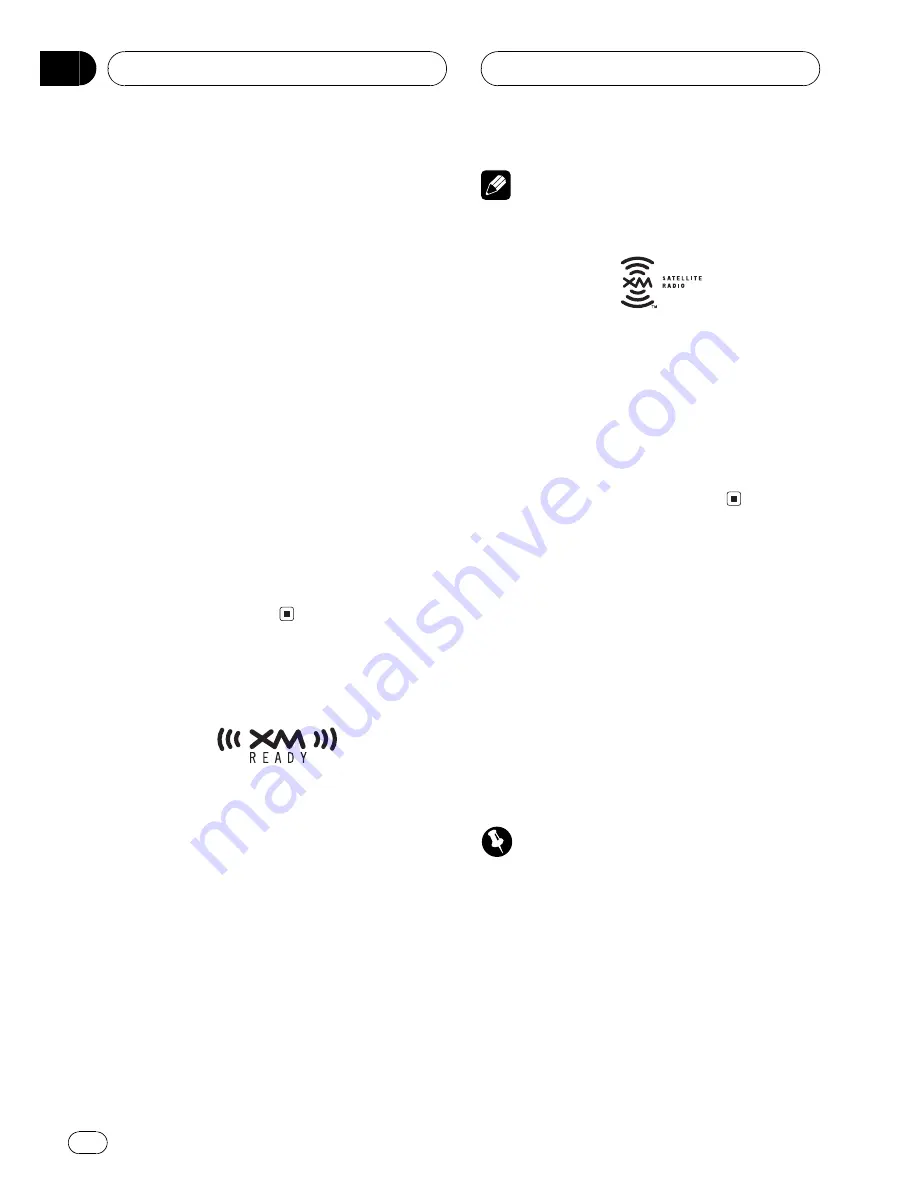
!
If you have to operate this unit unavoidably
when driving, look ahead carefully to avoid the
risk of being involved in a traffic accident.
!
If any of the following troubles occur, immedi-
ately stop using this unit and consult with the
dealer from whom you purchased it:
the unit is smoking.
the unit is emitting abnormal odor.
a foreign object has entered the unit.
liquid has been spilled on or into the unit.
If you continue to use this unit without finding
a remedy, the unit may be damaged badly, re-
sulting in a serious accident or fire.
!
Do not leave this unit free (unattached) inside
the car. When the car stops or turns a curve,
the unit might drop on the floor. If the unit
rolls under the brake pedal, it might prevent
the driver from braking well, causing serious
trouble. Be sure to fix this unit to the steering
wheel.
!
Do not disassemble or modify this unit. To do
so may cause a fault.
About the XM READY mark
The XMREADY mark printed on the front
panel indicates that the Pioneer XMtuner
(sold separately) can be controlled by this unit.
Please inquire to your dealer or nearest
authorized Pioneer service station regarding
the XMtuner that can be connected to this
unit. For XMtuner operation, please refer to
the XMtuner owner
s manual.
Notes
!
XMSatellite Radio is developing a new band
of radio in the U.S.A.
The system will use direct satellite-to-receiver
broadcasting technology to provide listeners
in their cars and at home with crystal-clear
sound seamlessly from coast to coast. XMwill
create and package up to 100 channels of di-
gital-quality music, news, sports, talk and chil-
dren
s programming.
!
The XMname and related logos are trade-
marks of XMSatellite Radio Inc.
Protecting your unit from
theft
The front panel can be detached from the
head unit and stored in the protective case
provided to discourage theft.
!
If the front panel is not detached from the
head unit within five seconds of turning off
the ignition, a warning tone will sound.
!
You can turn off the warning tone. See
Switching the warning tone
on page 40.
Important
!
Never use force or grip the display and the
buttons tightly when removing or attaching.
!
Avoid subjecting the front panel to excessive
shocks.
!
Keep the front panel out of direct sunlight and
high temperatures.
Removing the front panel
1 Press OPEN to open the front panel.
Before You Start
En
8
Section
01
HHHHHHHHHHHHHH
Summary of Contents for DEH-P550MP
Page 162: ...Es 162 HHHHHHHHHHHHHH ...
Page 163: ...Es 163 Español HHHHHHHHHHHHHH ...









































