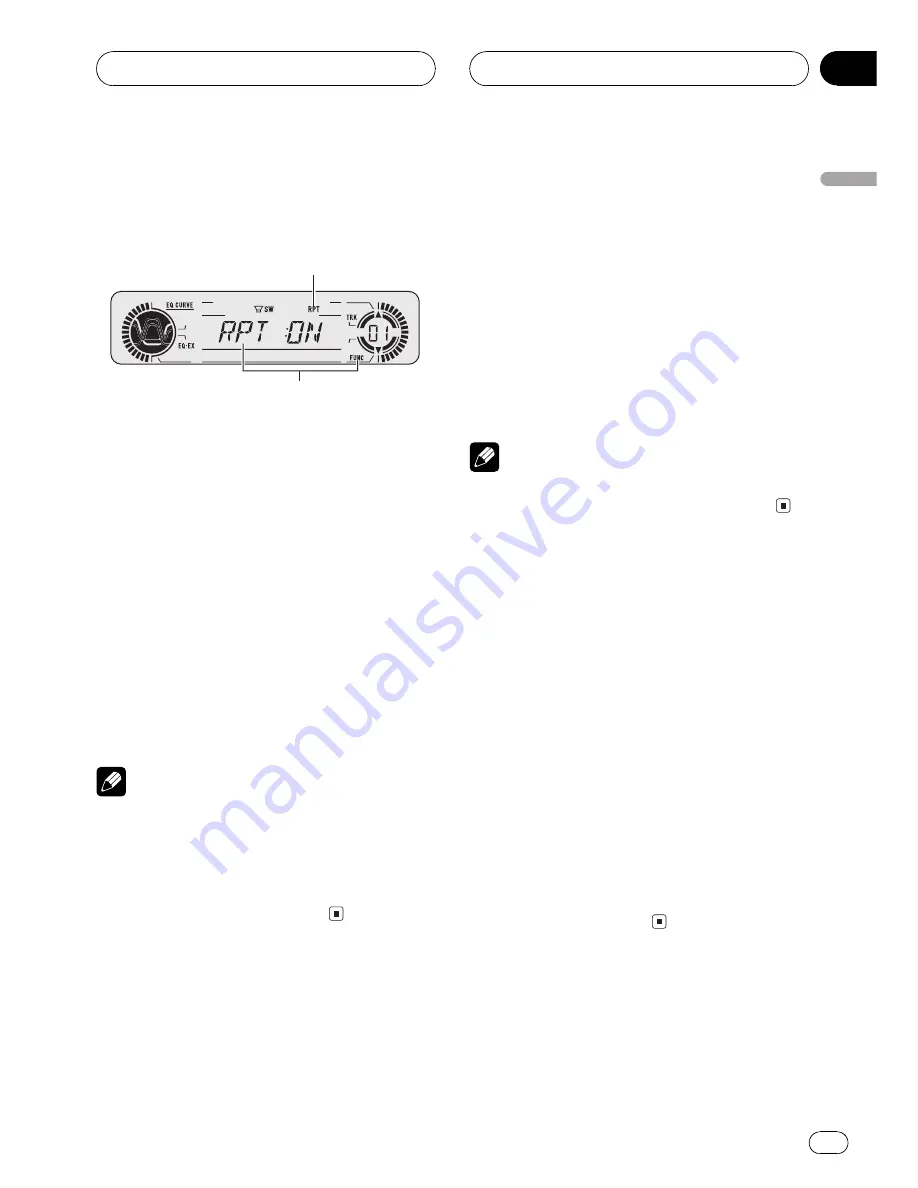
Introduction of advanced
built-in CD player operation
1
2
1
RPT indicator
Shows when repeat play is turned on.
2
Function display
Shows the function status.
%
Press FUNCTION to displaythe function
names.
Press
FUNCTION
repeatedly to switch be-
tween the following functions:
RPT
(repeat play)
RDM
(random play)
SCAN
(scan play)
PAUSE
(pause)
COMP
(compression and BMX)
FF/REV
(search
method)
TAG
(tag display)
#
To return to the playback display, press
BAND
.
Notes
!
When playing audio data (CD-DA), it is not ef-
fective even if you turn
TAG
(tag display) on.
(Refer to page 29.)
!
If you do not operate the function within about
30 seconds, the display is automatically re-
turned to the playback display.
Repeatingplay
Repeat play lets you hear the same track over
again.
1 Press FUNCTION to select RPT.
Press
FUNCTION
until
RPT
appears in the dis-
play.
2 Press
a
to turn repeat playon.
RPT:ON
appears in the display. The track cur-
rently playing will play and then repeat.
3 Press
b
to turn repeat playoff.
RPT:OFF
appears in the display. The track cur-
rently playing will continue to play and then
play the next track.
Note
If you perform track search or fast forward/re-
verse, repeat play is automatically cancelled.
Playingtracks in a random
order
Random play lets you play back tracks on the
CD in a random order.
1 Press FUNCTION to select RDM.
Press
FUNCTION
until
RDM
appears in the
display.
2 Press
a
to turn random playon.
RDM :ON
appears in the display. Tracks will
play in a random order.
3 Press
b
to turn random playoff.
RDM :OFF
appears in the display. Tracks will
continue to play in order.
Scanningtracks of a CD
Scan play lets you hear the first 10 seconds of
each track on the CD.
Built-in CD Player
En
21
English
Section
06
















































