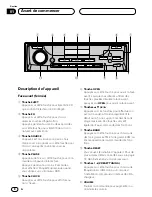Other Functions
En
53
Operation
Operation of the following functions with this
product differs.
• Switching the display (Refer to this page.)
• Switching the channel select mode (Refer to
this page.)
• Display the ID code (Refer to this page.)
Switching the display
1 Press
OPEN
to open the front panel.
2 Press
DISPLAY
.
Press
DISPLAY
repeatedly to switch between
the following settings:
CHANNEL NUMBER
—
CANNEL NAME
—
ARTIST
NAME/FEATURE
—
SONG/PROGRAM TITLE
—
ADDITIONAL INFORMATION
Note
• When the additional information is longer
than 16 letters, you can scroll text to the left
so that the rest of the text can be seen. Press
DISPLAY
and hold until the text begins to
scroll to the left.
Switching the channel select mode
You can switch if you select a Channel with a
Channel Number or from a Channel Category
when you select a channel.
1 Press
OPEN
to open the front panel.
2 Press
FUNCTION
to select
MODE
.
3 Press
2
or
3
to select the desired channel
select mode.
CH NUMBER
(Channel number select mode) —
CATEGORY
(Channel category select mode)
Display the ID code
Each XM tuner is identified with a unique radio
ID. You will need the radio ID when activating
XM service or when reporting a problem. How to
display the ID code depends on the channel
select mode.
Channel number select mode
If you select
CH 000
, the ID code is displayed.
• Select the
CH 000
with
2
/
3
Channel category select mode
RADIO ID
is provided as a channel category for
displaying the ID code.
• Select the Channel Category
RADIO ID
with
5
/
∞
.
• If you select another channel, display of the ID
code is canceled.
• Display of the ID code repeats displaying
RADIO ID
and the ID code one after the other.
English
Español
Deutsch
F
rançais
Italiano
Nederlands
09
Section
Summary of Contents for DEH-P8400MP
Page 61: ...En 61 English Español Deutsch Français Italiano Nederlands ...
Page 121: ...Fr 61 English Français Deutsch Français Italiano Nederlands ...
Page 122: ......
Page 123: ......