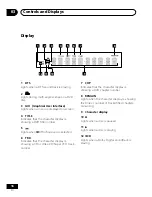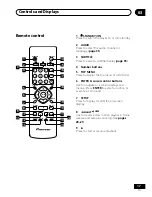Controls and Displays
03
18
En
10
4
Press to jump to the beginning of the current
chapter or track, then to previous chapters/
tracks
11
8
Press to pause playback; press again to
restart
12 PLAY MODE
Press to display the Play Mode menu
(
pages 29–34
) (You can also get to the Play
Mode menu by pressing
SETUP
and select-
ing
Play Mode
)
13 SURROUND
Press to activate/switch off
2
V/TruSurround
14
0
OPEN/CLOSE
Press to open or close the disc tray
15 ANGLE
Press to change the camera angle during
DVD multi-angle scene playback (
page 36
)
16 CLEAR
Press to clear a numeric entry
17 ENTER
Use to select menu options, etc. (works
exactly the same as the
ENTER
button in 6
above)
18 MENU
Press to display a DVD disc menu, or the
Disc Navigator if a CD, Video CD/Super VCD
or MP3 disc is loaded
19 RETURN
Press to return to a previous menu screen
20
¡
and
E
/
Use for forward slow motion playback, frame
advance and forward scanning. See
pages
28–29
21
¢
Press to jump to the next chapter or track
22
7
Press to stop the disc (you can resume
playback by pressing
3
(play))
23 DISPLAY
Press to display information about the disc
playing (
page 36
)
24 ZOOM
Press to change the zoom level (
pages 35
)