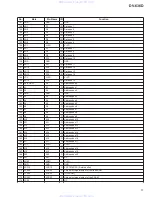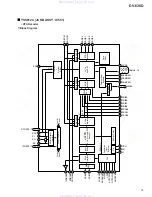86
DV-636D
Rear Panel
CONTROL
OPT.
AUDIO OUT (2CH)
AUDIO OUT (5.1CH)
AC IN
VIDEO OUT
NTSC
PAL
AUTO
OUT
IN
R
2
1
R
L
L
1
2
1
2
FRONT
SUB
WOOFER
CENTER
TV SYSTEM
AV CONNECTOR
DIGITAL OUT
SURROUND
S-VIDEO
OUT
AV2
AV1 (RGB) -TV
1
2
8
9
7
6
3
4
5
1
CONTROL jacks
Use to connect this player to another component bearing the
Pioneer
Î
mark. This lets you control this unit as though it
were a component in a system. Player operations are then
performed by pointing the remote control at the component
that the player is connected to.
2
AV CONNECTOR jacks
AV 1 (RGB)-TV jack
Use a 21-pin SCART cable to connect to a TV or monitor
compatible with this type of connection. Both audio (2 channel
stereo) and video (Video,
S-video, and RGB) signals are output from the
AV 1 (RGB)-TV
Use a 21-pin SCART cable to connect to a VCR.
4
AUDIO OUT (5.1CH) jacks
Use to output 6 discrete audio channels of decoded digital
audio to a receiver or amplifier with discrete audio inputs .
5
AC IN power cord connection terminal
Use to connect the power cord to the wall outlet.
6
S-VIDEO OUT jacks
If your TV or monitor has an S-video input, clear picture
reproduction is possible by connecting the player to your TV or
monitor via the S-video jack.
7
VIDEO OUT jacks
Connect to the video input on a TV or monitor or AV amplifier
or receiver with video input capability.
8
TV SYSTEM switch
Use to change the TV signal mode to either PAL or NTSC
according to the type of TV and disc to be used. When the
switch is in the
AUTO
position, the player outputs the format
on the disc as is.
9
DIGITAL OUT jacks (coaxial, optical (OPT.))
Use to output the digital audio signal recorded on discs. You
can output the digital signal via either coaxial or optical output
jack to an AV amplifier or receiver.
WYXJ and WVXJ Types
www. xiaoyu163. com
QQ 376315150
9
9
2
8
9
4
2
9
8
TEL 13942296513
9
9
2
8
9
4
2
9
8
0
5
1
5
1
3
6
7
3
Q
Q
TEL 13942296513 QQ 376315150 892498299
TEL 13942296513 QQ 376315150 892498299