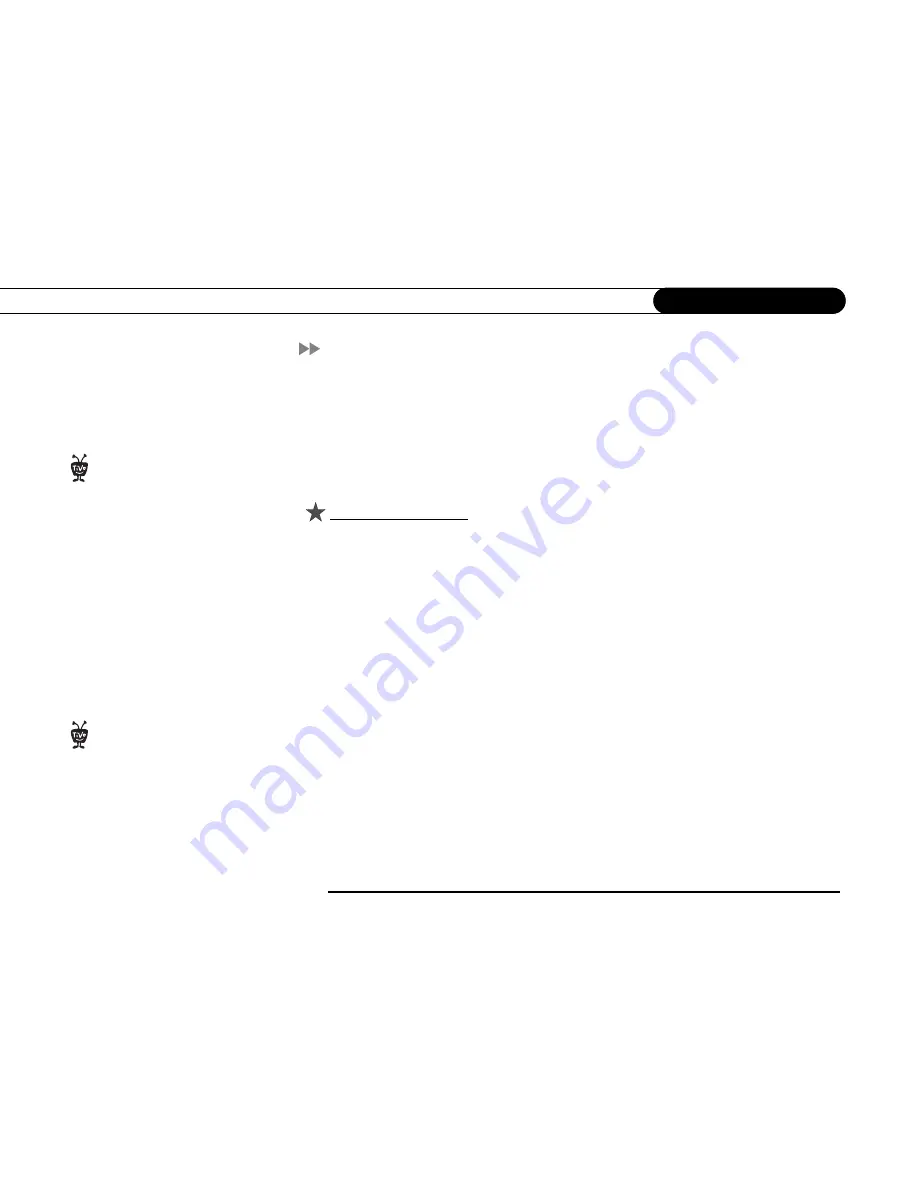
2
C h a p t e r 1
G u i d e d S e t u p
TiVo Basic
Welcome to the TiVo Basic service. The TiVo Basic service allows you to control live TV
and record programs on a specific channel at a specific time, much like a VCR. It also
includes an on-screen interactive program guide that provides up to three days of
information on your favorite upcoming programs. In addition, Showcases and TiVolution
Magazine help you get more out of your TV time. No further TiVo service activation is
necessary to enjoy the features of TiVo Basic service.
Upgrade to TiVo Plus
But TiVo Basic is just the beginning! You can also upgrade to TiVo Plus service and
enjoy the benefits of smart, automatic-recording technology. TiVo Plus brings you
features such as:
•
Season Pass recordings.
Automatically record every episode of your favorite series,
all season long, even if the schedule changes.
•
WishList
TM
searches.
Find and record programs by actor, director, sports team, etc.
•
Search by Title.
Browse for shows by title, filter by genre (like “Comedy”), and more.
•
Interactive 14-day program guide.
Instantly schedule recordings from an on-screen
guide that includes detailed show summaries, ratings, etc.
•
More smart features.
TiVo Plus skips reruns, tracks schedule changes, and more!
Not sure? For a limited time, you can try TiVo Plus service simply by accepting our
free
trial
after you get set up. It’s at the bottom of TiVo Central. You won’t be charged a penny
until you upgrade to TiVo Plus service via the TiVo web site (
www.tivo.com/upgrade
) or
by calling TiVo directly at 1-877-367-8486. To upgrade to TiVo Plus service, you will
need the TiVo service number found on the back panel of your Recorder.
You’ve made the right choice in your
purchase of a Pioneer DVD Recorder
with TiVo. The TiVo service’s ease of use
and reliability set it apart from other
recorders. With TiVo, it’s always easy to
save the programs you want to save and
still be sure there’s room to record new
favorites. The TiVo service puts you in
control.
®
Your TiVo service number is a
fifteen digit number you can find on
the System Information screen (from TiVo
Central select Messages & Setup then
System Information) or on a label on the
back panel of your Recorder.
®
Summary of Contents for DVD Recorder with TiVo
Page 3: ...Pioneer DVD Recorder with TiVo ...
Page 9: ...1 CHAPTER Guided Setup TiVo Basic 2 Completing Guided Setup 3 ...
Page 28: ...20 C h a p t e r 2 T h e B a s i c s i n 5 S h o r t T o u r s ...
Page 54: ...46 C h a p t e r 4 P l a y i n g D V D s a n d C D s ...
Page 78: ...70 C h a p t e r 5 M e s s a g e s S e t u p ...
Page 102: ...94 C h a p t e r 6 F e a t u r e s o f T i V o P l u s ...
Page 125: ...9 CHAPTER Troubleshooting Customer Support 118 Troubleshooting 119 ...
Page 154: ...146 C h a p t e r 9 T r o u b l e s h o o t i n g ...
Page 172: ...P r i v a c y a n d S e r v i c e 164 C h a p t e r 1 0 ...
Page 173: ...APPENDIX A Linux Information Linux Source Notice 166 GNU General Public License 166 ...
Page 179: ...Index ...











































