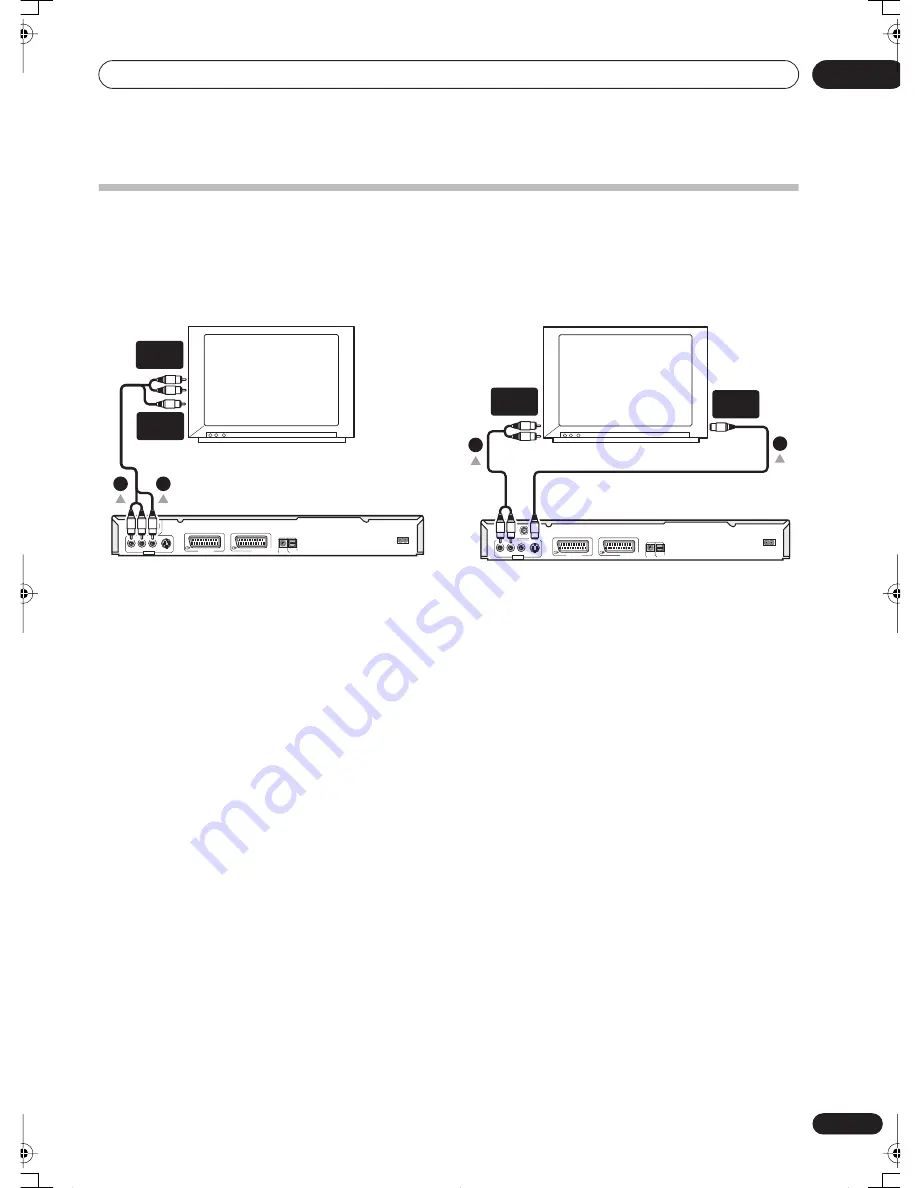
Connecting up
02
15
En
Using other types of audio/video output
If you can’t use the SCART AV connector to connect your TV to this recorder, there are standard audio/video output
jacks, as well as an S-video output.
Using the supplied audio/video cable
1
Connect the VIDEO OUTPUT jack to a video input
on your TV.
Use the yellow jack of the supplied audio/video cable for
the video connection.
2
Connect the AUDIO OUTPUT jacks to the
corresponding audio inputs on your TV.
Use the red and white jacks of the supplied audio/video
cable for the audio connection. Make sure you match up
the left and right outputs with their corresponding inputs
for correct stereo sound.
Using the S-video output
1
Use an S-video cable (not supplied) to connect
the S-VIDEO OUTPUT to an S-video input on your TV,
monitor (or other equipment).
2
Connect the AUDIO OUTPUT jacks to the
corresponding audio inputs on your TV.
You can use the supplied audio/video cable, leaving the
yellow video plug disconnected. Make sure you match up
the left and right outputs with their corresponding inputs
for correct stereo sound.
TV
DIGITAL OUT
AC IN
OPTICAL
CONTROL
IN
IN
OUT
ANTENNA
R
L
AUDIO
VIDEO
S-VIDEO
OUTPUT
AV 2/AUTO START REC
(INPUT 1/DECODER)
AV 1 (RGB) - TV
VIDEO
INPUT
AUDIO
INPUT
1
2
TV
DIGITAL OUT
AC IN
OPTICAL
CONTROL
IN
IN
OUT
ANTENNA
R
L
AUDIO
VIDEO
S-VIDEO
OUTPUT
AV 2/AUTO START REC
(INPUT 1/DECODER)
AV 1 (RGB) - TV
S-VIDEO
INPUT
AUDIO
INPUT
1
2
DVR-04_UK.book 15 ページ 2004年4月11日 日曜日 午後5時20分
















































