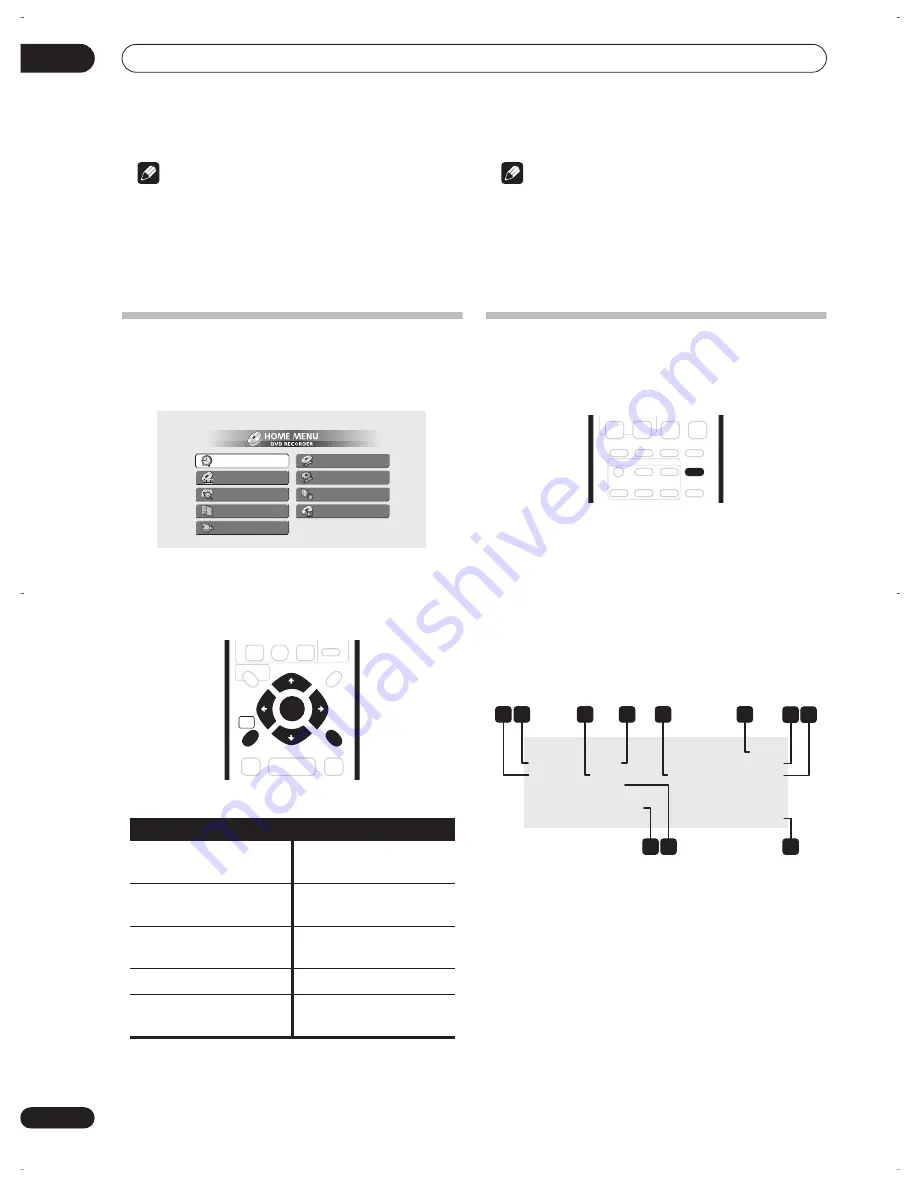
Getting started
04
32
En
Note
• When playing in PBC mode, some playback features,
such as search, repeat and program play are not
available. You can play a PBC Video CD
/Super VCD
in
non-PBC mode by pressing
to start playback
instead of
PLAY
.
Using the Home Menu
From the Home Menu screen you can access all the
features of the recorder. Press
HOME MENU
to display
the Home Menu screen:
Use the
///
(cursor) buttons followed by
ENTER
to select the option you want. To exit the Home Menu,
press
HOME MENU
.
Note
• Some options in the Home Menu may be grayed out
sometimes, indicating that they are not available at
the present time. For example, the Photoviewer
option is grayed out unless there is a disc loaded that
contains JPEG image files.
Displaying disc information on-
screen
You can display various on-screen information about the
disc loaded.
1
Press DISPLAY repeatedly to display/change the
on-screen information.
• The on-screen display automatically disappears after
150 minutes.
2
To hide the information display, press DISPLAY
repeatedly until it disappears.
The example displays below are a guide only; actual
displays vary according to the disc loaded, etc.
Stop display 1
1
DVD-RW Original / Play List
If a VR mode disc is loaded, this shows whether playback
is currently set to
Original
or
Play List
.
2
Disc type and mode
Shows the disc type (
DVD-R
,
DVD-RW
,
CD
, etc.), and the
disc mode for recordable DVD, if applicable (
VR
or
Video
).
3
Recording mode and time
Shows the current recording mode (
FINE
,
SP
,
LP
, etc.),
and the total recording time of the disc.
Home menu options
Timer Recording
(page 47)
Disc Setup
(page 72)
Disc Navigator
(page 35,
page 58)
Initial Setup
(page 77)
Disc History
(page 69)
Video/Audio Adjust
(page 74)
PhotoViewer
(page 70)
Play Mode
(page 39)
DV Record
(DVR-320 only)
(page 55)
Timer Recording
Disc Navigator
Disc History
PhotoViewer
DV Record
Disc Setup
Initial Setup
Video/Audio Adjust
Play Mode
DVR-320 screen
RETURN
HOME
MENU
ENTER
DISPLAY
Stop
DVD-RW VR
Original
Disc Name
: Comedy shows
DVD Mode
Finalized
Resume
FINE (1h00m/DVD)
Rem.
0h35m
Copy Once
Stereo
ABC Pr 1
1 2
8
7
10
9
11
3
6
4
5
DVR-04_UK.book 32 ページ 2004年4月11日 日曜日 午後5時20分
















































