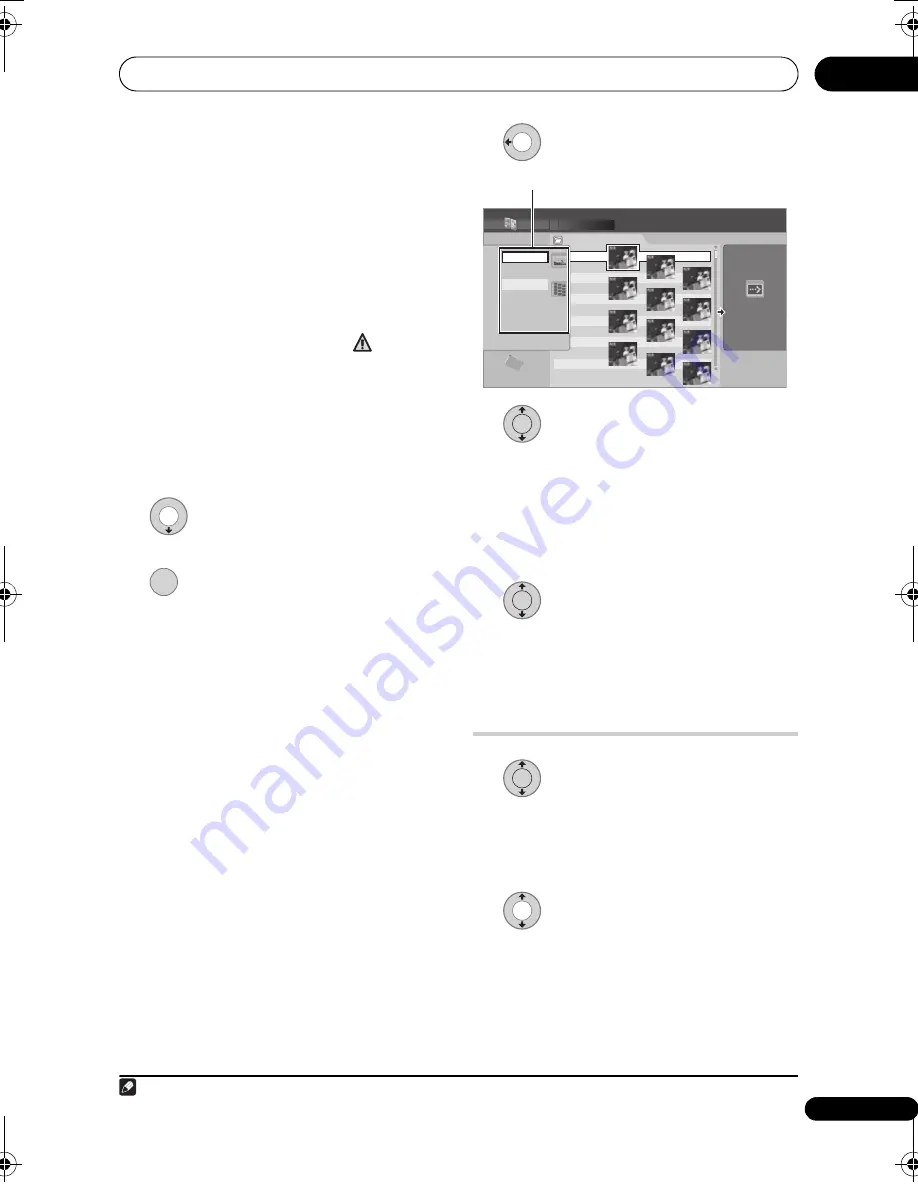
Playing and copying photos (PhotoViewer)
95
En
12
• P
r
ess
PREV
o
r
NEXT
to change
the
p
age.
• You can change folde
r
s via the
/
buttons.
• If you encounte
r
a disc that will not
p
lay,
check that the disc and file fo
r
mats a
r
e
com
p
atible with this
r
eco
r
de
r
(see
JPEG
file compatibility
and
PC-created disc
compatibility
on
p
age 12).
• The thumbnails of files that cannot be
p
layed a
r
e dis
p
layed as the
logo.
Reloading files from a disc or USB
device
If you have a disc with mo
r
e than 1000 files
and/o
r
100 folde
r
s, you can still view all the
images using the
r
eload function.
1
Navigate to the last entry in the
folder list (‘Read next: ...’).
2
Load the next batch of up to 999
files/99 folders from the disc or
connected USB device.
It will take a moment (at most a few minutes)
to load in the images.
1
Changing the display style of the
PhotoViewer
You can choose to dis
p
lay
p
hotos by
g
r
ou
p
ing them by folde
r
, file, o
r
numbe
r
of
thumbnails.
1
Display the view options panel.
2
Choose ‘Display Mode’ or
‘Style’ then press ENTER to see the
available view options.
•
Display Mode
– Choose between folde
r
and file dis
p
lay modes.
•
Style
– Choose between dis
p
lays of 1, 4
and 12 thumbnails.
3
Choose a view option, then
press ENTER.
The dis
p
lay mode will change to that which
you have chosen.
Playing a slideshow
1
Select a folder from the folder
list.
To sta
r
t the slideshow f
r
om the fi
r
st file in the
folde
r
, ski
p
to ste
p
3
afte
r
choosing the
desi
r
ed folde
r
and
pr
essing
.
2
Select a thumbnail.
• Use
PREV
/
NEXT
to dis
p
lay the
pr
evious/next
p
age of thumbnails.
Note
1 You can
pr
ess
HOME MENU
to exit the PhotoViewe
r
sc
r
een while the
r
eco
r
de
r
is
r
eloading images. (If you ente
r
the PhotoViewe
r
again, it will
r
esume
r
eloading.)
ENTER
HDD
File
001 PIOR0000
002 PIOR0001
003 PIOR0002
004 PIOR0003
005 PIOR0004
006 PIOR0005
007 PIOR0006
008 PIOR0007
009 PIOR0008
010 PIOR0009
011 PIOR0010
012 PIOR0011
100.0 G
Remain
1/84
PhotoViewer (HDD)
Folder2 Folder Size 999 MB
12 Files
FILE
MENU
File
Style
12 Files
Display Mode
The view options panel
ENTER
ENTER
ENTER
DVR660HK_KC_EN.book 95 ページ 2008年2月7日 木曜日 午後2時34分
















































