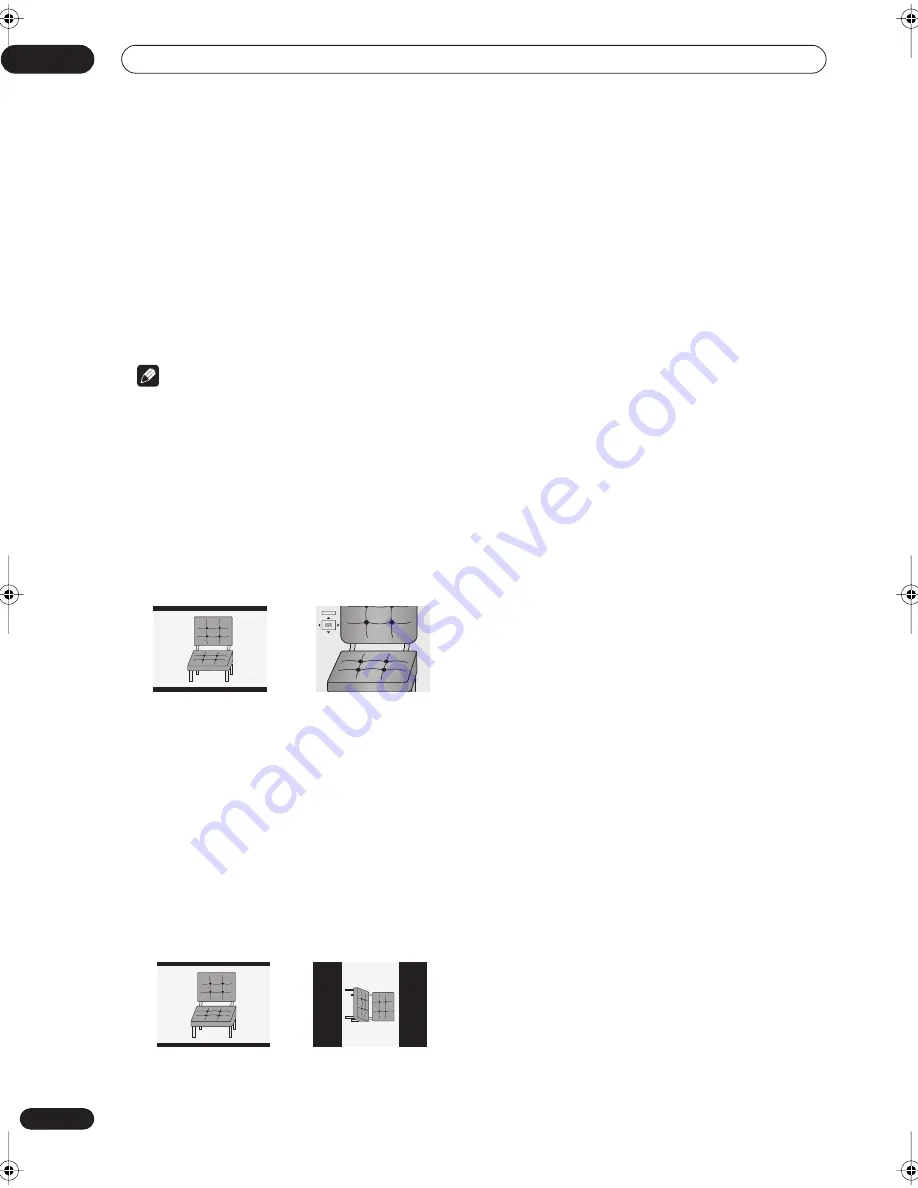
The PhotoViewer
10
88
En
Reloading files from a disc
If you have a disc with a large number of files and/or
folders, you can still view all the images using the reload
function.
1
Use the
(cursor down) button to navigate to
the last entry in the folder list (‘Read next: ...’).
2
Press ENTER to load the next batch of up to 999
files/99 folders from the disc.
It will take a moment (at most a minute) to load in the
images.
Note
• You can press
HOME MENU
to exit the PhotoViewer
screen while the recorder is reloading images. (If you
enter the PhotoViewer again, it will resume
reloading.)
Zooming the screen
During a slideshow you can zoom in to enlarge a portion
of the picture by a factor of two or four. You can also move
the area of the picture displayed.
1
During a slideshow, use the C button
to zoom the picture.
Repeated presses cycle between zoom off, 2x zoom and
4x zoom. The zoom factor is displayed on-screen.
2
Use the
///
(cursor buttons) to move the
zoomed area within the picture.
Rotating the screen
You can rotate the displayed picture during a slideshow
so you can always view pictures the right way up,
whichever way they were taken.
•
During a slideshow, press ANGLE to rotate the
displayed picture clockwise by 90º.
Press
ANGLE
repeatedly to continue rotating the picture
in increments of 90º.
2x Zoom
RA_h US.book 88 ページ 2004年7月8日 木曜日 午後4時26分
















































