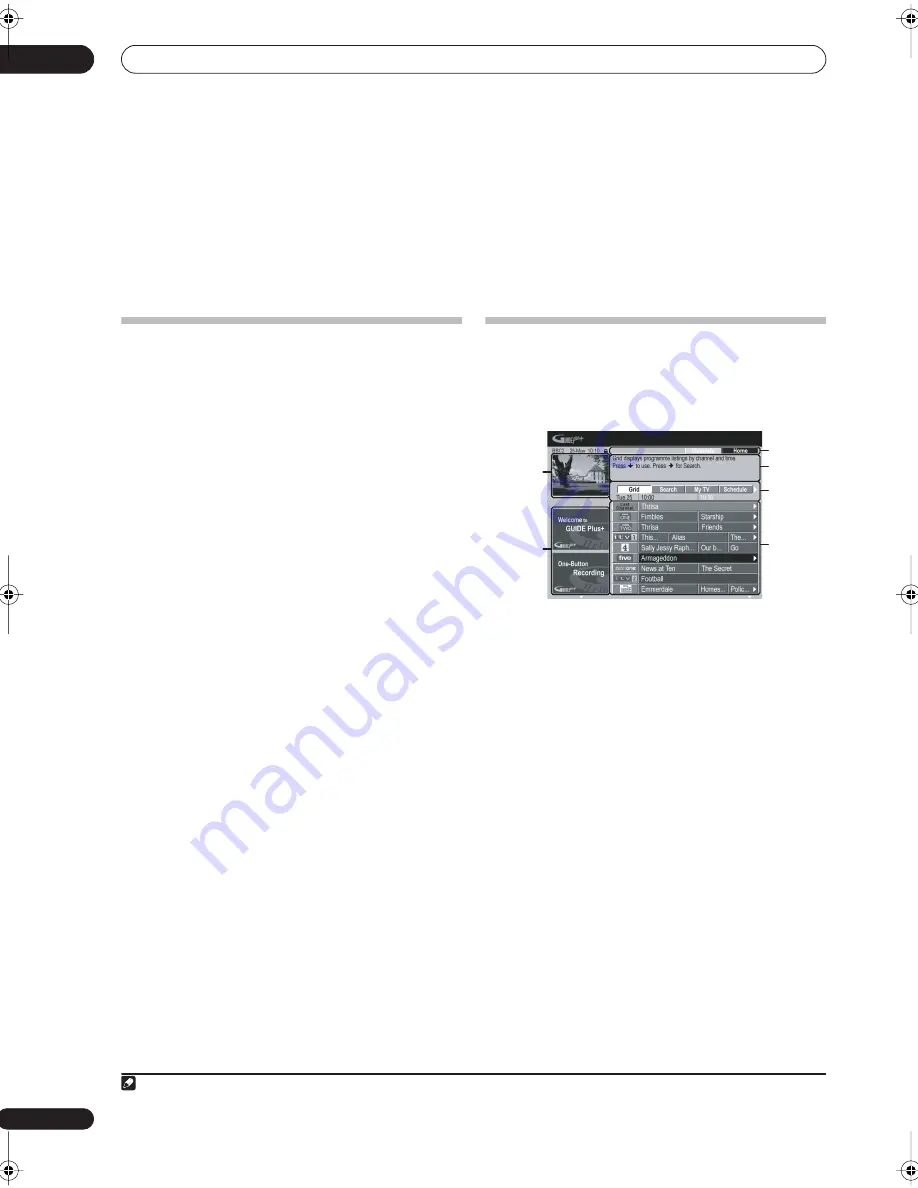
Using the GUIDE Plus+™ electronic program guide
05
38
En
Chapter 5
Using the GUIDE Plus+
™
electronic
program guide
The GUIDE Plus+ system
The GUIDE Plus+
™
system* is a free, interactive on-
screen television programming guide.
1
The system offers
program listings for all major channels, one-touch
recording, search by genre, recommendations according
to your profile and more. The GUIDE Plus+ system is a
convenient way to find out what's on right now or during
the coming week, by channel or by genre. The GUIDE
Plus+ system also allows you to automatically set your
viewing and recording selections quickly and easily.
In order to receive the correct TV listings information for
your country or region you need to set up the GUIDE
Plus+ system and ‘download’ the TV listings information.
If you haven’t already done this, please turn to
Setting up
the GUIDE Plus+™ system
on page 27 before
proceeding.
* GUIDE Plus+, ShowView, VIDEO Plus+, G-LINK are (1)
registered trademarks or trademarks of, (2) manufactured
under license from and (3) subject of various international
patents and patent applications owned by, or licensed to,
Gemstar-TV Guide International, Inc. and/or its related
affiliates.
Legal Notice
GEMSTAR-TV GUIDE INTERNATIONAL, INC. AND/OR ITS
RELATED AFFILIATES ARE NOT IN ANY WAY LIABLE FOR THE
ACCURACY OF THE PROGRAM SCHEDULE INFORMATION
PROVIDED BY THE GUIDE PLUS+ SYSTEM. IN NO EVENT SHALL
GEMSTAR-TV GUIDE INTERNATIONAL, INC. AND/OR ITS
RELATED AFFILIATES BE LIABLE FOR ANY AMOUNTS
REPRESENTING LOSS OF PROFITS, LOSS OF BUSINESS, OR
INDIRECT, SPECIAL, OR CONSEQUENTIAL DAMAGES IN
CONNECTION WITH THE PROVISION OR USE OF ANY
INFORMATION, EQUIPMENT, OR SERVICES RELATING TO THE
GUIDE PLUS+ SYSTEM.
Using the GUIDE Plus+ system
All the various features and areas are color-coded for
ease of navigation. All screens (with the exception of
some setup screens) have the following common
elements:
•
Grid
– Displays TV listings information for the next
seven days by channel and time.
•
Menu bar
– Gives access to the various areas of the
GUIDE Plus+ system.
•
Information box
– Shows short program
descriptions or help menus.
•
Action bar
– Color-coded Action buttons change
function depending on the area.
•
Video window
– Allows you to continue watching
the current program while using the GUIDE Plus+
system.
•
Information panels
– Display program promotions
or instructions on the GUIDE Plus+ system.
Note
1 The GUIDE Plus+ system can’t be used when the Input Line System is set to
525 System
(see also
Input Line System
on page 100).
Action bar
Information
box
Menu bar
Grid
Video
window
Information
Panel
DVR-530H_EU.book 38 ページ 2005年2月14日 月曜日 午後2時20分
















































