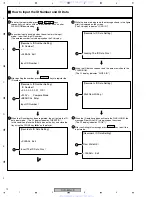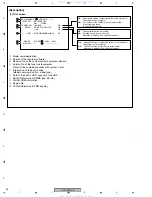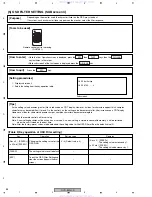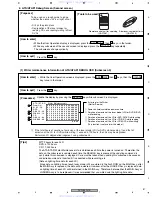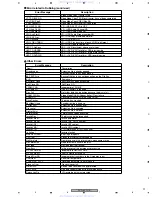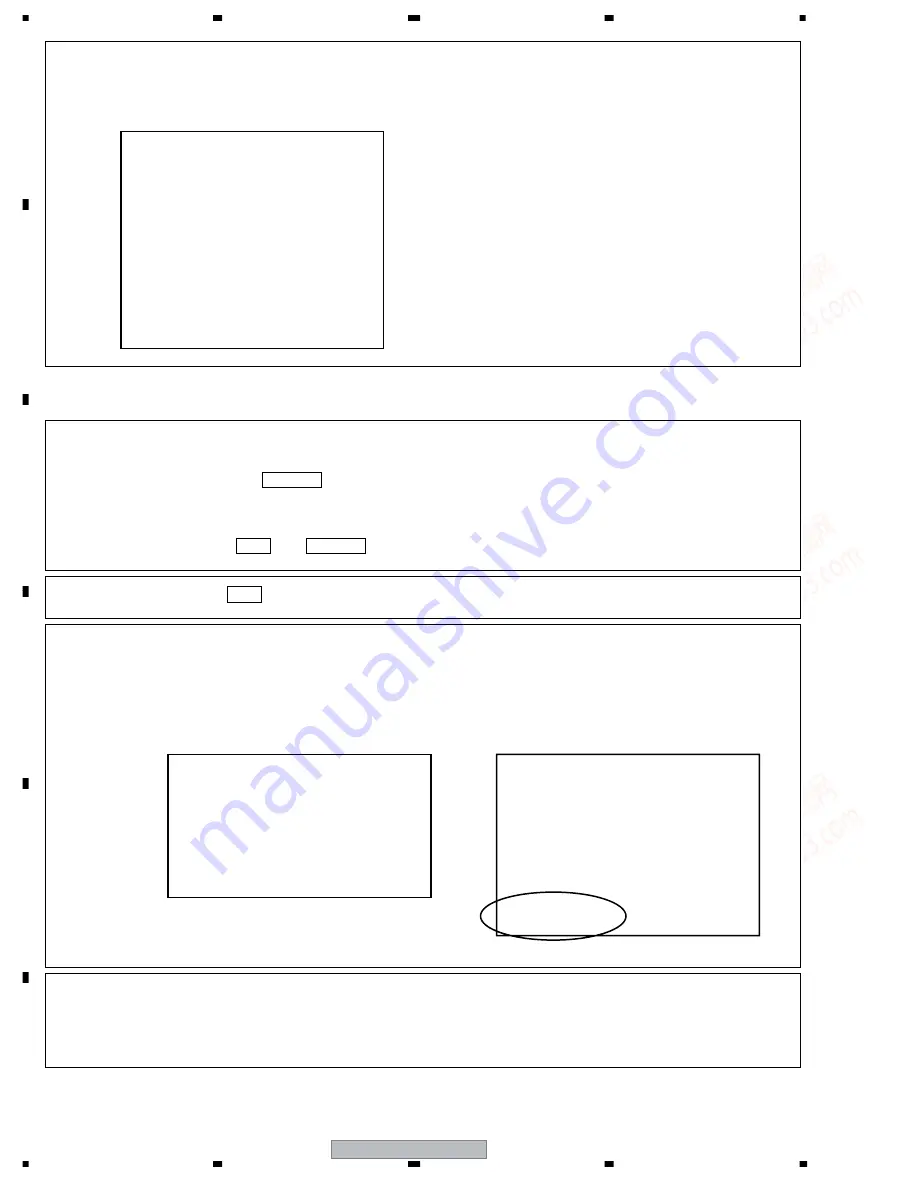
DVR-640H-S
78
1
2
4
1
2
3
4
C
D
F
A
B
E
2. General Setting mode
[General Setting mode screen]
[Display in General Setting mode when the channel
currently displayed has specific settings]
• Indication when the maximum number (12) of channels have individual settings
If a channel that does not have specific settings is currently selected, the indication will be as shown below,
and individual data items cannot be set for that channel. To set individual data items for the currently selected
channel, you must clear any specific-channel settings for one or more channels.
[H Threshold Level]
The slice level setting for the horizontal(H)-sync separation circuit can
be changed. By your changing the slice level, horizontal sync
disturbance may be ameliorated. Set the slice level to a value with
which the least sync disturbance is seen.
[V Threshold Level]
The slice level setting for the vertical(V)-sync separation circuit can be
changed. By your changing the slice level, vertical sync disturbance
may be ameliorated. Set the slice level to a value with which the least
sync disturbance is seen.
[Receiver sensitivity setting for an electronic program guide (EPG)]
The sensitivity when receiving an electronic program guide can be
selected. Set the sensitivity to "High" only if reception is unstable.
[Tips]
• To shift from Specific-Channel Setting mode:
Each time the DIG/ANA key is pressed, Specific-Channel Setting mode and General Setting mode
are alternately selected.
• To shift from Normal mode (recording/playback stop):
Press the ESC then CHP/TIM keys.
[How to enter this mode]
Press the ESC key to return the normal mode.
[How to exit]
Show setting example on the General Setting mode screen to the following.
Regarding setting of actual each item, refer to table 1 (key operations in specific-area setting mode).
[Setting examples]
• General Setting mode can be entered only during recording/playback stop.
• The currently selected input mode (TUNER or LINE) is displayed for "Input."
• If L1, L2, L3, or DV is selected for input, general settings for the line input can be made (DV is not valid for
specific-area settings), and if TUNER is selected, general settings for the tuner input can be made.
[Tips]
Specific Area Mode
Input - [ TUNER ]
Sync AGC
: ON
*
H Threshold Level : 12
*
V Threshold Level : 10
*
EPG EQ
: OFF
*
RGB Line Mask
: 28
*
Individual setting state
Sorry !
You can store only 12 channels
for Specific Area mode.
: ON
*
: 12
*
V Threshold Level : 10
*
: OFF
*
: 28
*
Specific Area Mode
Input - [ TUNER ]
Sync AGC
: ON
*
H ThresholdLevel : 12
*
V Threshold Level : 10
*
EPG EQ
: OFF
*
RGB Line Mask
: 28
*
This channel is set up
individually.
www. xiaoyu163. com
QQ 376315150
9
9
2
8
9
4
2
9
8
TEL 13942296513
9
9
2
8
9
4
2
9
8
0
5
1
5
1
3
6
7
3
Q
Q
TEL 13942296513 QQ 376315150 892498299
TEL 13942296513 QQ 376315150 892498299