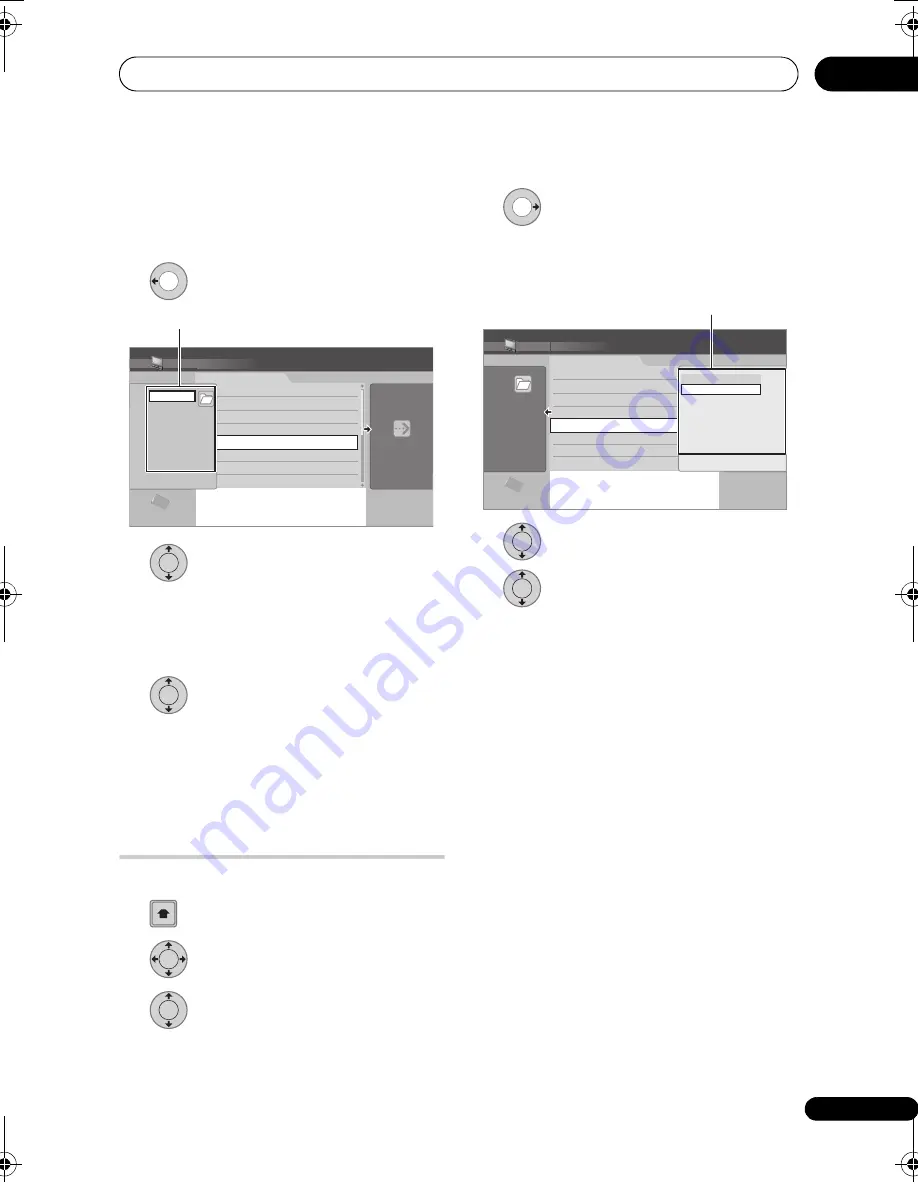
Playing and copying DivX files (PC VIDEO)
109
En
12
• Fo
r
a desc
r
i
p
tion of o
p
e
r
ations du
r
ing
p
layback, see
Playing DivX video files
on
p
age 78.
Changing the display style of the
PC VIDEO
1
Display the view options panel.
2
Choose ‘Display Mode’ then
press ENTER to see the available view
options.
Choose between folde
r
and title dis
p
lay
modes.
3
Choose a view option, then
press ENTER.
The dis
p
lay mode will change to that which
you have chosen.
Copying DivX files to the
HDD
1
Display the Home Menu.
2
Select ‘PC VIDEO’.
3
Select the location of the files
you want to copy.
•
View VIDEO FILE on a DVD/CD
–
Co
p
ies DivX files f
r
om a DVD o
r
CD-R/
-RW/-ROM disc onto the HDD.
•
Copy VIDEO FILE from a USB Device
–
Co
p
ies DivX files f
r
om a USB device onto
the HDD.
4
Display the command menu
panel.
• To co
p
y f
r
om a USB device,
pr
oceed to
ste
p
6
.
5
Select ‘Edit’.
6
Select ‘Copy all to HDD’ from
the menu.
On
pr
essing
ENTER
all titles o
r
folde
r
s on the
DVD/CD o
r
the USB device a
r
e co
p
ied to the
HDD.
• When a folde
r
is selected, you can co
p
y
only the titles contained in the folde
r
by
using
’Copy to HDD’
.
• You can also co
p
y titles by selecting
’Copy’ > ‘DVD/CD
HDD’ > ‘VIDEO
FILE’
f
r
om the Home Menu.
• To cancel co
p
ying
pr
ess
ENTER
.
• U
p
to 50 000 files o
r
999 folde
r
s can be
r
eco
r
ded on the HDD. U
p
to 999 files can
be sto
r
ed in one folde
r
.
• U
p
to 99 folde
r
s/999 titles on the DVD/
CD o
r
the USB device can be co
p
ied/
dis
p
layed.
• No othe
r
r
eco
r
de
r
o
p
e
r
ation is
p
ossible
while DivX files a
r
e being co
p
ied.
• The time
r
r
eco
r
ding o
p
e
r
ation does not
function while DivX files a
r
e being
co
p
ied.
HDD
Folder
Movie5
Total 999 999MB
100.0 G
Remain
PC VIDEO (HDD)
002
Movie2
003
Movie3
004
Movie4
005
Movie5
006
Movie6
007
Movie7
008
Movie8
001
Movie1
Folder List
10 Folders
MENU
Folder
Display Mode
The view options panel
ENTER
ENTER
HOME
MENU
ENTER
ENTER
HDD
Folder
Movie5
Total 5 100MB
100.0 G
Remain
PC VIDEO (DVD/CD)
002
Movie2
003
Movie3
004
Movie4
005
Movie5
006
Movie6
007
Movie7
008
Movie8
001
Movie1
Folder List
10 Folders
FOLDER
MENU
Play
Edit
The command menu panel
ENTER
ENTER
DVRLX61D_WV_EN.book 109 ページ 2008年2月18日 月曜日 午後4時58分
















































