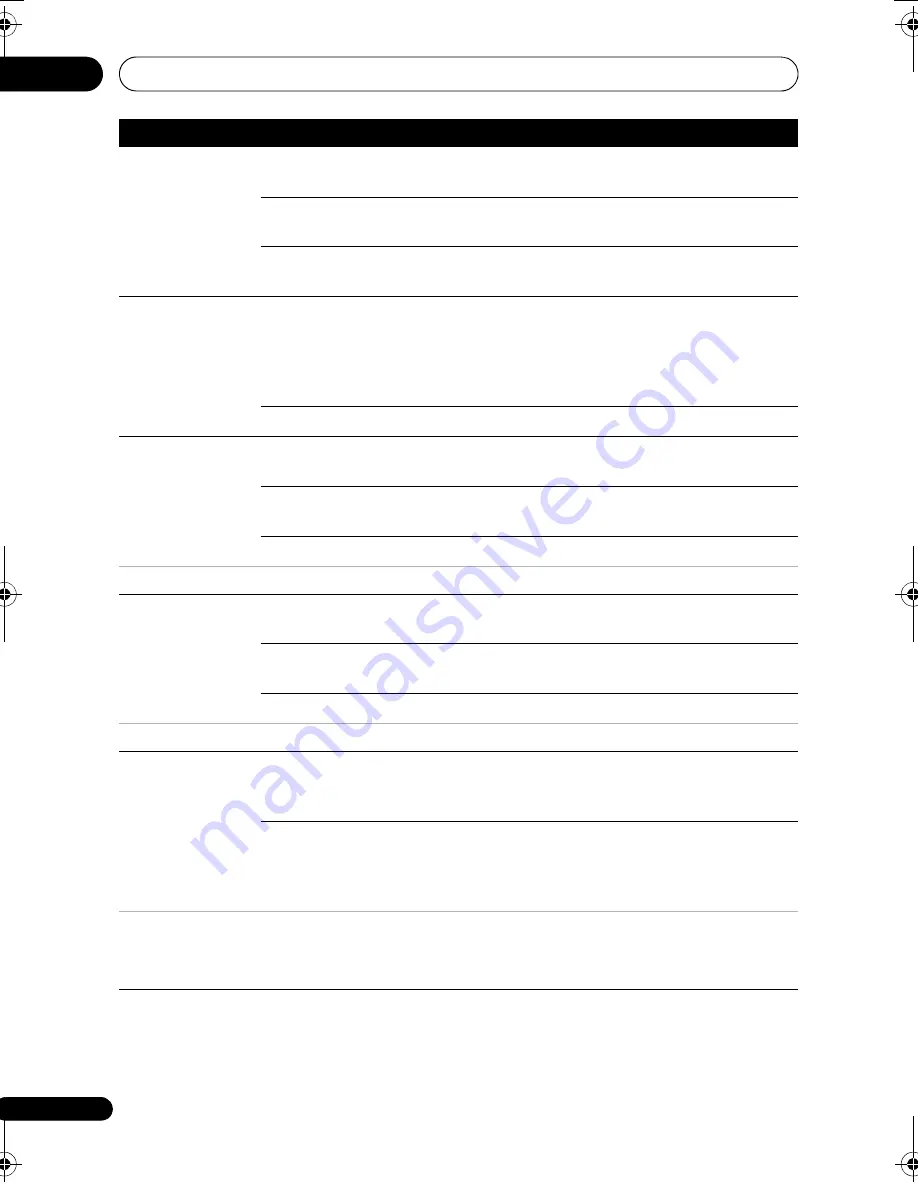
The Initial Setup menu
18
144
En
Set Thumbnail
0 seconds •
Sets the default thumbnail
p
ictu
r
e in the Disc Navigato
r
to
the fi
r
st f
r
ame of the title.
30 seconds
Sets the default thumbnail
p
ictu
r
e to 30 seconds into the
title.
3 minutes
Sets the default thumbnail
p
ictu
r
e to th
r
ee minutes into the
title.
Auto Chapter
(HDD/VR)
On •
When
r
eco
r
ding to the HDD o
r
a VR mode DVD, cha
p
te
r
ma
r
ke
r
s a
r
e inse
r
ted at the black sc
r
een between
comme
r
cials and main
pr
og
r
amming. When
r
eco
r
ding f
r
om
a DV camco
r
de
r
, cha
p
te
r
ma
r
ke
r
s a
r
e inse
r
ted at the
p
oint
whe
r
e the date/time switches on the
r
eco
r
ded sou
r
ce.
Off
Automatic cha
p
te
r
ma
r
king is switched off.
Auto Chapter
(Video)
No
Separation
Automatic cha
p
te
r
ma
r
king is switched off.
10 minutes •
When
r
eco
r
ding in Video mode, cha
p
te
r
ma
r
ke
r
s a
r
e inse
r
ted
eve
r
y 10 minutes.
15 minutes
Cha
p
te
r
ma
r
ke
r
s a
r
e inse
r
ted eve
r
y 15 minutes.
This settings applies to recording or real-time copying to Video mode DVD-R/-RW discs.
Auto Chapter
(DVD+R/+RW)
No
Separation
Automatic cha
p
te
r
ma
r
king is switched off.
10 minutes •
When
r
eco
r
ding in DVD+R/+RW, cha
p
te
r
ma
r
ke
r
s a
r
e
inse
r
ted eve
r
y 10 minutes.
15 minutes
Cha
p
te
r
ma
r
ke
r
s a
r
e inse
r
ted eve
r
y 15 minutes.
This settings applies to recording or real-time copying to DVD+R/+RW discs.
HDD Recording
Format
Video Mode
Off
Reco
r
dings made to the HDD a
r
e made in VR mode. Use this
setting if you don’t need to t
r
ansfe
r
the
r
eco
r
ding late
r
to a
DVD-R/-RW (Video mode) o
r
DVD+R/+RW.
Video Mode
On •
Reco
r
dings made to the HDD a
r
e com
p
atible with Video
mode
r
eco
r
dings. This setting is convenient if you want to
t
r
ansfe
r
the
r
eco
r
ding to a DVD-R/-RW (Video mode) o
r
DVD+R/+RW as high-s
p
eed co
p
y can be used.
• When Video Mode On is used, you must select the audio channel you want to record when recording a bilingual
broadcast. On the Video Mode Off setting, both channels will be recorded and you can switch between them on
playback. See also Bilingual Recording on page 141.
• When the recording mode is set to
XP+
, you cannot change HDD Recording Format.
Setting
Options
Explanation
DVRLX61D_WV_EN.book 144 ページ 2008年2月18日 月曜日 午後4時58分















































