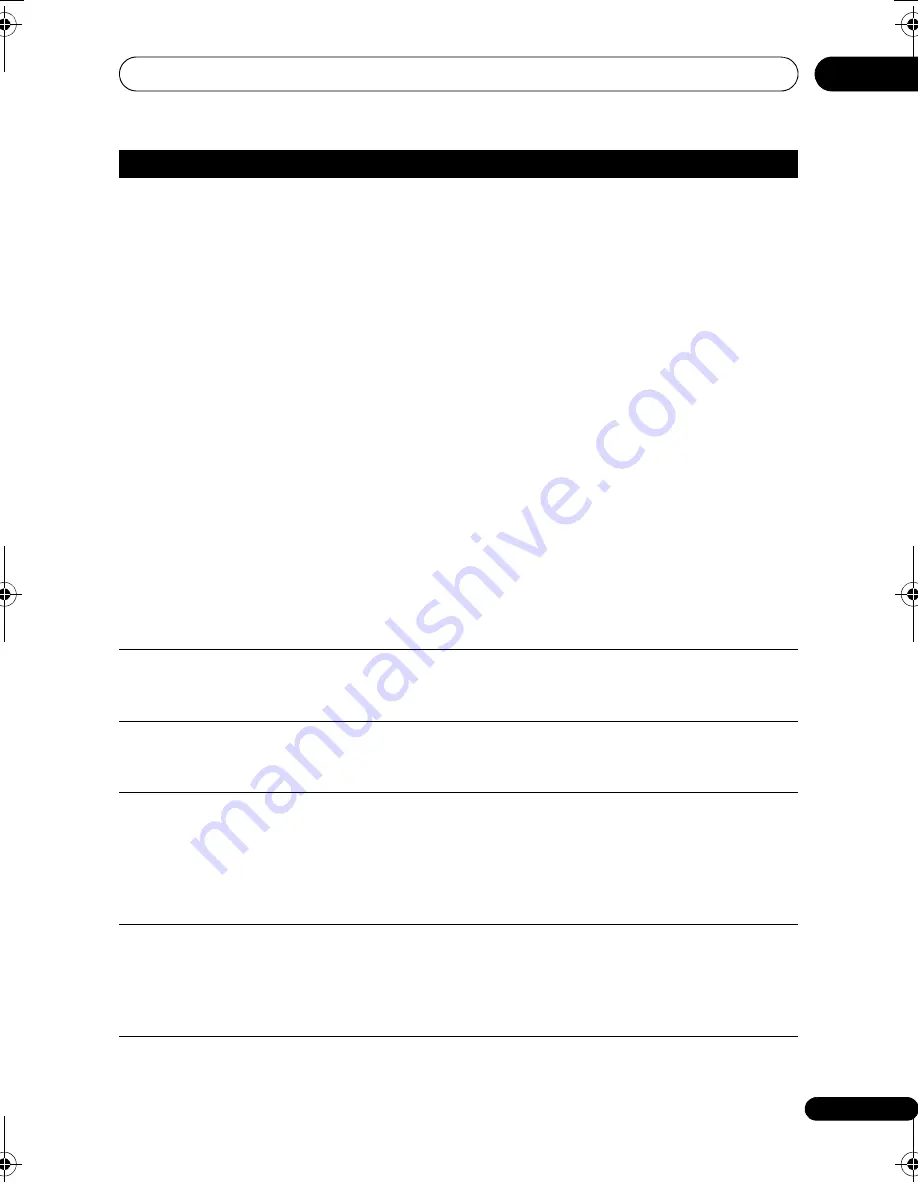
Additional information
161
En
19
HDMI
Problem
Remedy
The connected HDMI or
DVI device does not
display any picture
(and the front panel
HDMI indicator does
not light)
• T
r
y disconnecting then
r
econnecting the HDMI cable (while the
p
owe
r
of both com
p
onents is on).
• T
r
y switching the
p
owe
r
of the HDMI/DVI device off then back on.
• T
r
y switching off the HDMI/DVI device and this
r
eco
r
de
r
. Next, switch
on the HDMI/DVI device and leave it fo
r
a
r
ound 30 seconds, then
switch on this
r
eco
r
de
r
.
• When you connect an HDMI-com
p
atible device make su
r
e of the
following:
– The connected device’s video in
p
ut is set co
rr
ectly fo
r
this unit.
– The cable you’
r
e using is fully HDMI-com
p
liant. Using a non-
standa
r
d cable may
r
esult in no
p
ictu
r
e being out
p
ut.
– Don’t use seve
r
al HDMI cables connected togethe
r
. Use a single
cable to connect devices togethe
r
.
• When you connect a DVI-com
p
atible device make su
r
e of the
following:
– The connected device’s video in
p
ut is set co
rr
ectly fo
r
this unit.
– The DVI te
r
minal on the connected device is HDCP-com
p
atible.
– The connected device is com
p
atible with NTSC (720 x 480i/
p
,
1280 x 720
p
, 1920 x 1080i/
p
) and PAL (720 x 576i/
p
, 1280 x 720
p
,
1920 x 1080i/
p
) video in
p
ut.
• If the
r
eco
r
de
r
’s inte
r
nal HDD is damaged o
r
b
r
oken, the
r
e will be no
HDMI out
p
ut.
• Not all HDCP-com
p
atible DVI devices will wo
r
k with this
r
eco
r
de
r
.
The power
automatically turns on
• This unit’s
p
owe
r
may be tu
r
ned on each time you tu
r
n on the
p
owe
r
fo
r
a connected Flat Sc
r
een TV. If you do not want this unit to be tu
r
ned
on in this way, set this unit’s
HDMI Control
to
Off
(
p
age 147).
The power
automatically turns off
• This unit’s
p
owe
r
may be tu
r
ned off when you cont
r
ol this unit f
r
om a
connected Flat Sc
r
een TV. If you do not want this unit to be tu
r
ned off
in this way, set this unit’s
HDMI Control
to
Off
(
p
age 147).
Your Flat Screen TV
and AV system
automatically change
inputs
• The connected Flat Sc
r
een TV, AV system (am
p
lifie
r
o
r
AV
r
eceive
r
etc.), o
r
HD AV Conve
r
te
r
automatically may change in
p
uts in
r
es
p
onse to this unit sta
r
ting
p
layback o
r
having the GUI sc
r
een (ex.
Disc Navigato
r
) dis
p
layed. If you do not want you
r
Flat Sc
r
een TV and
AV system to change in
p
uts in this way, set this unit’s
HDMI Control
to
Off
(
p
age 147).
Can’t record video
• When using HDMI Cont
r
ol to
r
eco
r
d, you must make su
r
e that the
channel info
r
mation fo
r
the Flat Sc
r
een TV matches that of this unit. If
the channel info
r
mation does not match you cannot make
r
eco
r
dings.
Use the
Auto Channel Setting
function to set this unit’s channel
info
r
mation (
p
age 138).
DVRLX61D_WV_EN.book 161 ページ 2008年2月18日 月曜日 午後4時58分
















































