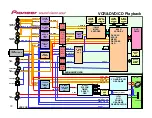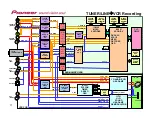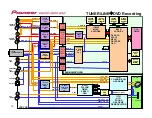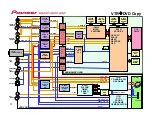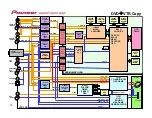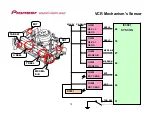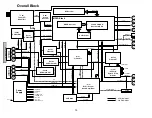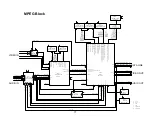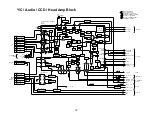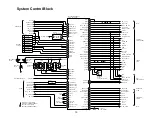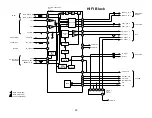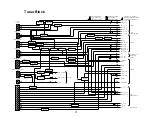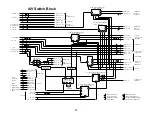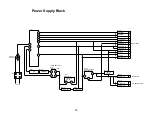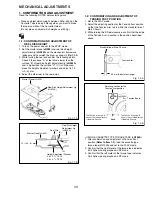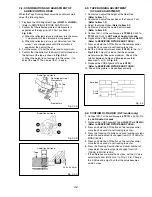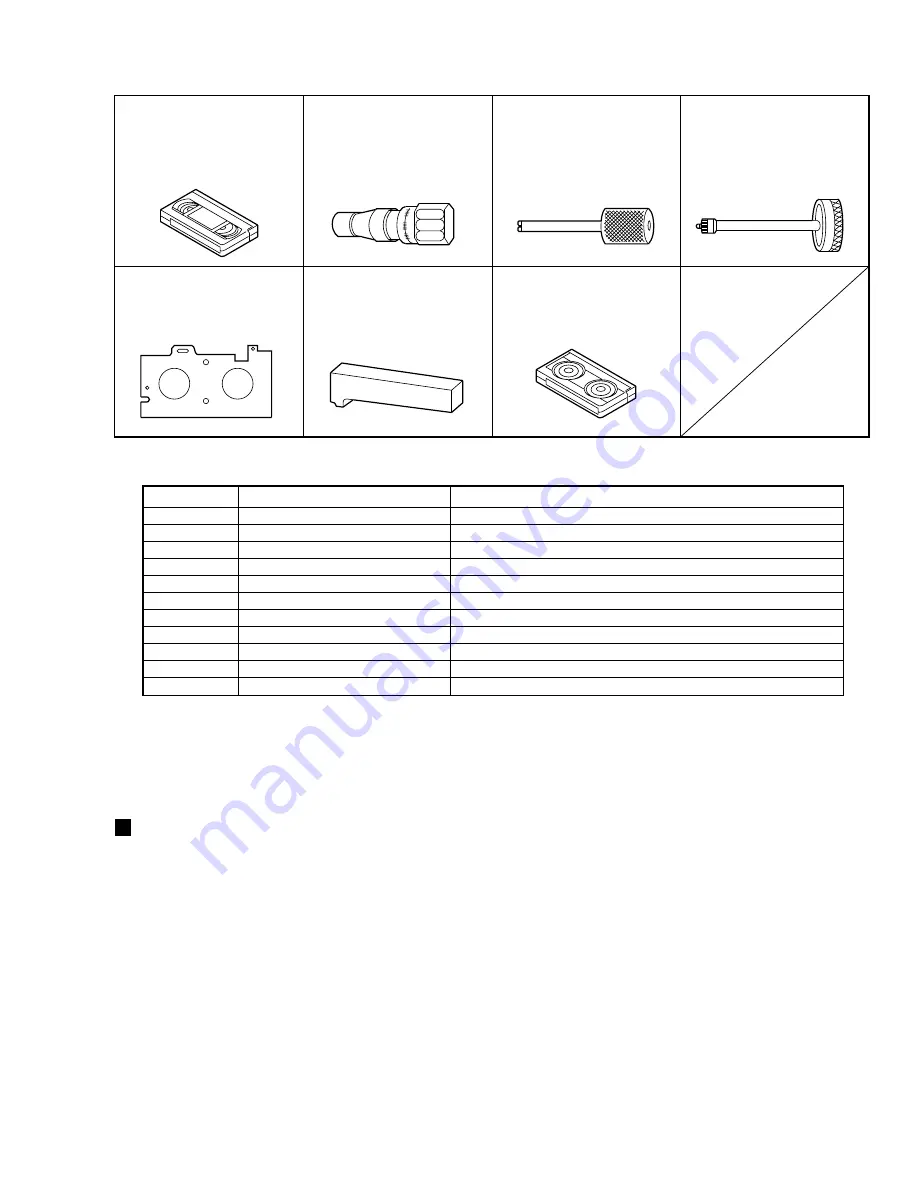
ADJUSTMENT
SERVICING FIXTURES AND TOOLS
(For 4 heads model)
VHS Alignment Tape
GGV1183 (VN
1
S-LI6
3
H)
GGV1184 (VN
1
S-X6
3
)
GGV1185 (VN
2
E-LI6
3
H)
GGF1506 Adapter
GGF1507 Dial Torque Gauge
(10~90 gf•cm)
GGF1508 (60~600 gf•cm)
GGF1509 Post Adjustment
Screwdriver
Part No. SV-TG0-030-000 (small)
GGF1510 X Value Adjustment
Screwdriver
GGF1511 Master Plane
GGF1512 Reel Disk Height
Adjustment Jig
GGV1186 Torque Tape
(VHT-063)
Part No.
Parts Name
Remarks
GGV1183
VHS Alignment Tape
Hi-Fi Audio
(For 4 heads model)
GGV1184
VHS Alignment Tape
X Value Adjustment
(For 4 heads model)
GGV1185
VHS Alignment Tape
EP Monoscope, 6 kHz
(For 4 heads model)
GGF1506
Adapter
VSR Torque, Brake Torque (S Reel/T Reel Assy)
GGF1507
Dial Torque Gauge (10~90 gf•cm)
Brake Torque (T Reel Assy)
GGF1508
Dial Torque Gauge (60~600 gf•cm)
VSR Torque, Brake Torque (S Reel)
GGF1509
Post Adjustment Screwdriver
Guide Roller Adjustment
GGF1510
X Value Adjustment Screwdriver
X Value Adjustment
GGF1511
Master Plane
Reel Disk Heifht Adjustment
GGF1512
Reel Disk Height Adjustment Jig
Reel Disk Heifht Adjustment
GGV1186
Torque Tape (VHT-063)
Playback Torque, Back Tension Torque During Playback
PREPARATION FOR SERVICING
1. While pressing the CH DOWN button on the set for more than 2 seconds, press the POWER button on the set
simultaneously at the Power OFF. Although the DVD is connected, the DVD mode cannot be selected.
2. Press both CH UP button on the set and the REC button on the set for more than 2 seconds.
(The BOT, EOT, and the Reel Sensor do not work and the VCR deck can be operated without a cassette tape.)
3. In case of using a cassette tape, press the EJECT button to insert or eject a cassette tape.
Turn on the power and re-check the cable before checking the trouble points.
When you servicing with connection of DVD, perform the operations above step 2 to step 3.
24