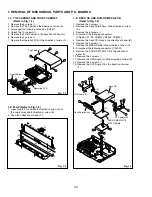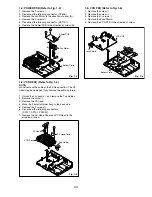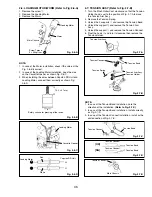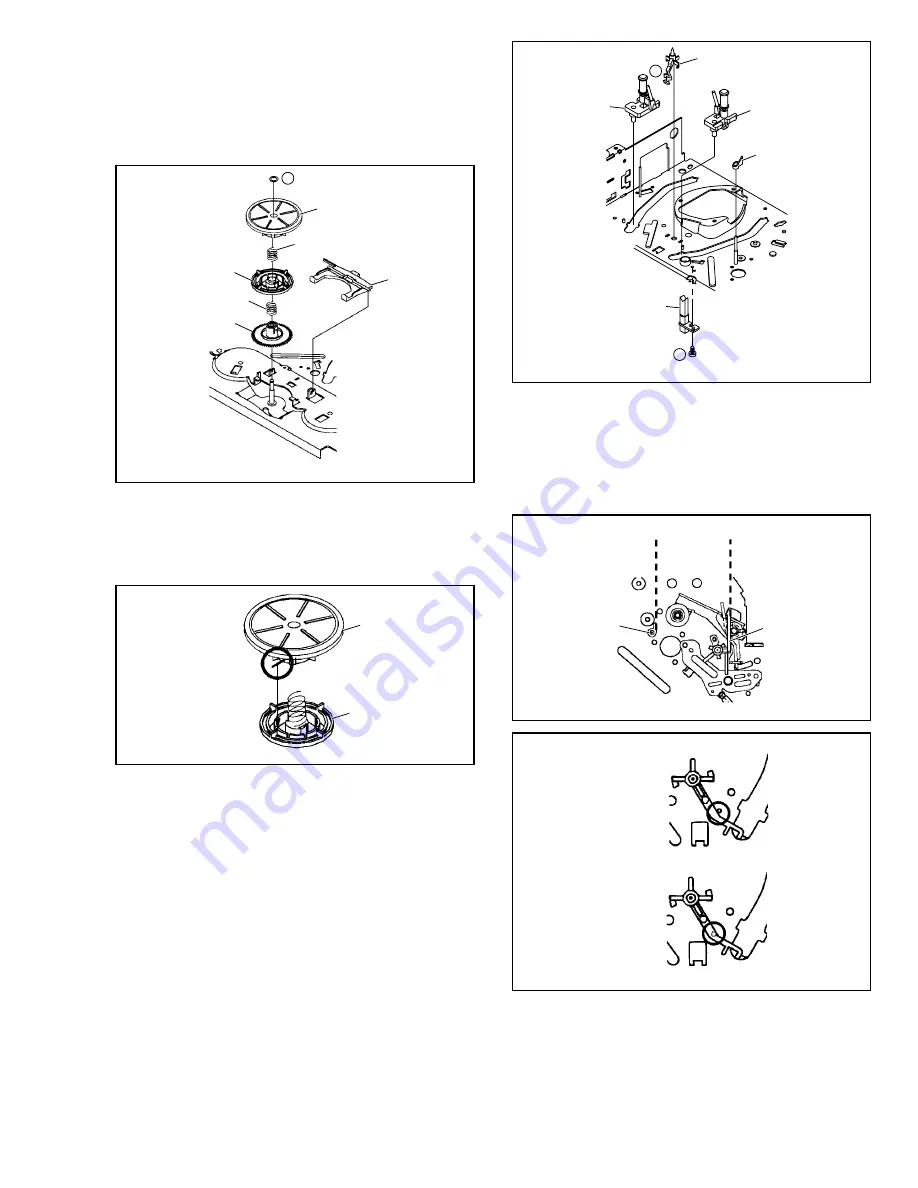
Discs on which video can be recorded
To record video with this unit, use the discs below:
Media type
Logo mark
DVD-RW Ver.1.0 Ver.1.1 Ver.1.2
Ver.1.1CPRM support
DVD-R Ver.2.0 (Ver.2.0 /4x /8x)
DVD-RW
•
The disc can be erased and used again about 1,000
times.
•
Only the VR mode can be used for Ver.1.0 discs.
•
With Ver.1.1/1.2 discs, you can record by selecting
the VR mode or Video mode.
•
When you record in the VR mode, you can
repeatedly record and erase. By erasing
unnecessary titles, you effectively increase
remaining time.
•
When you record in the Video mode, you can
record until the disc becomes full.
•
When you use the Video mode, you can newly
record on the disc by formatting the disc. However,
if the disc is formatted, all the recorded contents
will be erased.
DVD-R
•
You can record on the disc only in the Video mode.
•
You can record until the disc becomes full.
•
Finalizing the discs allows playback on other DVD
players. However, the finalized discs can no longer
be recorded.
•
Discs can be recorded to repeatedly until they are
finalized.
Note
•
There are some players that cannot playback discs
that were recorded with this unit. We cannot
guarantee the playback with other units.
•
This unit cannot record on DVD-R and DVD-RW
discs that are 8 cm in diameter.
•
This unit cannot record on CD-R or CD-RW.
Recording format
This unit has two modes for formatting discs for
recording: VR mode and Video mode.
When a blank, new disc is loaded into this unit, the
automatic format function starts to format the disc. (For
the disc format setting in this step.)
VR mode
•
This mode can be used for DVD-RW.
•
In this mode, the discs can be recorded and edited
repeatedly.
•
The disc recorded in this mode can be played back
with other DVD -RW-compatible players.
•
When a Ver.1.1 CPRM or Ver .1.2 CPRM disc is used,
you can record a “ Copy Once ” program.
Video mode
•
This mode can be used for DVD-R and DVD-RW
(Ver.1.1/1.2).
•
When you finalize the disc after recording, the disc
recorded with this unit can be played back with
other DVD players.
•
Recording, editing or playback of an unfinalized
disc can be done only with this unit. However, there
is some limitation to editing operations.
•
In this mode, you cannot record a “Copy Once”
program.
•
When you record a TV program of a bilingual
broadcast, only one of the audio modes can be
recorded. You have to select it.
Format modes that can be used each disc
The usable format depends on the media type as shown
in the below table.
Media type
Format
DVD-RW
Ver.1.0
DVD-RW
Ver.1.1 and
1.2
DVD-R
Ver.2.0
(Ver.2.0/4x/8x)
Available functions
VR mode
VR mode
Video mode
Video mode
Playback, recording and
editing (Original/playlist)
Playback, recording and
editing (Original/playlist)
Playback and recording
Editing (with limitation)
Playback and recording
Editing (with limitation)
Ver.1.2CPRM support
2-17: CLUTCH ASSY/RING SPRING/CLUTCH
LEVER/CLUTCH GEAR (Refer to Fig. 2-17-A)
1. Remove the Polyslider Washer
1
.
2. Remove the Clutch Assy and Ring Spring.
3. Remove the Clutch Lever.
4. Remove the Coupling Gear, Coupling Spring and Clutch
Gear.
NOTE:
1. In case of the Clutch Assy installation, install it with
inserting the spring of the Clutch Assy into the dent of
the Coupling Gear.
(Refer to Fig. 2-17-B)
2-18: CASSETTE GUIDE POST/INCLINED BASE
S/T UNIT/P4 CAP/LED REFLECTOR
(Refer to Fig. 2-18-A)
1. Remove the P4 Cap.
2. Unlock the support
1
and remove the Cassette Guide
Post.
3. Remove the Inclined Base S/T Unit.
4. Remove the screw
2
.
5. Remove the LED Reflector.
NOTE:
1. Do not touch the roller of Guide Roller.
2. In case of the P4 Cap installation, install it with parallel
for "A" and "B" of Fig. 2-18-B.
3. In case of the Cassette Guide Post installation, install
correctly as the circled section of Fig. 2-18-C.
Fig. 2-17-A
Fig. 2-17-B
Fig. 2-18-A
1
2
1
Clutch Assy
Cassette Guide Post
Cassette Guide Post
Cassette Guide Post
Inclined Base T Unit
Inclined Base S
Unit
LED Reflector
P4 Cap
Cassette Opener
P4 Cap
Clutch Assy
Ring Spring
Clutch Lever
"A"
"B"
Coupling Gear
Coupling Gear
Coupling Spring
Clutch Gear
Fig. 2-18-B
Fig. 2-18-C
Screw Torque: 5
±
0.5kgf•cm
[OK]
[NG]
50