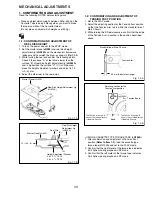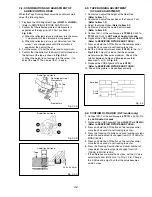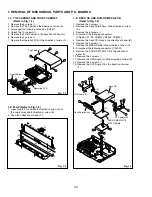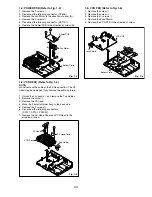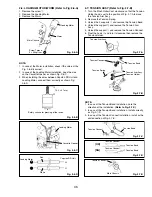MEASUREMENT OF ERROR RATE
[ Measurement Steps ]
1 ) Load the disc that you want to measure the error rate of.
2 ) During playback, press "9" on the remote control and "STOP" on the main unit at the same time to measure the error rate
for that part of the disc.
3 ) After the error rate has been measures, it is displayed on the screen. (This display is not updated.)
4 ) To clear the error rate display from the screen, press "9" on the remote control and "STOP" on the main unit at the same
time again.
When clearing this display, the error rate measurement is not executed.
Fig. 1
(Background is input picture.)
State : xxh
numerator of PO
: xxx
denominator of PO : xxx
numerator of PI
: xxx (
*
)
denominator of PI
: xxx (
*
)
Error rate value =
numerator of PI / denominator of PI
(
*
) : decimal digit
Table 1: List of Reference Value
Disc Type
Recording Mode
Reference Value
DVD-VIDEO
8.0
×
10
DVD-R
Video mode
1.0
×
10
DVD-RW
Video mode
1.0
×
10
– 4
– 3
– 3
39