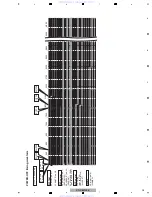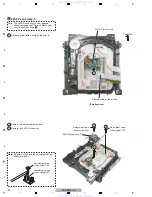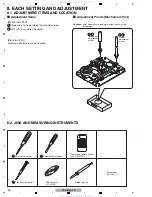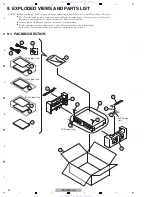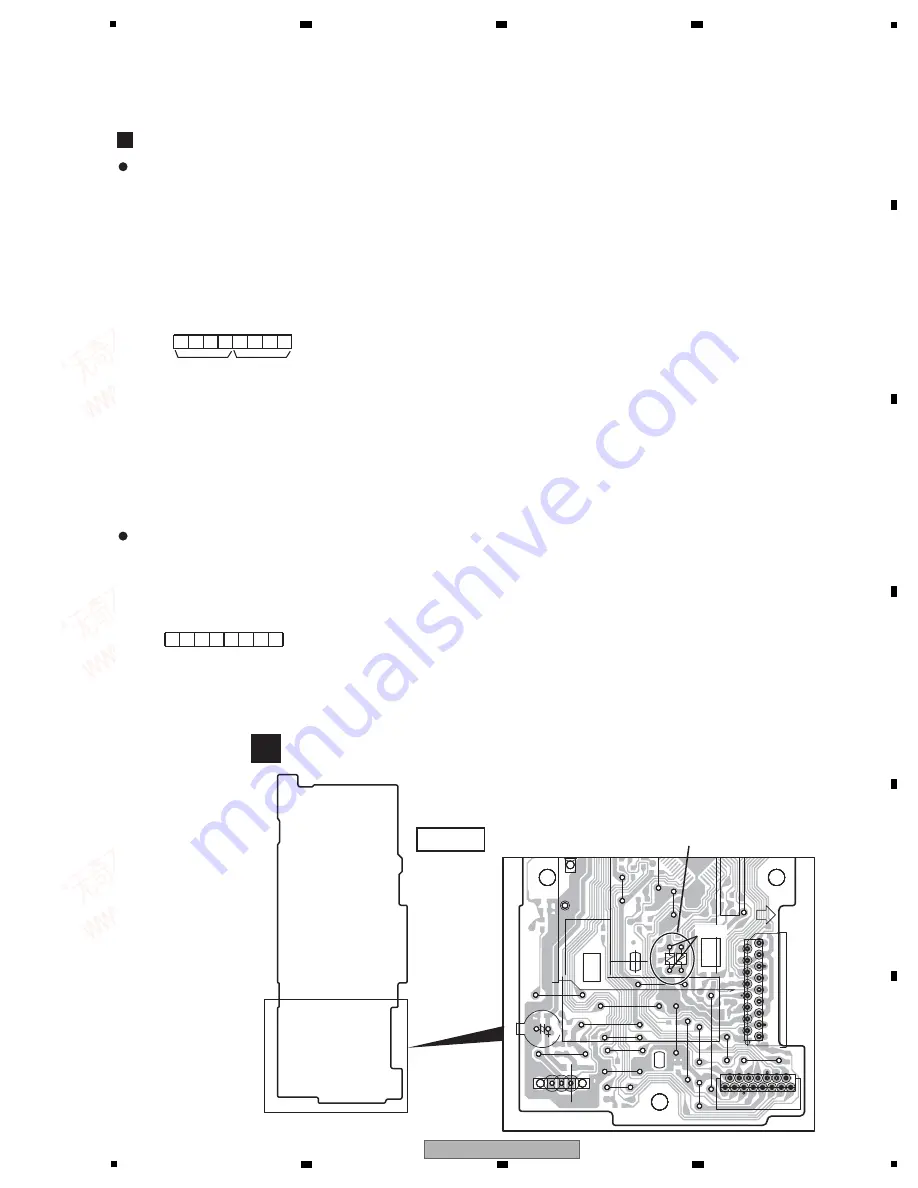
27
PD-D6MK2-K
5
6
7
8
5
6
7
8
A
B
C
D
E
F
6. SERVICE MODE
6.1 TEST MODE
V
+5U
V
+5U
G
N
DD
V
+5U
G
N
DD
G
N
DD
V
+56ST
V
+5U
G
N
DD
G
N
DD
UPPER SIDE
UPPER SIDE
s
s'y
1IR
OUT
2.SRI
N
3.G
N
DD
4.G
N
DD
5.XDFCLK
6.XDFDT
7.XDFCS
8
.XDFRST
9.XSYSMUTE
10.
V
+56ST
11.G
N
DD
12.
V
+5
8
U
17.XDACRST
16.SYSPOW
15.AC
14.G
N
DD
13.G
N
DD
1,
8
,9.G
N
DD
2.D
V
DR
O
WER
3.XREAD
Y
4.XD
V
DRST
5.SD
AT
A
6.SCLK
8
.MD
AT
A
7.A
CK
11.SPDIF_RQ
12.
V
DET
13.TRI
N
14.TRGAI
N
15.TR
OUT
15
1
1
17
1
1.KEY1
2.
V
E+5
3.G
N
DU
J2105
JP2102
JP2101
W169
C2210
W146
C
N
2106
C
N
2105
W191
W1
8
7
W1
8
6
W192
W166
W164
J2104
W167
W190
W1
8
5
W16
8
W165
W163
8
4
W1
88
W147
W161
W1
8
9
The Version Display Mode Functional Specification
Mechanical control computer
How to display the version of the mechanical control computer
1
Power-on in DVD mode
With the AC power off, turn the AC power on by pulling up Pin 44 of IC2101 with 5
V
(by short-circuiting JP2101).
N
ote: When the unit is turned on in D
V
D mode, "-D
V
D-" is indicated on the LCD.
2
Displaying the version of the mechanical control computer
Press the [ESC] then the [CHAP] key on the remote control unit for D
V
D Test mode to indicate the version of the
mechanical control computer.
Ex. (1) : This means that the part number is " AYW7153 ".
(2) : This means that the version is " 1.06 ".
3
Canceling version display
• Press the [ESC] key on the remote control unit.
• Press the [POWER] button to turn the unit off.
N
ote: Even if you intend to continuously use the unit after displaying the error rate, be sure to turn the power off then back
on again.
System control computer
Displaying the version of the system control computer
1
Displaying the version of the system control computer
With the unit on, press and hold the [
d
/
g
] key on the main unit for
8
seconds. The version (part number) of the system
control computer will be displayed.
Ex.
2
Canceling version display
The version display will automatically disappear after a while.
LCD ASSY
D
SIDE A
JP2101
Short
P D C 1
4
8
A
7 1 5 3
1 – 0 6
(1)
(2)
www. xiaoyu163. com
QQ 376315150
9
9
2
8
9
4
2
9
8
TEL 13942296513
9
9
2
8
9
4
2
9
8
0
5
1
5
1
3
6
7
3
Q
Q
TEL 13942296513 QQ 376315150 892498299
TEL 13942296513 QQ 376315150 892498299