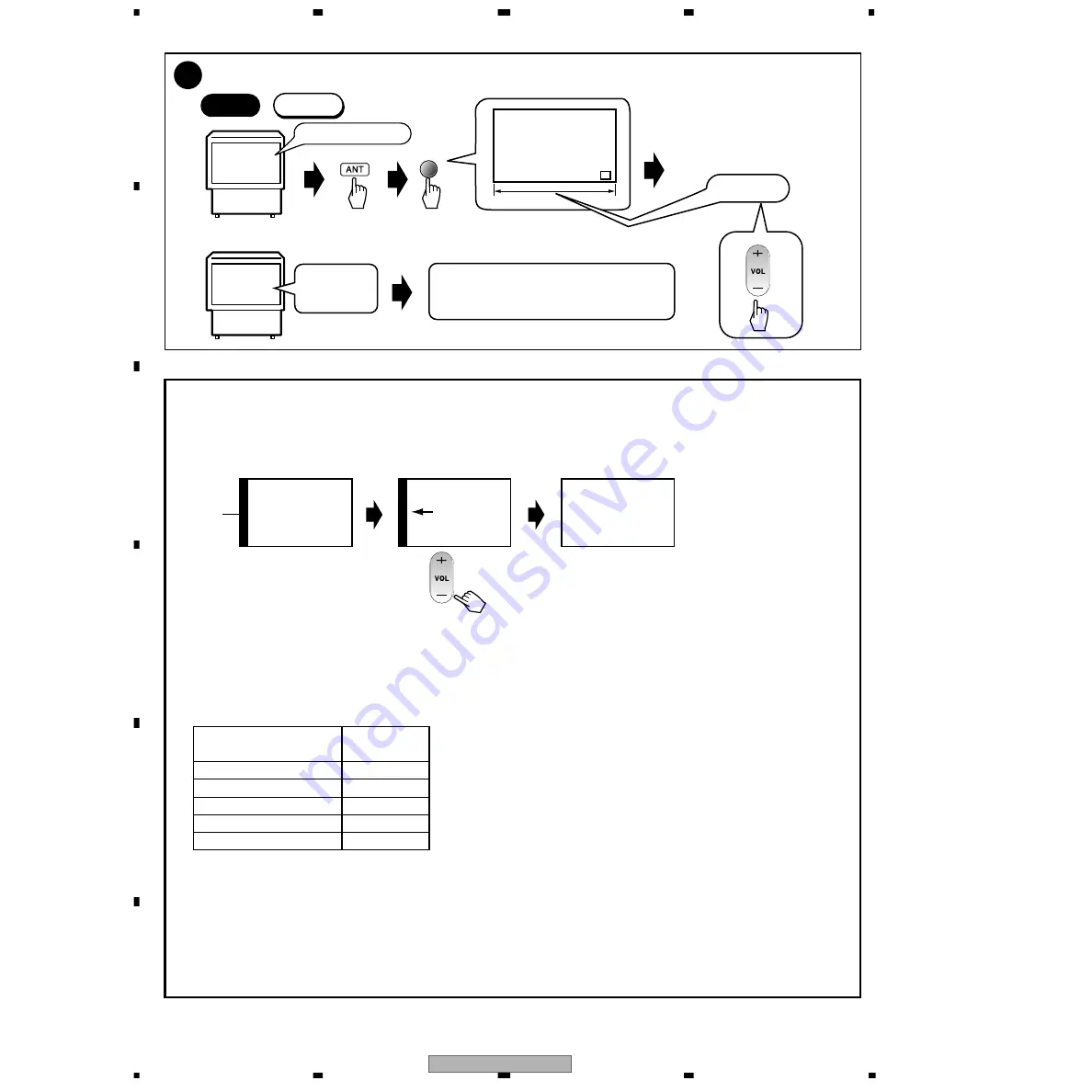
PRO-730HDI
102
1
2
3
4
1
2
3
4
C
D
F
A
B
E
• Reference
The H PHASE adjustment is required if the left or right part of the screen becomes black, as illustrated below, depending on the format
of the input signal (Ex. component 31.5 kHz, RGB 33K etc.).
Move the part of animation leftward with VOL–.
Animation
Animation
screen
Ex. Component 31K
Black
Animation
The screen moves to the right or the left if the above data are in variance. (See the above figures.)
• About H. PHASE
In principle, adjustment of the data for the H. PHASE is not required.
Check whether the H. PHASE data are the factory-preset values, as indicated below:
15K : CONPOSITE, S COMPONENT (480i)
31K : COMPONENT (480P)
33K : COMPONENT (1080i)
31K RGB : RGB (480P)
33K RGB : RGB (1080i)
-3
4
Horizontal Size Adjustment
1st FAC
Start
or
Green screen
Note :
Screen mode : FULL
ADJUST H SIZE
F1
INPUT TV
General
broadcasting
Adjust the size so that the picture is completely
displayed on the screen.
91%
±
2%
INPUT 1:Monoscope
Note :
• After the V. SIZE adjustment,
enter the H. SIZE adjustment
by pressing "1" key.
• After the H. SIZE adjustment,
check that V. SIZE is 91
±
2%.
If not, readjust the V. SIZE.
Note :
H PHASE is set in factory shipment by the most suitable value. But, there is the case that screen is missed as an upper figure occurs
by the signal format of other apparatus to be connected to.
A screen can be improved as the following by the readjustment. However, attention is necessory because in convenience may occur
when connected to another apparatus.
Key No.
Adjustment
Value
3 : H PHA (15K)
8
CH+ : H PHA (31K COMP)
10
CH- : H PHA (33K COMP)
10
9 : H PHA (31K RGB)
15
0 : H PHA (33K RGB)
11
1
















































