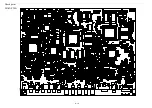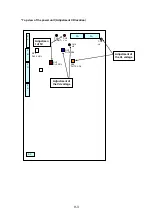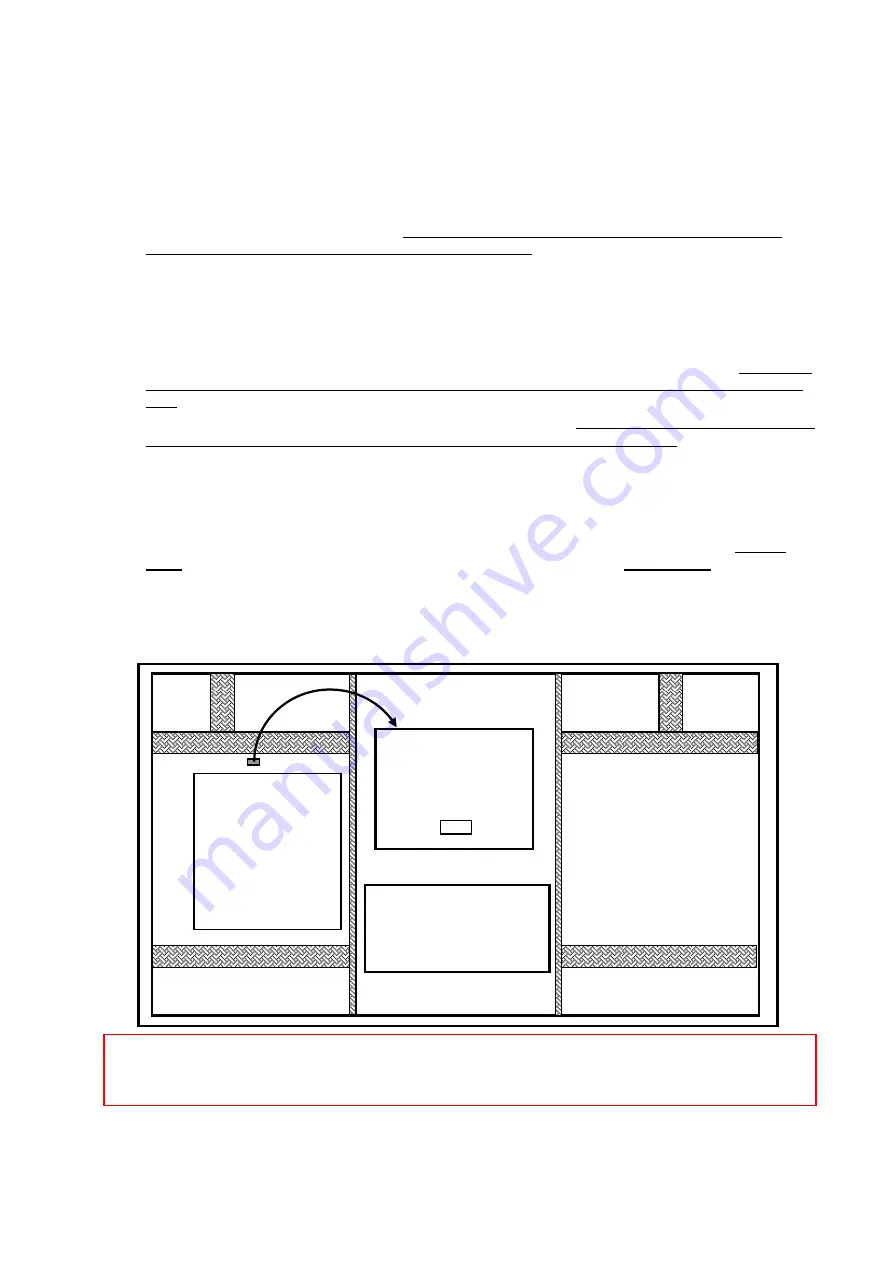
2-1. Adjustment of the Vs voltage
(1) Enter a color bar input by means of either video signal of VIDEO input, or DVD/HD input, or RGB
input, and turn on the power switch of the main unit.
(2) Turn the volume control (RV6) in the power unit and make adjustments until the voltages of CH2 and
CH1 (D, GND) of the power unit attain the voltage values specified for the PDP (Vs value of the
voltage regulation indicator label on below the figure) ±1V.
2-2. Adjustment of the Vd voltage
(1) Enter a color bar input by means of either video signal of VIDEO input, or DVD/HD input, or RGB
input, and turn on the power switch of the main unit.
(2) Confirm that the voltages of CH4 and CH1 (D, GND) of the power unit are maintained at the voltage
values specified for the PDP (Vd value of the voltage regulation indicator label on below the figure)
±1V.
Otherwise, turn the volume control (RV5) until the voltage attains the voltage values specified for the
PDP (Vd value of the voltage regulation indicator label on below the figure) ±1V.
2-3. Adjustment of the +5V voltage
(1) Display a color bar by means of either video signal of VIDEO input, or DVD/HD input, or RGB input.
(2) Confirm that the voltages of CH3 and CH1 (D, GND) of the power unit are maintained at “5.15 ±
0.1V”. Otherwise, turn the volume control (RV2) until the voltage attains “5.15 ± 0.1V”.
(Caution)
Rear-side view when the back cover is removed The label is concealed between the MAIN
PWB and PDP. Check it by peeping through the space from above. The label position can
be changed, without notice.
SERIAL NO.
********
Vd= **V
Vs=***V
CODE -01
Vs
/
Vd
/100/185/220 V
555/84.2/782/10204 K
347 W/0 /2 P
OR
2. Adjustment of the power unit (Using a screwdriver for general-purpose
adjustments)
9-2
Summary of Contents for Elite PureVision PRO 1410HD
Page 5: ...2 3 ...
Page 6: ...2 4 ...
Page 8: ...SPECIFICATIONS PDP 614MX 3 1 ...
Page 9: ... PRO 1410HD 3 2 ...
Page 10: ...TABLE OF SIGNAL SUPPORTED PDP 614MX 4 1 ...
Page 11: ...4 2 ...
Page 12: ...4 3 PRO 1410HD ...
Page 13: ...4 4 ...
Page 14: ...PANEL FACILITIES 5 1 PDP 614MX ...
Page 15: ...5 2 ...
Page 16: ...5 3 PRO 1410HD ...
Page 17: ...5 4 ...
Page 32: ...7 11 ...
Page 44: ...All white signal All white signal 8 12 ...
Page 50: ... Fig 1 CCD PWB Pattern Diagram A B D E 3 3V 6V C 8 18 ...
Page 51: ...8 19 Check point MAIN PWB ...
Page 52: ...8 20 232C PWB ...
Page 53: ...8 21 CLT PWB ...
Page 54: ...8 22 PWR PWB ...
Page 55: ...8 23 LED PWB ...
Page 56: ...8 24 SENB PWB ...
Page 57: ...8 25 SENC PWB ...
Page 58: ...8 26 SEND PWB ...
Page 59: ...AUDIO PWB 8 27 ...
Page 60: ...8 28 CCD PWB PX A only ...