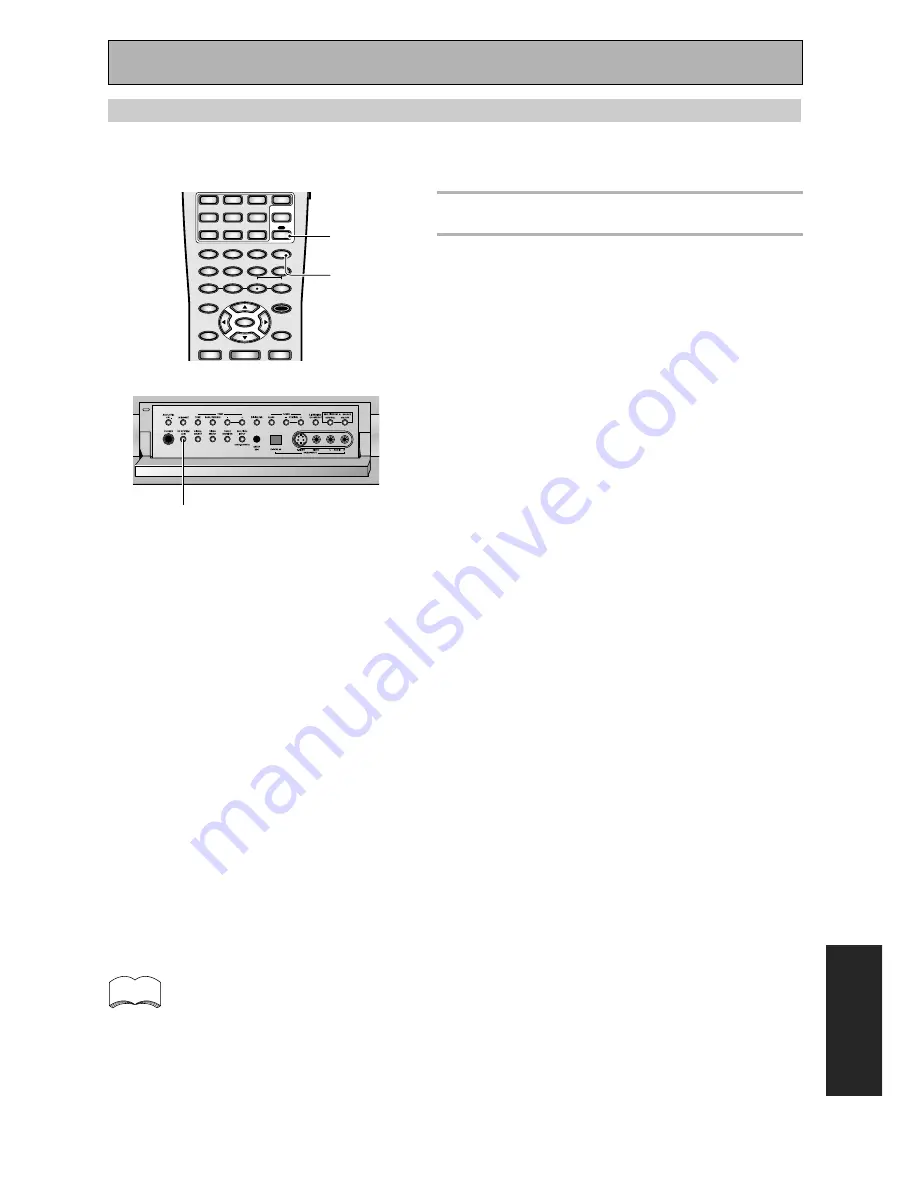
71
Using Other Functions
EXPER
T
Switching A/B Speaker System
This unit has three types of speaker systems A, B, A&B. This switch allows you to select the speaker system
you will use.
1
Press the RECEIVER button.
2
Use the SPEAKER A/B button on the
remote control (or SP SYSTEM A/B
on the front panel) to cycle through
the different speaker systems.
The button cycles through the speaker systems as
follows: A
]
B
]
A&B
]
off.
In what way the sound will be output depends on
the selections you made in "SPEAKER SYSTEMS"
(p.36) and your choices here. See the explanations
for a guide to how the sound will be output when
you have chosen NORMAL SURROUND (see p.36-
37
memo
• What is output from the subwoofer depends on the SPEAKER SYSTEM settings and the type of
source.
• Depending on the settings in "SPEAKER SYSTEMS" and the MULTI CH IN SELECT, output from the
SURROUND BACK pre out terminals may change.
• When using headphones the speakers are switched off.
• Please use speakers with a nominal impedance rated 6
Ω
-16
Ω
.
2
A(SP
3
A):
Sound is output from speaker system A and the same
signal is output from the pre out terminals.
B(SP
3
B):
Sound is output from the two speakers in speaker
system B. Multichannel sources will be downmixed to
these two speakers and the same signal is output from
the FRONT pre outs.
A&B(SP
3
AB):
Sound is output from speaker system A's FRONT
speakers and the B speakers. The other channels
(excluding the LFE channel) will be downmixed to the
FRONT speakers. If you have set the FRONT speakers
to "SMALL" the low frequencies of all the channels are
output from the subwoofer. The same sound is output
from the B speakers and the FRONT pre out terminals.
OFF(SP
3
):
No sound is output from the speakers. Depending on
the input signal and settings in "SPEAKER SYSTEMS"
sound may be output from the subwoofer. The same
sound is output from the pre out terminals as when
selecting speaker system A (above).
MULTI CONTROL
DVD/LD
TV
SAT
TV CONT
VCR1/
DVR
VCR2
VIDEO
MULTI
OPERATION
CD
DIMMER
CD-R/
TAPE1
TUNER
RECEIVER
1
INPUT ATT
2
LOUDNESS
3
SPEAKER A/B
4
VIDEO SEL
5
SIGNAL SEL
6
TAPE 2
DIRECT ACCESS DISP MODE
–
+
+
10
DISC
ENTER
7
EFFECT/CH SELL
8
TONE
9
BASS/TREBLE
0
SYSTEM SETUP
TUNER EDIT
MENU
REMOTE SETUP
STATUS
MPX
GUIDE
EXIT
RETURN
ENTER
¶
DTV ON/OFF
8
EXTRA MENU
2
1
















































