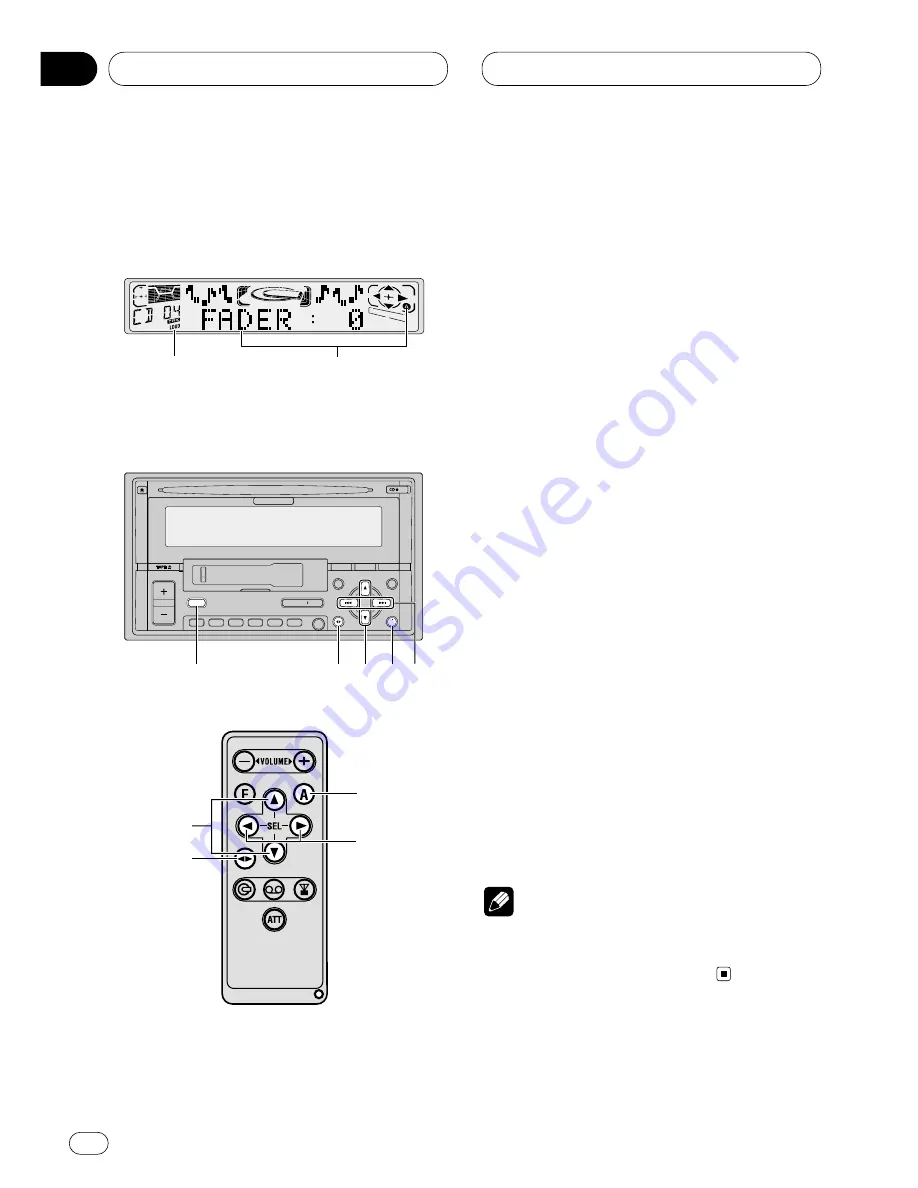
Audio Adjustments
Introduction of audio
adjustments
1
AUDIO
display
Shows the audio adjustments status.
2
LOUD
indicator
Appears in the display when loudness is
turned on.
3
AUDIO
button
Press to select an audio function.
4
5
/
∞
buttons
Press to adjust the selected audio function
and turn it on/off.
5
2
/
3
buttons
Press to adjust the selected audio function.
6
LOUD
button
Press to turn loudness on or off.
7
BAND/ESC
button
Press to return to the display of each source.
Press
AUDIO
to display the audio function
names.
Press
AUDIO
repeatedly to switch between the
following audio functions:
FADER
(balance adjustment)—
LOUD
(loud-
ness)—
SLA
(source level adjustment)
• When selecting the FM tuner as the source,
you cannot switch to
SLA
.
• To return to the display of each source, press
BAND/ESC
.
Note
• If you do not operate the audio function within
about 30 seconds, the display is automatically
returned to the source display.
4
5
3
7
ENT
ENT
DISP
DISP
CLOCK
CLOCK
LOUD
LOUD
SOURCE
SOURCE / OFF
/ OFF
6
5
4
3
2
1
F
D
A
3
4
5
6
7
2
1
En
32
08
Section
















































