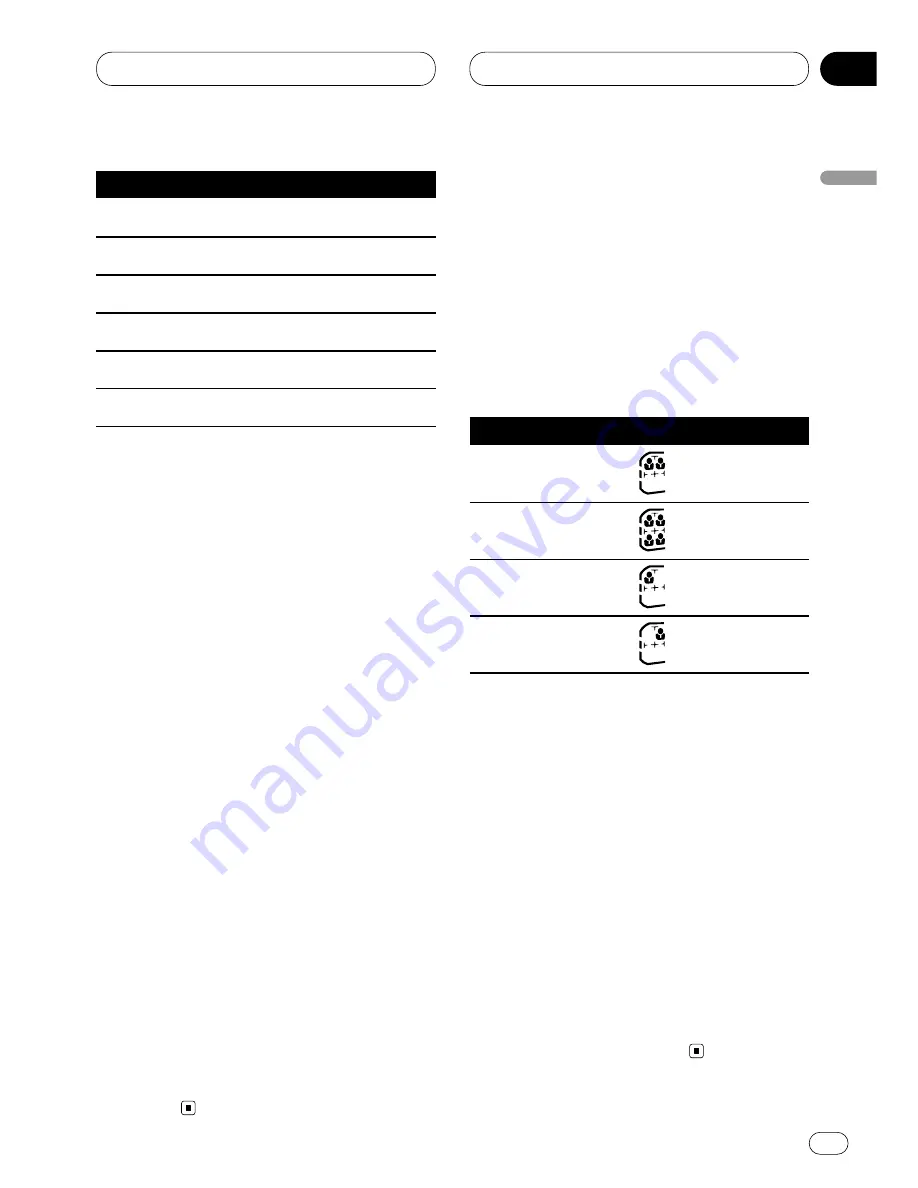
Digital Signal Processor
En
37
09
Section
Button
Display
Effect
1
STUDIO
Studio
2
JAZZ
Jazz
3
CLUB
Club
4
OCT1
Octaver 1
5
OCT2
Octaver 2
6
BBE
BBE
1 Press
DSP
to select the sound field control.
Press
DSP
until
SFC
appears in the display.
• If the sound field control has been previously
set to a sound field program then the title of that
previously selected sound field program will be
displayed, such as
STUDIO
,
JAZZ
,
CLUB
,
OCT1
,
OCT2
, or
BBE
.
2 Select a sound field program by pressing
1–6
.
Select the desired sound field program by press-
ing one of the numbered buttons, from
1–6
,
which correspond to the different sound field
programs as listed above.
• You can also sequentially select a sound field
program by pressing
2
or
3
.
Adjusting BBE sound level
For BBE sound processing technology, you can
adjust the level of BBE.
1 Recall
BBE
.
See
Recalling sound field programs
on the previ-
ous page.
2 Press
5
or
∞
to adjust the level of BBE.
Each press of
5
or
∞
increases or decreases
the level of BBE.
•
+4
–
–4
is displayed as the level is increased or
decreased.
Using the position selector
One way to assure a more natural sound is to
clearly position the stereo image, putting you
right in the center of the sound field. The posi-
tion selector adjusts the volume level of sound
from each speaker to match seat positions and
the number of people in the car and lets you
recall settings at the touch of a button. The
result is a natural sound regardless of where
you are seated. Here is a list of the positions:
Button
Display
Indicator
Position
5
FRONT
Front seat
∞
ALL
All seats
2
FRONT-L
Front seat left
3
FRONT-R
Front seat right
1 Press
DSP
to select the position selector.
Press
DSP
until
POSI
appears in the display.
• If the position selector has been previously set
to a listening position then the title of that previ-
ously selected listening position will be
displayed, such as
FRONT
,
ALL
,
FRONT-L
or
FRONT-R
.
2 Press
2
/
3
/
5
/
∞
to select a listening posi-
tion.
Press one of these,
2
/
3
/
5
/
∞
, to select a listen-
ing position as listed in the table.
• To cancel the selected listening position,
press the same button again.
• When the rear output setting is subwoofer,
you cannot select
ALL
. Refer to
Switching the
rear output setting
on page 40.
English
Espa
ñ
ol
Deutsch
F
ran
ç
ais
Italiano
Nederlands
















































