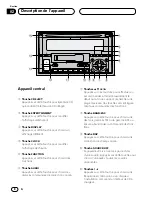Other Functions
Introduction of other functions
1
FUNCTION
button
Press to select an advanced function.
2
2
/
3
buttons
Press to move the cursor in the display to the
next position.
3
5
/
∞
buttons
Press to select letters and numbers.
4
BAND/ESC
button
Press to return to normal display.
5
6
button
Press to turn on the demonstration mode.
6
SOURCE/OFF
button
Press to select a source.
7
1–2
buttons
Press to change between letters or
number/symbol input.
8
ENTERTAINMENT
button
Press to change to the entertainment dis-
play.
9
CLOCK
button
Press to change the clock display.
0
CASSETTE
button
Press to select a source.
Using the demonstration
Demonstration can be shown in the display
when the unit is off.
1 Press
SOURCE/OFF
to turn off the unit.
Press
SOURCE/OFF
and hold until the unit turns
off.
2 Press
6
to start the demonstration.
2
1
3
4
0
ENT
ENT
DISP
DISP
CLOCK
CLOCK
LOUD
LOUD
SOURCE
SOURCE / OFF
/ OFF
6
5
4
3
2
1
F
D
A
3
1
4
7
2
5
9
8
6
En
42
11
Section