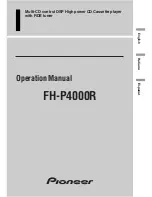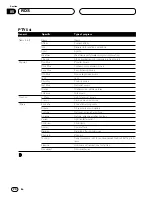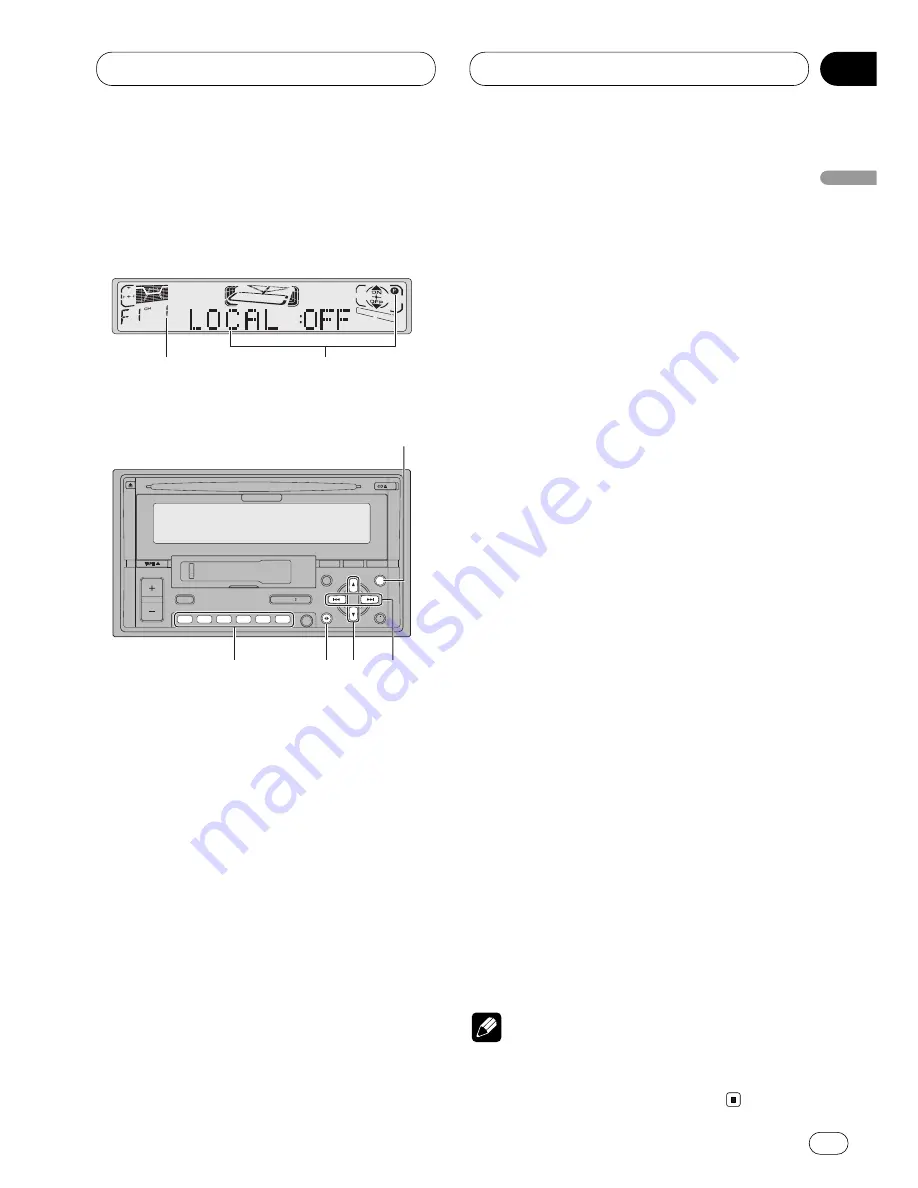
Tuner
En
11
04
Section
English
Español
Deutsch
F
rançais
Italiano
Nederlands
Introduction of advanced tuner
operation
1
FUNCTION
display
Shows the function status.
2
PRESET NUMBER
indicator
Shows what preset has been selected.
3
FUNCTION
button
Press to select an advanced function.
4
5
/
∞
buttons
Press to select frequencies stored in mem-
ory and turn the selected function on/off.
5
2
/
3
buttons
Press to choose the item (mode) of the
selected function.
6
BAND/ESC
button
Press to return to the frequency display.
7
1–6
(
PRESET TUNING
) buttons
Press for one-button selection of radio sta-
tions you have entered into memory. To store
a radio station, press and hold.
Press
FUNCTION
to display the function
names.
Press
FUNCTION
repeatedly to switch between
the following functions:
BSM
(best stations memory)—
REG
(regional)—
LOCAL
(local seek tuning)—
PTY SELECT
(pro-
gram type selection)—
TA
(traffic announce-
ment standby)—
NEWS
(news program
interruption)—
AF
(alternative frequencies
search)
• To return to the frequency display, press
BAND/ESC.
• If MW/LW band is selected, you can only
select
BSM
or
LOCAL
.
Note
• If you do not operate the function within about
30 seconds, the display is automatically
returned to the frequency display.
ENT
ENT
DISP
DISP
TEXT
TEXT
TA
TA
SOURCE
SOURCE / OFF
/ OFF
6
5
4
3
2
1
F
D
A
4
3
7
6
5
2
1