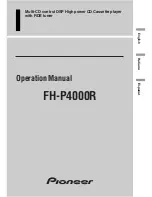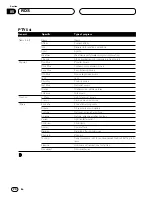En
8
03
Section
Power ON/OFF
Turning the unit on
Press
SOURCE/OFF
to turn the unit on.
When you select a source the unit is turned on.
Selecting a source
You can select a source you want to listen to. To
switch to the built-in CD player, load a disc in
this unit (refer to page 25). To switch to the cas-
sette player, load a cassette tape in this unit
(refer to page 21).
Press
SOURCE/OFF
to select a source.
Press
SOURCE/OFF
repeatedly to switch
between the following sources:
Built-in CD player
—
Tuner
—
Cassette player
—
Multi-CD player
—
External unit 1
—
External unit 2
—
AUX
Notes
• In the following cases, the sound source will
not change:
— When a product corresponding to each
source is not connected to this unit.
— When no disc is set in this unit.
— When no cassette is set in this unit.
— When no magazine is set in the multi-CD
player.
— When the AUX (external input) is set to off
(refer to page 50).
• External unit refers to a Pioneer product (such
as one available in the future) that, although
incompatible as a source, enables control of
basic functions by this unit. Two external units
can be controlled by this unit. When two exter-
nal units are connected, the allocation of
them to external unit 1 or external unit 2 is
automatically set by this unit.
• When this unit’s blue/white lead is connected
to the car’s auto-antenna relay control termi-
nal, the car’s antenna extends when this
unit’s source is switched on. To retract the
antenna, switch the source off.
Turning the unit off
Press
SOURCE/OFF
and hold for at least one
second to turn the unit off.