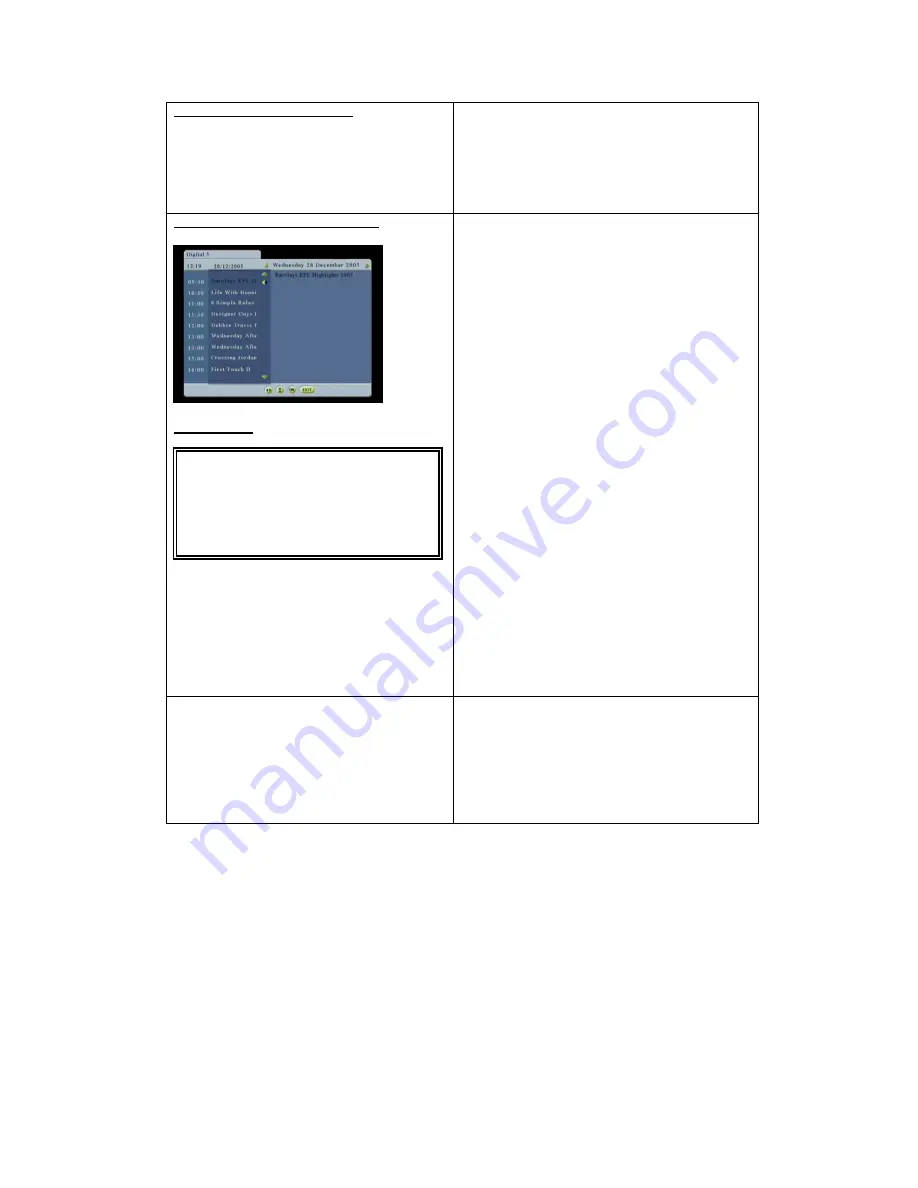
16
Activating and Selecting sub-title
TV may have different subtitles for programs.
Use the sub-title button to bring up the subtitle menu
Use the
to select the different sub titles and
confirm it by pressing OK
Therefore the sub-title setting are save until they are
modify again.
Electr onic Pr ogr ammed guide- (EPG)
Figure 8: EPG
EPG is a service that provides the information of
programs that are selected channels. It is a summary of
the shows and its content.
Activating the EPG
To open press the EPG button
There will be a list of program which is currently
showing
There will be a description of the program (starts, end
and duration)
Previews of the program on that day (guide)
+Selecting program and day
Use the
button to see detailed information of the
program
Use the
to see the different days
Information are limited to 7 days max in advance
By pressing the CH+/CH- you can jump to the next or to
the previous programming the list without exiting the
EPG
+Exit the EPG
To exit just press the EPG button.
CA (conditional access)
Refer to page 28
Note:
Depending on environment or the situation of an
electric wave, it may not be displayed correctly.
And, acquisition information may fluctuate on
account of a broadcasting station.
















































