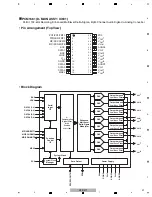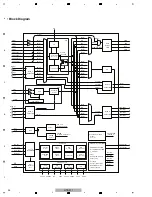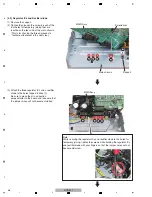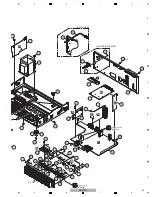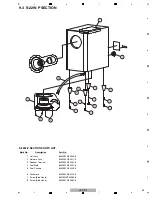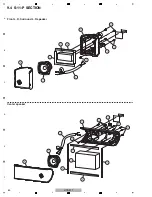45
HTP-071
5
6
7
8
5
6
7
8
A
B
C
D
E
F
[4] MAIN Assy
[4-1] Chassis back
Remove the cabinet by removing the 10 screws.
(1) Remove the nine screws.
(BBT30P100FTB)
(2) Remove the two screws.
(SYXE8, DLPWXE only)(CBZ30P080FTB)
(3) Remove the chassis back.
• Rear view
Chassis back
1
1
2
2
1
1
1
1
1
1
1
[4-2] MAIN Assy
(1) Remove the three screws.
(BBZ30P180FTC)
(2) Remove the six screws.
(BBZ30P080FTC)
(3) Cut the four binders.
(4) Remove the G-T Assy.
1
1
1
3
3
3
3
2
2
2
2
2
2
MAI
N
Assy
G-T Assy
4
3
(5) Arrange the unit as shown in the photo below.
(6) Connect the chassis ground.
See
“2.
N
otes on Disassembly and
Reassembly - Confirmation of G
N
D Wire”.
5
6
MAI
N
Assy
Summary of Contents for HTP-071
Page 9: ...9 HTP 071 5 6 7 8 5 6 7 8 A B C D E F ...
Page 12: ...12 HTP 071 1 2 3 4 A B C D E F 1 2 3 4 4 2 OVERALL BLOCK DIAGRAM H FRONT ASSY A INPUT ASSY ...
Page 89: ...89 HTP 071 5 6 7 8 5 6 7 8 A B C D E F C SIDE B CP1 CP3 CP5 CN1 CN3 ...
Page 93: ...93 HTP 071 5 6 7 8 5 6 7 8 A B C D E F D SIDE B CN600 CP104 ...