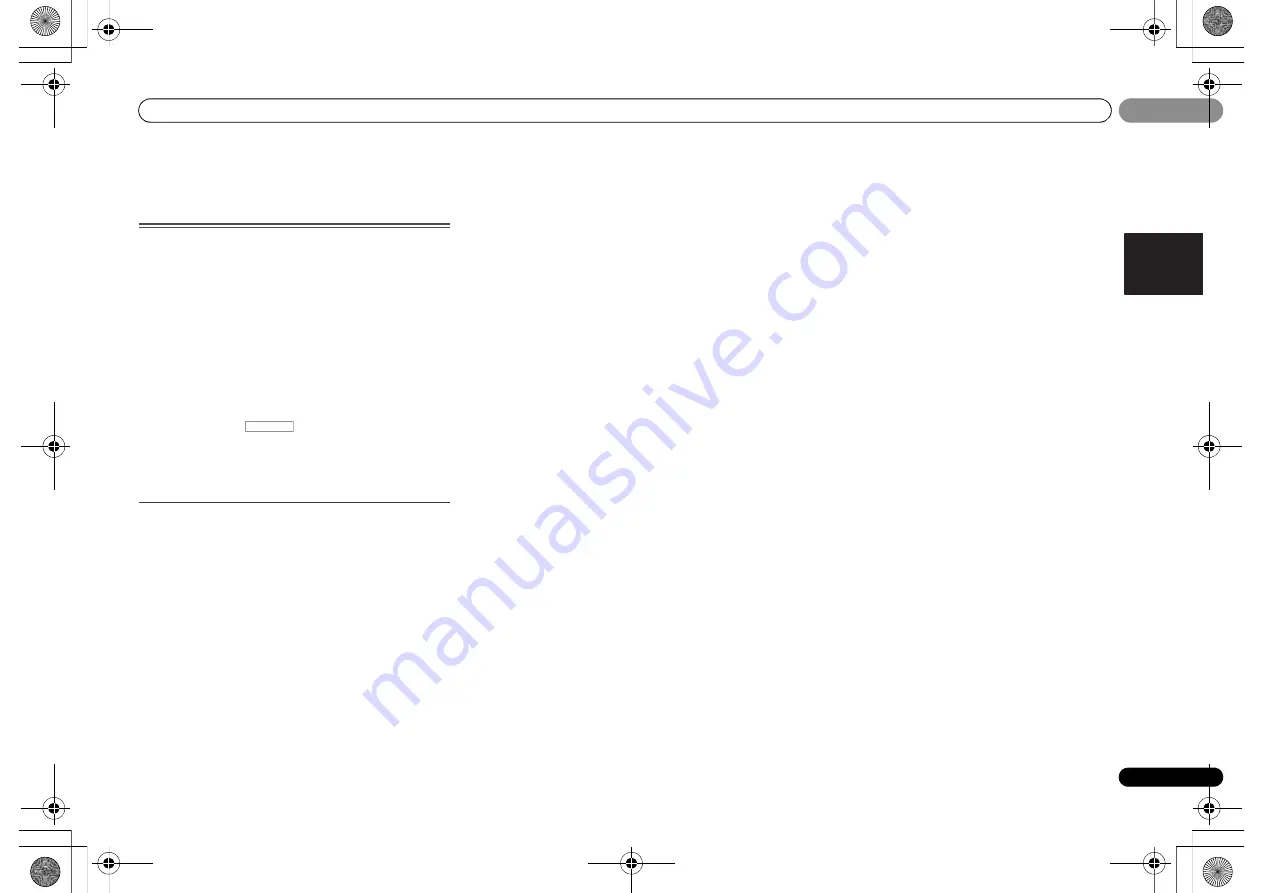
03
03
基本設定
19
Zhtw
English
ϜН
Español
第
3
章:
基本設定
設定前
您可利用此接收器調整系統設定,以及使用電視畫面上的螢
幕功能選單 (
OSD
)。
•
如果您已使用
HDMI
輸出連接至您的電視機,則
OSD
將不
會出現。使用複合接線方式以設定系統。
首先請依以下程序,確定已顯示
OSD
畫面。
1
打開接收器及電視機。
2
切換電視輸入為透過對應複合視訊連接線連接此接收器
與電視的輸入。
例如,若是您將本接收器接至電視機的
VIDEO
插孔,則請確
定現在所選取的是
VIDEO
輸入。
3
按下遙控器上的
,然後按下
HOME MENU
按
鍵。
OSD
畫面的
Home Menu
選單會顯示在電視上。若畫面上
未顯示任何動靜,請嘗試變更接收器上的電視格式設定 (請
參閱下文)。
切換電視機格式設定值
若
OSD
未能正確顯示,則可能是電視系統的設定不適用於所
在國家或地區。
1
將接收器切換成待機。
2
在按住
TUNE
按鍵時,同時按住
STANDBY/ON
按
鍵約兩秒鐘。
此時顯示幕會顯示新的設定值 (
PAL
或
NTSC
)。
RECEIVER
VSX-324-K-P_DLXE-zhtw.book Page 19 Wednesday, March 20, 2013 9:28 AM
















































