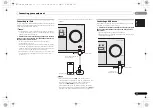04
04
Basic playback
23
En
English
ϜН
Español
Basic playback controls
This receiver’s remote control buttons can be used for
basic playback of files stored on an USB devices.
• Press
iPod/USB
to switch the remote control to the iPod/
USB operation mode.
Important
• If a
USB Error
message lights in the display, try following
the points below:
• Switch the receiver off, then on again.
• Reconnect the USB device with the receiver switched off.
• Select another input source (like
BD
), then switch back to
iPod/USB
.
• Use a dedicated AC adapter (supplied with the device) for
USB power.
For more information on error messages, see
USB messages
on page 34
If this doesn’t remedy the problem, it is likely your USB device
is incompatible.
Compressed audio compatibility
Note that although most standard bit/sampling rate
combinations for compressed audio are compatible, some
irregularly encoded files may not play back. The list below
shows compatible formats for compressed audio files:
•
MP3
(MPEG-1/2/2.5 Audio Layer 3) — Sampling rates:
32 kHz/44.1 kHz/48 kHz; Bit rates: 32 kbps to 320 kbps
(128 kbps or higher recommended); File extension:
.mp3
•
WMA
(Windows Media Audio) — Sampling rates: 32 kHz/
44.1 kHz/48 kHz; Bit rates: 48 kbps to 192 kbps (128 kbps
or higher recommended); File extension:
.wma
; WMA9
Pro and WMA lossless encoding: No
•
AAC
(MPEG-4 Advanced Audio Coding) — Sampling
rates: 32 kHz/44.1 kHz/48 kHz; Bit rates: 16 kbps to 320
kbps (128 kbps or higher recommended); File extension:
.m4a
; Apple lossless encoding: No
Other compatibility information
• VBR (variable bit rate) MP3/WMA/MPEG-4 AAC playback:
Yes (Note that in some cases playback time will not be
displayed correctly.)
• DRM (Digital Rights Management) protection
compatible: Yes (DRM-protected audio files will not play
in this receiver.)
About MPEG-4 AAC
Advanced Audio Coding (AAC) is at the core of the MPEG-4
AAC standard, which incorporates MPEG-2 AAC, forming the
basis of the MPEG-4 audio compression technology. The file
format and extension used depend on the application used to
encode the AAC file. This receiver plays back AAC files
encoded by iTunes
®
bearing the extension ‘
.m4a
’. DRM-
protected files will not play, and files encoded with some
versions of iTunes
®
may not play.
Apple and iTunes are trademarks of Apple Inc., registered in the
U.S. and other countries.
About WMA
WMA is an acronym for Windows Media Audio and refers to
an audio compression technology developed by Microsoft
Corporation. This receiver plays back WMA files encoded
using Windows Media
®
Player bearing the extension ‘
.wma
’.
Note that DRM-protected files will not play, and files encoded
with some versions of Windows Media
®
Player may not play.
Listening to the radio
The following steps show you how to tune in to FM and AM
radio broadcasts using the automatic (search) and manual
(step) tuning functions. Once you are tuned to a station you
can memorize the frequency for recall later—see
Saving
station presets
on page 24 for more on how to do this.
1
Press TUNER to select the tuner.
2
Use BAND to change the band (FM or AM), if necessary.
Each press switches the band between FM (stereo or mono)
and AM.
3
Tune to a station.
There are three ways to do this:
Automatic tuning
To search for stations in the currently selected band,
press and hold
TUNE
/
for about a second. The
receiver will start searching for the next station, stopping
when it has found one. Repeat to search for other
stations.
Manual tuning
To change the frequency one step at a time, press
TUNE
/
.
High speed tuning
Press and hold
TUNE
/
for high speed tuning.
ENTER
ECO
MUTE
RETURN
AUDIO
PARAMETER
TOOLS
MENU
VOLUME
BAND
HOME
MENU
iPod CTRL
PTY
TOP
MENU
TUNE
TUNE
P
R
E
S
E
T
P
R
E
S
E
T
1
4
7
MIDNIGHT
2
5
8
SPEAKERS
LEV
SB CH
DISP
3
6
9
CH
CH
CH SELECT
MUTE
TRE
BASS
CH
TUNER
iPod/USB SAT/CBL
GAME
TV
SIGNAL SEL
Acous.EQ
PHASE
S.RETRIEVER
VOL
ENTER
MUTE
RETURN
AUDIO
PARAMETER
TOOLS
MENU
VOLUME
BAND
HOME
MENU
iPod CTRL
PTY
TOP
MENU
TUNE
TUNE
P
R
E
S
E
T
P
R
E
S
E
T
VSX-324-K-P_DLXE.book 23 ページ 2013年3月21日 木曜日 午前9時17分