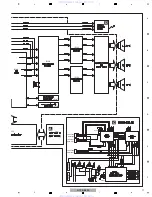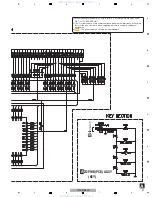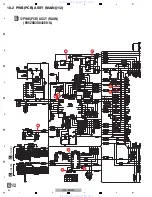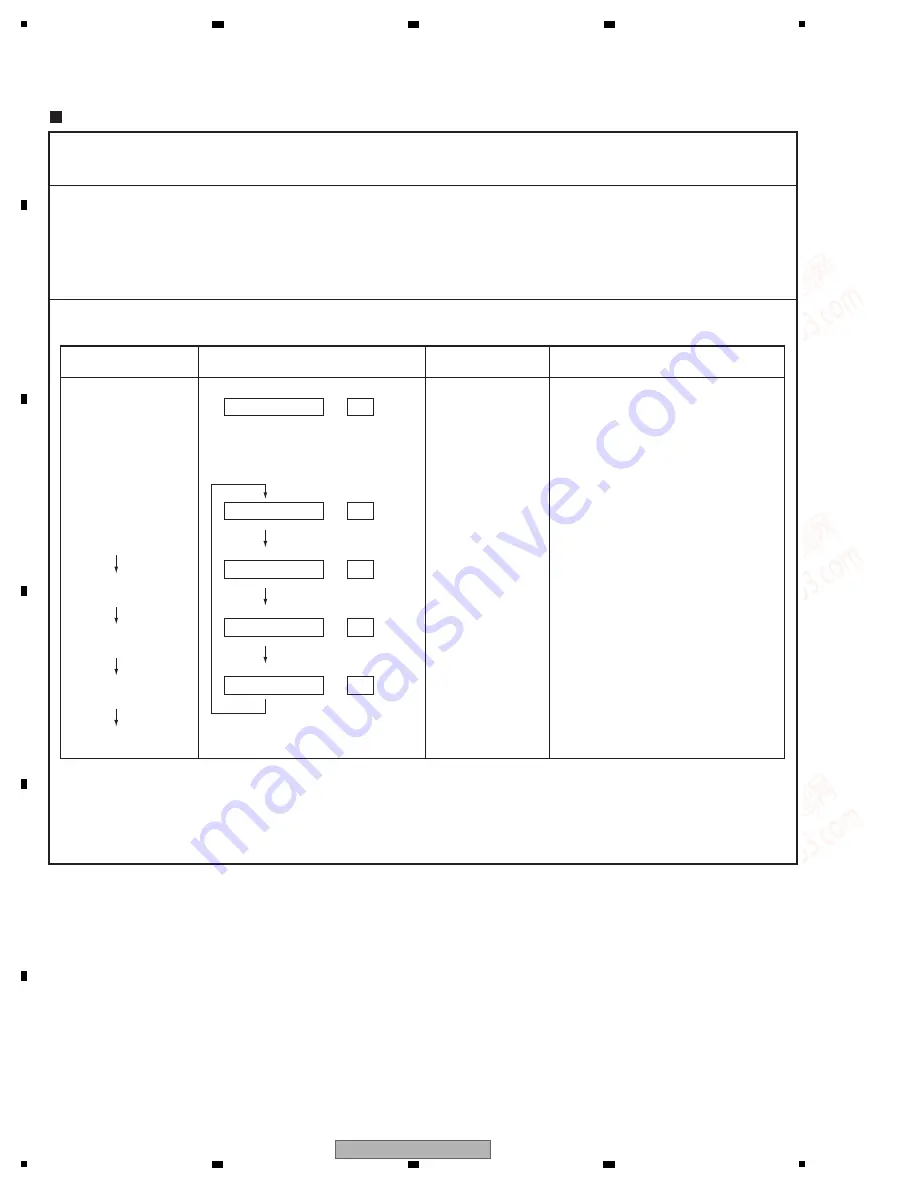
28
HTP-SB300
1
2
3
4
A
B
C
D
E
F
1
2
3
4
8. EACH SETTING AND ADJUSTMENT
8.1 HOW TO UPDATE THE FIRMWARE
[Purpose]
[Basic operations]
FL Display
Description of Indications
Key Operation
[STEREO/A.L.C.] +
Remote Control
[Dimmer]
(Initial display)
[VOLUME - (Dowm)]
(Initial display)
10 (-> normal) *2
10 (-> normal) *2
10 (-> normal) *2
The version of Main microcomputer
Time (sec.)
The version of software for each microcomputer is indicated.
*1 Indication when the HDMI1 function is selected
*2 “10 (-> normal)” denotes that the display will return to the normal indication when no key operation is performed
*3 During FL Test mode, all segments are lit then unlit repeatedly at intervals of 500 ms.
[How to enter/exit]
To enter this mode, during Normal Display mode simultaneously press the [STEREO/A.L.C.] key on the main unit and
the [Dimmer] key on the remote control unit supplied with the HTP-SB300 or the AV amp.
The display will return to the normal indication when no key operation is performed for 10 seconds.
If any other key is pressed during the version or FL TEST MODE display, Normal Display mode is entered.
[VOLUME - (Dowm)]
[VOLUME - (Dowm)]
[VOLUME - (Dowm)]
(Normal display)
The version of Sub microcomputer
The version of DSP microcomputer
10 (-> normal) *2
FL Test mode
*3 FL Test mode
*1
HDMI 1
M J 0 9 1 0 2 3
SUB: V1.07
DSP:8:03.11
Version Indication
www. xiaoyu163. com
QQ 376315150
9
9
2
8
9
4
2
9
8
TEL 13942296513
9
9
2
8
9
4
2
9
8
0
5
1
5
1
3
6
7
3
Q
Q
TEL 13942296513 QQ 376315150 892498299
TEL 13942296513 QQ 376315150 892498299