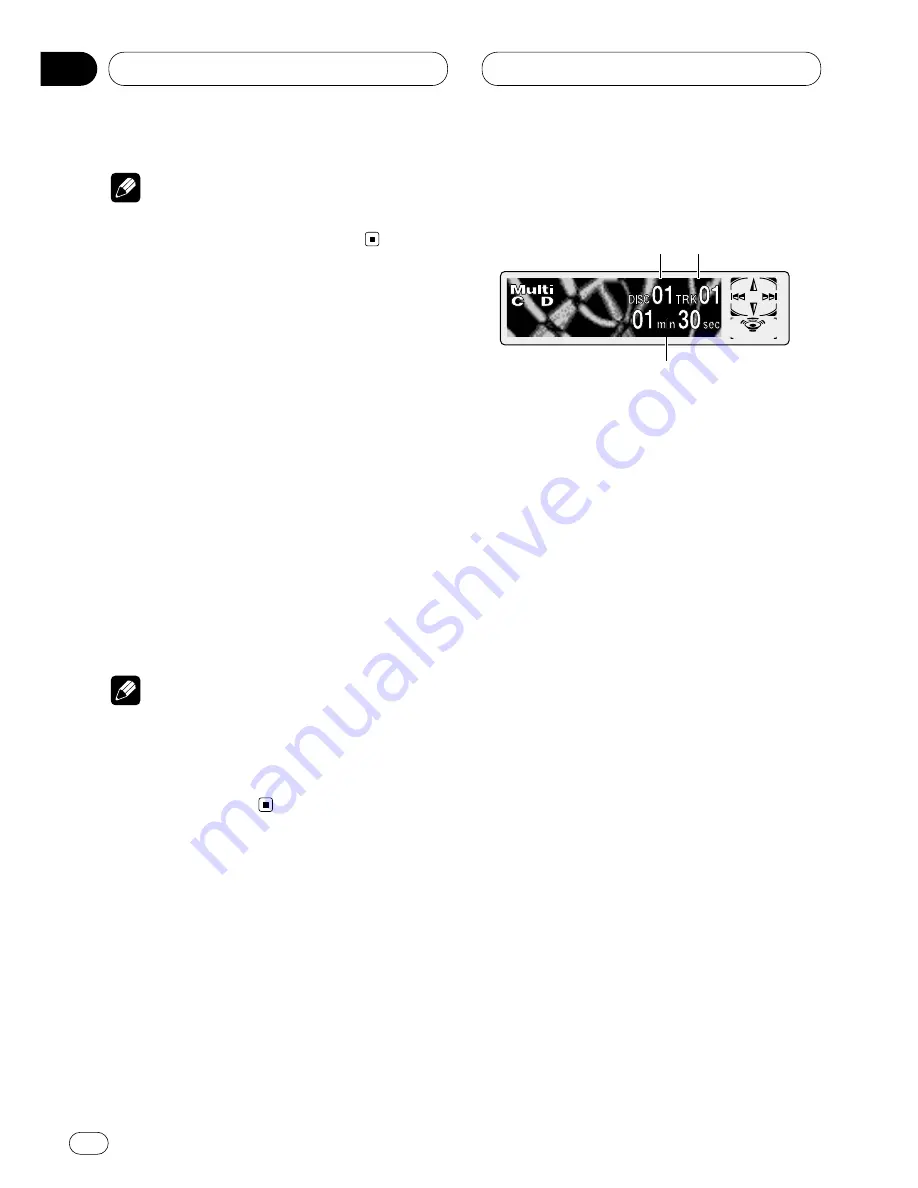
Cassette Player
Multi-CD Player
Note
• The radio intercept function does not work
during a Music Search operation.
Using Dolby noise reduction
When you listen to tapes that have been
recorded with Dolby B NR, turn Dolby B NR on.
1 Press
FUNCTION
to select
B NR
.
Press
FUNCTION
until
Dolby B NR
appears in
the display.
2 Press
5
to turn Dolby B NR on.
Dolby B NR :ON
appears in the display. The tape
will play with Dolby B NR on.
3 Press
∞
to turn Dolby B NR off.
Dolby B NR :OFF
appears in the display. The
tape will play without Dolby B NR.
Notes
• Manufactured under license from Dolby
Laboratories. “Dolby” and the double-D sym-
bol are trademarks of Dolby Laboratories.
• The
DOLBY B NR
indicator lights when Dolby
B NR is turned on.
Playing a CD
You can use this unit to control a multi-CD player,
which is sold separately.
These are the basic steps necessary to play a
CD with your multi-CD player. More advanced
CD operation is explained starting on page 23.
1
DISC NUMBER
indicator
Shows the disc currently playing.
2
TRACK NUMBER
indicator
Shows the track currently playing.
3
PLAY TIME
indicator
Shows the elapsed playing time of the cur-
rent track.
1 Press
SOURCE
to select the multi-CD
player.
Press
SOURCE
until you see
Multi-CD
displayed.
2 Use
VOLUME
to adjust the sound level.
Rotate to increase or decrease the volume.
3 Select a disc you want to listen to with the
1
to
6
buttons.
For discs located at 1 to 6, press the correspond-
ing number button.
If you want to select a disc located at 7 to 12,
press and hold the corresponding numbers
such as
1
for disc 7, until the disc number
appears in the display.
• You can also sequentially select a disc by
pressing
5
/
∞
.
1
3
2
En
22
05
Section
Summary of Contents for KEH-P7020R
Page 47: ...Additional Information En 47 English Español Deutsch Français Italiano Nederlands 10 Section ...
Page 94: ......
Page 95: ......
















































