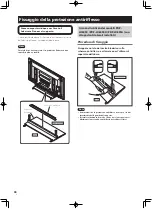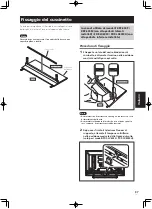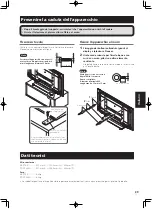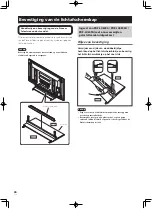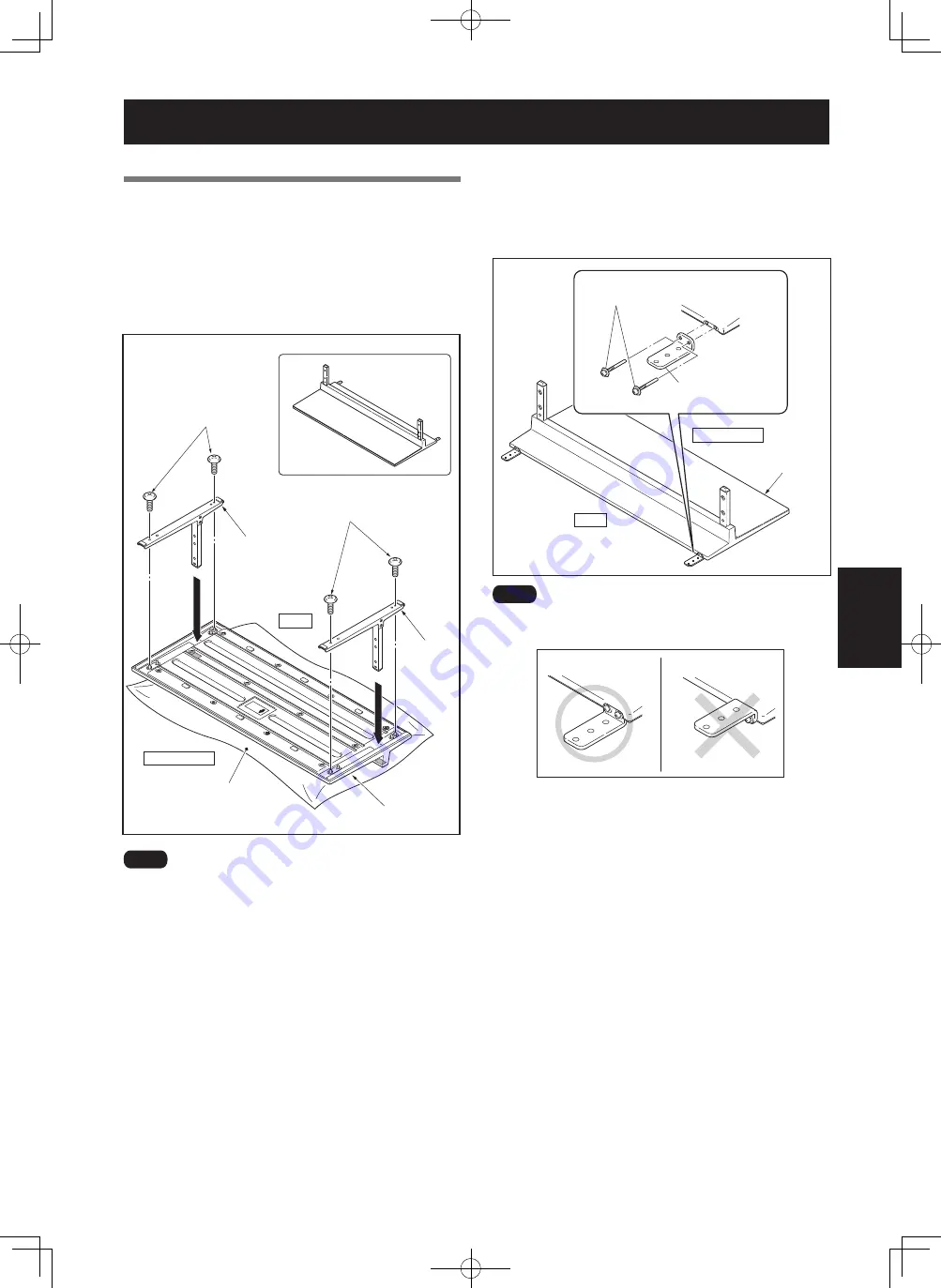
35
It
Italiano
Procedura di montaggio
1
Girate il coperchio della base con la parte
inferiore rivolta verso l’alto.
2
Inserite le gambe del supporto nel
coperchio della base.
3
Stringete le viti
➀
(4 mm x 10 mm: argento)
per fissare le aste del supporto.
��������
��������
��������
��������
��������
�����
�
�
�����������������������
���������������������
������������������
��������
�����
�
�
�����������������������
�����
���������������
����
Quando montate il supporto appoggiate un lenzuolo sotto il
coperchio della base. Se non si appoggia il lenzuolo prima del
montaggio, la superficie anteriore del coperchio della base
potrebbe graffiarsi.
Montaggio del supporto
4
Dopo aver montato il supporto, fissate gli
accessori metallici anticaduta con le viti di
installazione
➂
(M4 × 35 mm: nero).
����������
����������
�����
���������������
������������������
�
�
������������������
���������������������
����������
����
Assicuratevi di non montare gli accessori metallici anticaduta al
contrario.
���������������������
��������������������