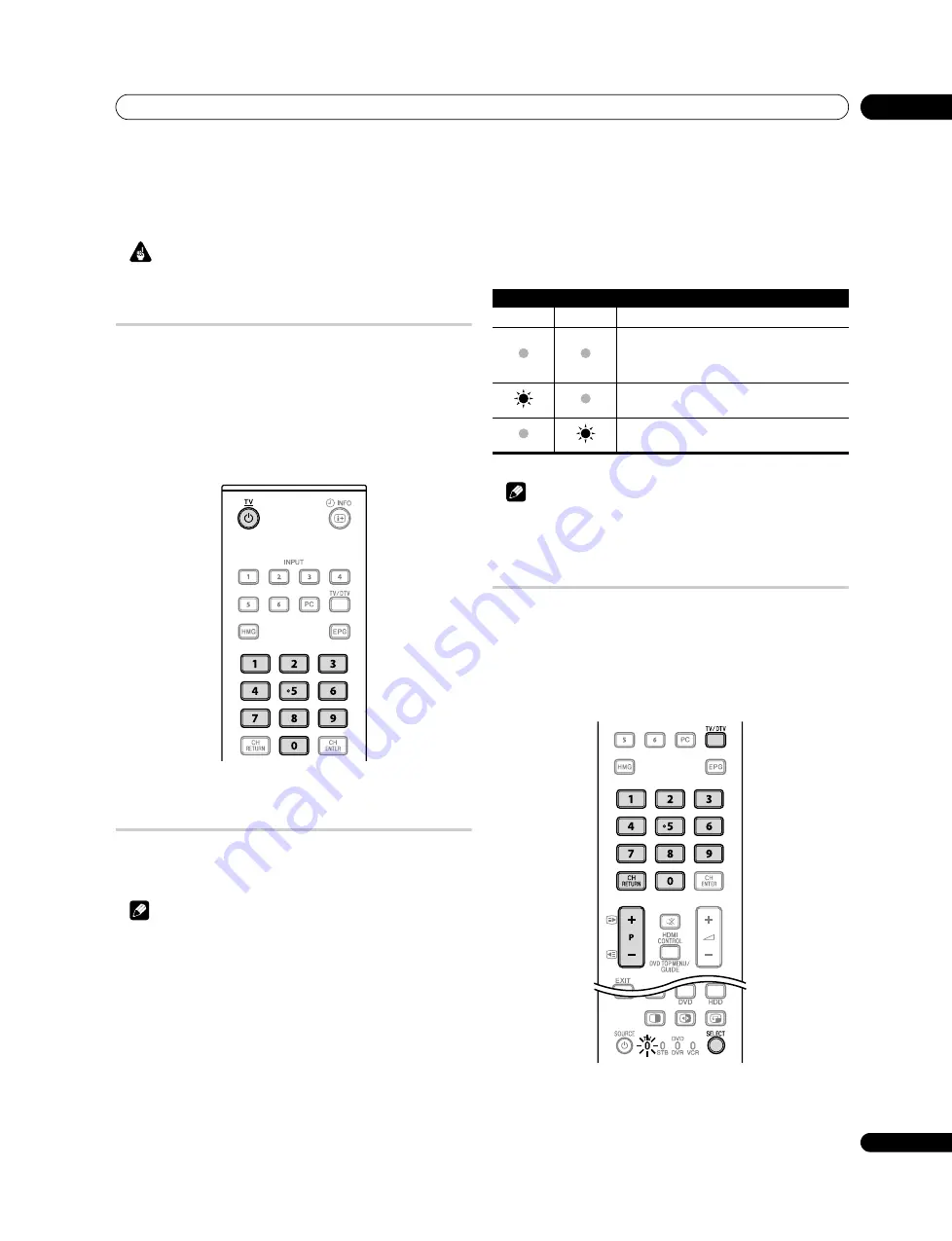
Watching TV
06
19
En
Chapter 6
Watching TV
Important
• Before watching broadcast channels, the built-in TV tuner must be set up. See
Setting up TV channels automatically
on page 26 for how to do this.
Turning the power on
•
Turn Power On (
a
) on on the flat screen TV when the Power ON and
STANDBY indicators are off (see
• The system is on.
• The Power ON indicator lights up blue.
•
Press TV
a
or 0 to 9 on the remote control unit or STANDBY/ON on the flat
screen TV if the STANDBY indicator lights red.
• The Power ON indicator lights up blue.
• If you press
0
on the remote control unit, images from “INPUT 1” will be
displayed.
• If you press
1
to
9
, TV images will be displayed.
Placing the system into standby
Press TV
a
on the remote control unit or STANDBY/ON on the flat screen TV.
• The STANDBY indicator lights up red.
• The system enters the standby mode and the image on the screen disappears.
Note
• When Power On (
a
) on the flat screen TV is off, you cannot turn the power on
by pressing
TV
a
or
0
to
9
on the remote control unit or
STANDBY/ON
on the
flat screen TV.
• While the system is placed into standby mode, pressing remote control’s
TV
a
causes the flat screen TV to turn on.
• When the system is placed into standby mode, the main power flow is cut and
the system is no longer fully operational. A minute flow of power feeds the
system to maintain operational readiness.
• If you are not going to use the flat screen TV for a long period of time, be sure
to remove the power cord from the power outlet.
Flat screen TV status indicators
The table below shows the operational status of the flat screen TV. You can check
the current status of the system with the indicators on the flat screen TV.
For other than the above, see
Note
• You can select “Auto”, “High”, “Mid” or “Low” for the brightness of the Power
ON indicator. When “Auto” is selected, the brightness of the indicator
changes to “High”, “Mid” or “Low” to match the brightness level of the viewing
area. For details, see
Changing channels
Use the remote control or the control panel on the left-hand side of the flat screen
TV to change channels.
• Before operating with the remote control unit, make sure to select the TV
mode using its
SELECT
button. See
Controlling other equipment using the
Switching the TV input mode
• Press
INPUT
on the flat screen TV or
TV/DTV
on the remote control unit to
select TV or DTV input mode.
(for PDP-LX609A/PDP-LX509A)
Indicator status
System status
Power ON
STANDBY
The power cord of the flat screen TV has been
disconnected. Or, the power cord of the flat screen
TV has been connected but the Power On (
a
)
button of the flat screen TV is off.
Power to the system is on
The system is in the standby mode
(for PDP-LX609A/PDP-LX509A)
















































