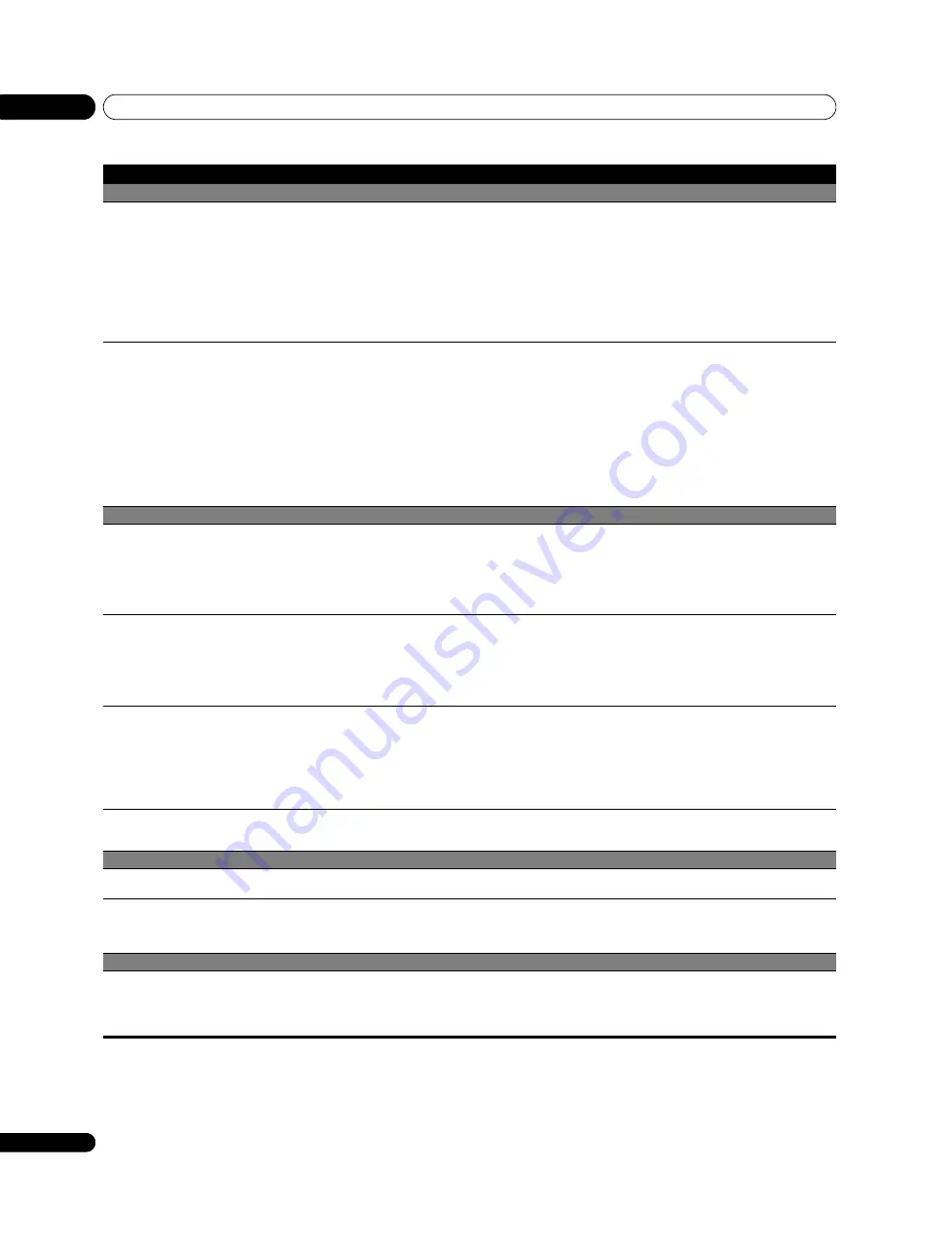
Additional information
15
76
En
Home Media Gallery/PLAYBACK
•Image or sound is interrupted or
distorted (Block noise appears).
• Check the physical connections (hub, router, cable quality). It is strongly recommended to use 100BASE-TX for
playback quality and display speed.
• Check if the PC is operating properly. Reboot the PC after confirming its specifications and setup.
• Verify that the file complies with the supported format, bit rate or profile. Also check the file for damage.
• When connected by a wireless LAN, check if the bit rate is sufficient.
• Some files that comply with the supported format may not be played back or displayed.
• Check if the DRM content was purchased for use with another PC. With the flat screen TV you cannot play DRM
content if it has been transferred from the PC on which it was purchased to another PC. You can only play DRM
content purchased for the PC in use at the time of purchase. It is recommended to obtain a new licence or use the
PC for which the content was purchased.
• Check if content on the same server is played with multiple client devices (players).
•Cannot play or display.
• Check the physical connections (hub, router and cable quality). It is strongly recommended to use 100BASE-TX for
playback quality and display speed.
• Check if the PC is operating properly. Reboot the PC after confirming its specifications and setup.
• Verify that the file complies with the supported format, bit rate or profile. Also check the file for damage.
• Check if the leasing contract for the server has expired.
• When connected by a wireless LAN, check if the bit rate is sufficient.
• Some files that comply with the supported format may not be played back or displayed.
• It takes time to capture and display a large-sized image. If this is the case, no operation may be performed.
• Check if the DRM content was purchased for use with another PC. With the flat screen TV you cannot play DRM
content if it has been transferred from the PC on which it was purchased to another PC. You can only play DRM
content purchased for the PC in use at the time of purchase. It is recommended to obtain a new licence or use the
PC for which the content was purchased.
• Check if content on the same server is played with multiple client devices (players).
Home Media Gallery/USB
•USB devices are not properly recognised.
• Check if the device is Mass Storage Class compliant, if it is connected properly, nothing is damaged (power unit,
mode such as Mass Storage mode and media format, etc.), if it contains the supported files, and if the speed of the
device is sufficient (poor device speed may result in interrupted or delayed display of images due to a bit-rate
problem). When using a digital camera that is not Mass Storage Class compliant, insert the Flash Memory card into
the multi-card reader.
• Confirm that the device is correctly inserted or removed.
• No USB hub is supported. When you connect a home network, connect directly to the device’s USB port.
•Image or sound is interrupted or
distorted (Block noise appears).
• Verify that the file complies with the supported format, bit rate or profile. Also check the file for damage.
• Some files that comply with the supported format may not play back or display properly.
• Check if the device is Mass Storage Class compliant, if it is connected properly, nothing is damaged (power unit,
mode such as Mass Storage mode and media format, etc.), if it contains the supported files, and if the speed of the
device is sufficient (poor device speed may result in interrupted or delayed display of images due to a bit-rate
problem). When using a digital camera that is not Mass Storage Class compliant, insert the Flash Memory card into
the multi-card reader.
•An external device connected to the USB
port does not operate.
• Check if the device is connectable to the flat screen TV.
• Re-insert the USB cable.
• For connection, use a USB cable shorter than 5 m.
• Check if the USB cable is properly connected.
• First turn the power off and then turn it on again to check if the external device works correctly.
• Check if the external device works correctly after the USB device was restarted.
• Check if the digital still camera is in the viewing mode.
• Refer to the instruction manual for the digital still camera.
•Photo data stored in a digital still camera
cannot be read through USB interface.
• Check if the device is connectable to the flat screen TV.
• Check if the digital still camera is turned on.
• Check if the digital still camera is in the viewing mode.
Home Media Gallery/Slide Show
•Slideshow (photo content) doesn’t start.
• Check if the player is placed into the pause, rotation or zoom mode. If that is the case, press
ENTER
to start the
slideshow.
•Next picture does not appear in the
slideshow.
• The time needed to display a picture may be longer than the time set to display in Slide Show settings.
Reduce the picture size using a PC and try again.
• Slide Show only displays the supported files. If there is only one supported file, that file will remain on the display and
not display any other files.
OTHER
• Power ON indicator or STANDBY
indicator is quickly flashing.
• Internal protective circuits may have been activated. First turn Power On (
a
) off on the flat screen TV, wait one
minute or more, then switch the power on again by turning Power On (
a
) on. If the indicator is still flashing, unplug
the flat screen TV’s power cord from the power outlet. Wait one to two minutes then plug in the flat screen TV again.
If this does not solve the problem, contact a Pioneer Service Center. These are listed on your warranty card for each
country. Alternatively, check the Pioneer Web site (see back cover) for contact details.
Problem
Possible solution













































