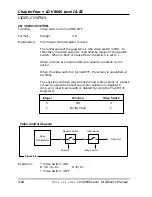4.7.5 Video Memory Control Commands
Introduction to Video Memory Control
The LD-V8000 has two video memory buffers — Memory Bank 0 and Memory Bank
1. On the LD-V8000, all video is continually passed through these video memory
buffers before it is output. These two buffers allow a single video frame or one of
two fields to be captured, stored and displayed. They make Sound-Over-Still
operations possible, to playback audio from elsewhere on the disc while a single
frame or field is held in memory and displayed. They also make possible
Interleaved Video Playback.
When
Video Memory Mode / Frame Mode
is ON
,
one frame can be stored: Field 1 is
stored in Bank 0 and Field 2 is stored in Bank 1.
When
Video Memory Mode / Field Mode
is ON
,
Bank 0 or Bank 1 can be selected to
store Field 1. Field 2 is never stored in either Bank in Field Mode.
Writing data into the video memory and reading data out of the video memory are
functions that operate independently. A selected field or full frame can be stored in the
player’s memory buffer and output as a still image, even as the player continues to
play audio at normal speed.
Overview of Video Memory Control Commands
These are the Level III commands that are used to control the player’s video memory
buffer to capture a field or frame in memory and display it:
•
MM — Set Video Memory Mode
(See page 4-41.)
This command is used to set
Video Memory Mode
ON or OFF.
•
RG — Register G Set
(See page 4-56.)
This command is used to set Video Memory Mode ON or OFF and, in addition,
it sets Frame or Field Mode.
1RG
— Sets
Video Memory Mode / Frame Mode
.
17RG
— Sets
Video Memory Mode / Field Mode
.
•
VM — Video Memory Control
(See page 4-42.)
Selects the Bank from which to video will be output.
•
DM — Disable Video Memory Control
(See page 4-43.)
Disables video from passing through the memory bank(s). In
Frame Mode
, it
captures and stores Field 1 in Bank 0 and Field 2 in Bank 1. In
Field Mode
, the
Field 1 of a frame is stored in Bank 0 and Field 1 of another frame can be stored in
Bank 1. Select Bank 0 or 1 in
Field Mode
, and Bank 0 in
Frame Mode
.
•
EM — Enables Video Memory
(See page 4-43.)
Enables video to again pass through the memory bank(s). Select Bank 0
or 1 in
Field Mode
, and Bank 0 in
Frame Mode
.
LD-V8000 Level I & III • Chapter Four
LD-V8000 Level I & III User’s Manual
TP 113 v. 2.1 • 2/93
4-39
Video Memory Commands