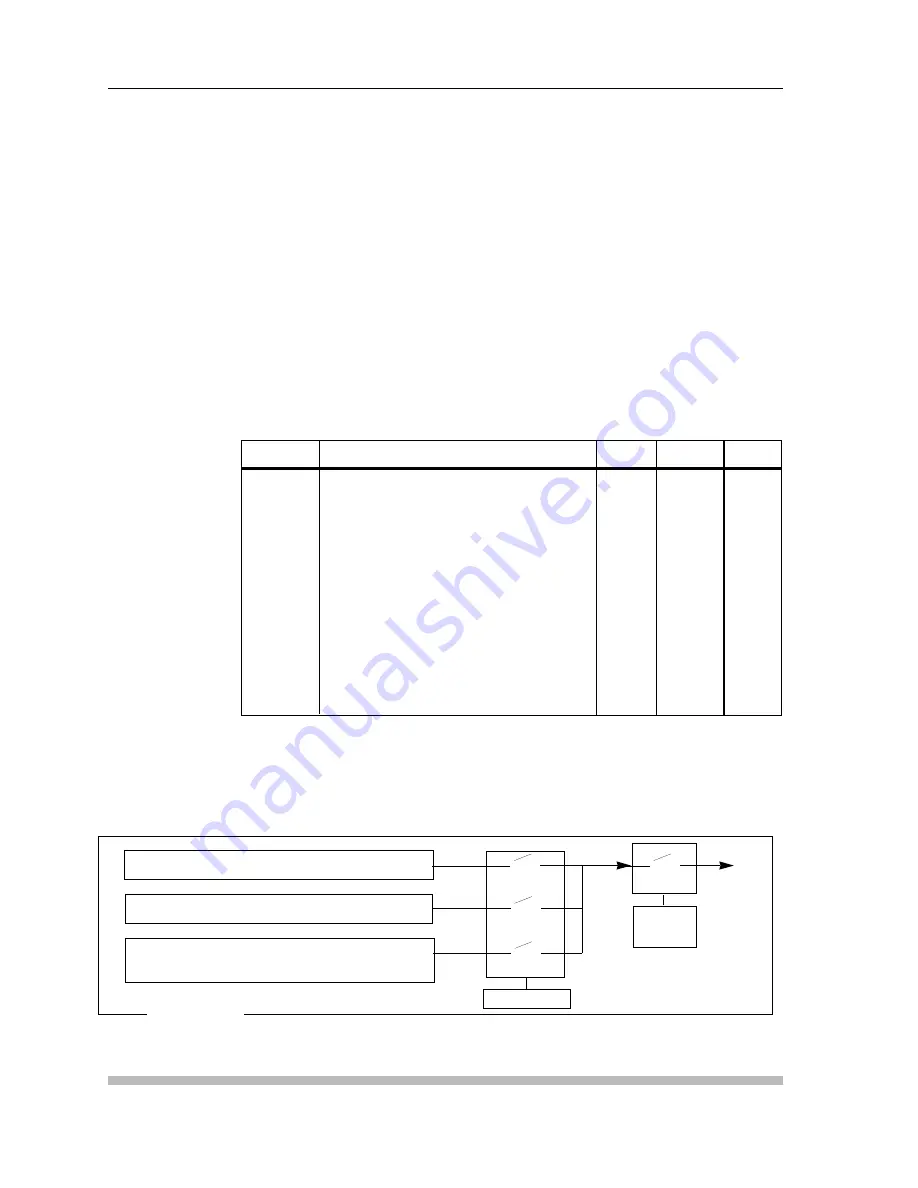
4.7.7 Register Control Commands
47)
REGISTER A SET
Function:
Changes the current setting of Register A. (Display)
Format:
Integer
R A
Explanation:
In Register A, detailed attributes concerning the display are set.
The LD-V8000 has three types of display settings: Frame Number
or Time (depending whether a CAV or CLV disc is being played),
Chapter Number, and User’s Display. Available combinations of the
three display settings are shown in the following table. The initial
value is 3.
All the character displays are turned ON/OFF by the display
control command. The display contents are determined by
Register A.
Chapter Four • LD-V8000 Level I & III
Integer
Function
User’s Chapter Frame
0
Display Off
0
0
0
1
Frame Number or Time Number
0
0
1
2
Chapter Number
0
1
0
3
Frame or Time and Chapter
0
1
1
4
User’s Display
1
0
0
5
User’s Display, Frame or Time
1
0
1
6
User’s Display and Chapter
1
1
0
7
User’s Display, Frame or Time,
Chapter
1
1
1
Figure 4-S
4-48
TP 113 v. 2.1 • 2/93
LD-V8000 Level I & III User’s Manual
Register Control Commands — REGISTER A SET
Figure 4-T
Frame #(CAV) or Time # (CLV)
Chapter #(CAV/CLV)
User’s Display Lines 0-11
12 lines, 20 characters per line
Register A
Display
Control
o o
o o
o o
o o
















































