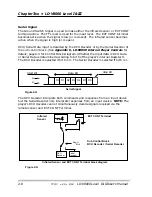LD-V8000 Level I & III • Chapter One
LD-V8000 Level I & III User’s Manual
TP 113
v. 2.1 • 2/93
1-5
LD-V8000 Videodisc Player
•
•
•
Computer
A
Level II Program
can be
prepared and sent to the
disc manufacturing plant for
encoding onto Audio Track 2 of
the videodisc. The Level II
program can be loaded into the
LD-V8000’s internal memory
automatically after spin-up. With
Level II, the player and the disc
form a stand-alone, highly
interactive system.
Encoding material onto the disc
and sending it to the player’s
memory is the most common
way of delivering Level II
programming, but programs can
also be sent to memory via the
remote control or a computer.
Simple
Level II
programs
can be sent
to the
player’s
memory,
via the RU-V6000T
Remote Control Unit.
Level II test programs
or repeating video
segments developed
for demonstration
purposes and trade
shows are often sent
to the player’s
memory from the
Remote Control.
Level II programs can
also be sent directly to
the LD-V8000’s memory
for demonstration and
test purposes via the
player’s RS-232
connection.
0
2
5
6
7
8
9
1
3
4
•
RU-V6000T
For detailed information about Internal Program Control of the LD-V8000, see
Pioneer’s LD-V8000 Level II User’s Manual / Programmer’s Reference Guide.
TP 114, Ver. 1.1. 8/92
- OR -
- OR -
LEVEL
2
(Infrared Sensor)
(External Control Terminal)
wired connection
Infrared signal
Usually, a Level II Program is developed and then encoded on a videodisc during manufacturing.
When a Level II disc is inserted into the player, the Level II Program can be loaded into the
memory of the LD-V8000 to provide pre-programmed control, allowing viewer input from a
remote control or a keypad. Level II Programs may also be loaded into the player’s memory from
the RU-V6000T Remote Control, or from a computer. The player retains the Level II program in
it’s memory until it is overwritten, as long as the player is plugged into a power source. If the
player is unplugged, a lithium battery can maintain the Level II program in memory up to 5 years.
Level II — Internal Program Control
Figure 1-C