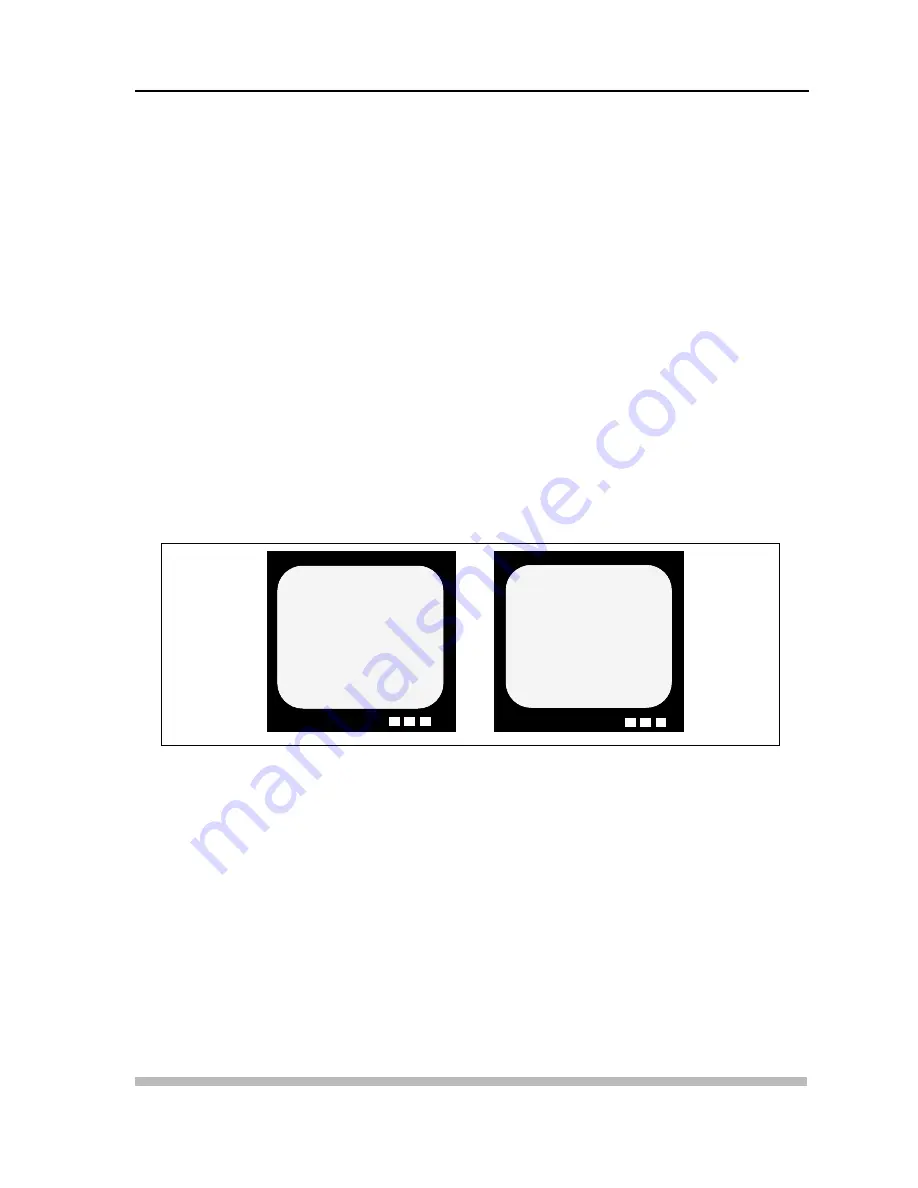
NOTE:
If address numbers are entered incorrectly in
Manual Mode
, press the
CLEAR button to remove them, re-select the address flag, re-enter the numbers
and then press the SEARCH button.
2.5.6 Program Display
When the PROGRAM button on the RU-V6000T remote control is pressed, the
player enters
Programming Mode
. This mode is used to enter Level II
commands/program code into the memory of the player. The program address or
“location” is displayed on the top display line of the video screen and the program
contents (i.e. specific Level II arguments and commands) are displayed on the next
line of the video screen.
NOTE
: 0000 is the default program address location,
unless a specific address is entered before the PROGRAM button is pressed. (For
example: 1000 PROGRAM indicates the subsequent program code will be entered
and stored in the player’s memory, beginning at location 1000.)
In the example in
Figure 2-E.1
, the Level II code for 1000 SEARCH, 1200 AUTO
STOP would have been entered at program location 0000. At program location
0010, the player would wait for the next Level II command to be entered. To make
the player exit
Programming Mode
, press the END button.
2.5.7 Register Display
When the RECALL button on the RU-V6000T remote control unit is pressed, the
player enters the
Register Mode
. The register number is displayed on the top
display line and the register contents are displayed on the next line. To make the
player exit the
Register Mode
, press the CLR/HALT button.
NOTE:
Of the two “optional” remote control units that may be used to control the
LD-V8000, only the RU-V6000T remote control has Level II programming capabilities.
The other remote, the RU-V103, is capable only of Level I player control.
NOTE:
See
LD-V8000 Level II User’s Manual/Programmer’s Reference Guide
v1.1 8/92
for more details on
Programming
and
Register Modes
.
LD-V8000 Level I & III • Chapter Two
LD-V8000 Level I & III User’s Manual
TP 113
v. 2.1 • 2/93
2-29
PRG. = 0010
1000SC, 1200AS,
REG. = 0000
00001
Register
Display
Program
Display
Figure 2-E.1
















































